我的手机管家(14) 缓存处理 界面设计
Posted
tags:
篇首语:本文由小常识网(cha138.com)小编为大家整理,主要介绍了我的手机管家(14) 缓存处理 界面设计相关的知识,希望对你有一定的参考价值。
我的手机管家(14) 缓存处理 界面设计
界面简单不介绍了
<?xml version="1.0" encoding="utf-8"?> <LinearLayout xmlns:android="http://schemas.android.com/apk/res/android" android:layout_width="match_parent" android:layout_height="match_parent" android:orientation="vertical" android:paddingBottom="15dp" > <RelativeLayout android:layout_width="match_parent" android:layout_height="wrap_content" android:background="#b3b3b3" > <Button android:id="@+id/acc_btn1" android:layout_width="wrap_content" android:layout_height="wrap_content" android:layout_alignParentRight="true" android:onClick="onControl" android:text="开始扫描" /> <TextView android:id="@+id/acc_tv1" android:layout_width="wrap_content" android:layout_height="wrap_content" android:layout_alignBaseline="@+id/acc_btn1" android:layout_alignBottom="@+id/acc_btn1" android:layout_alignParentLeft="true" android:text="扫描信息" /> </RelativeLayout> <ProgressBar android:id="@+id/progressBar1" style="?android:attr/progressBarStyleHorizontal" android:layout_width="match_parent" android:layout_height="wrap_content" android:layout_marginTop="2dp" android:background="@drawable/custom_progress" /> <TextView android:id="@+id/acc_tv2" android:layout_width="wrap_content" android:layout_height="wrap_content" android:layout_marginTop="10dp" android:singleLine="true" android:text="正在扫描..." /> <ScrollView android:layout_width="match_parent" android:layout_height="wrap_content" > <LinearLayout android:id="@+id/cache_linear" android:layout_width="wrap_content" android:layout_height="wrap_content" android:orientation="vertical" > </LinearLayout> </ScrollView> </LinearLayout>
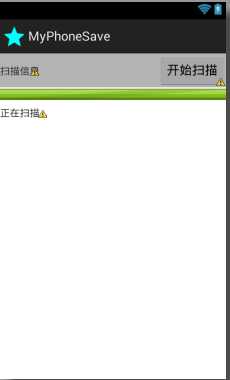
以上是关于我的手机管家(14) 缓存处理 界面设计的主要内容,如果未能解决你的问题,请参考以下文章