iOS tableView 中 UITableView中UITableViewStyleGrouped和UITableViewStylePlain的区别
Posted 我叫小小虎
tags:
篇首语:本文由小常识网(cha138.com)小编为大家整理,主要介绍了iOS tableView 中 UITableView中UITableViewStyleGrouped和UITableViewStylePlain的区别相关的知识,希望对你有一定的参考价值。
一,
UITableViewStyleGrouped
注意:去掉头部和中间间隔
正确的理解方法
1.设置标头的高度为特小值 (不能为零 为零的话苹果会取默认值就无法消除头部间距了)
UIView *view = [[UIView alloc]initWithFrame:CGRectMake(0, 0, self.view.frame.size.width, 0.001)];
view.backgroundColor = [UIColor redColor];
self.tableView.tableHeaderView = view;
2.写代理方法(中间的留白其实是段尾的高度 代理的作用设置段尾的高度 返回值也不能为0)
-(CGFloat)tableView:(UITableView *)tableView heightForFooterInSection:(NSInteger)section
{
return 0.01f;
}
特殊的处理方法也能实现该效果
1. self.tableView.contentInset = UIEdgeInsetsMake(-44, 0, 0, 0);
2.重写UITableViewHeaderFooterView的
-(void)setFrame:(CGRect)frame{
frame.size.height+=10;
[super setFrame:frame];
}
例如:
_themeTable= [[UITableView alloc]initWithFrame:CGRectMake(0, 0, self.view.frame.size.width, self.view.frame.size.height - 70) style:UITableViewStyleGrouped];
UITableViewStyleGrouped效果如下图

二,
UITableViewStylePlain
1.有多段时 段头停留(自带效果)
2.没有中间的间距和头部间距(要想有的重写UITableViewCell \\UITableViewHeaderFooterView里面的setFrame方法)
扩展:让段头不停留(取消粘性效果)
- (void)scrollViewDidScroll:(UIScrollView *)scrollView {
CGFloat sectionHeaderHeight = 30;
if (scrollView.contentOffset.y<=sectionHeaderHeight&&scrollView.contentOffset.y>=0) {
scrollView.contentInset = UIEdgeInsetsMake(-scrollView.contentOffset.y, 0, 0, 0);
} else if (scrollView.contentOffset.y>=sectionHeaderHeight) {
scrollView.contentInset = UIEdgeInsetsMake(-sectionHeaderHeight, 0, 0, 0);
}
}
例如:
_themeTable= [[UITableView alloc]initWithFrame:CGRectMake(0, 0, self.view.frame.size.width, self.view.frame.size.height - 70) style:UITableViewStylePlain];
UITableViewStylePlain效果如图
-cell之间无隔
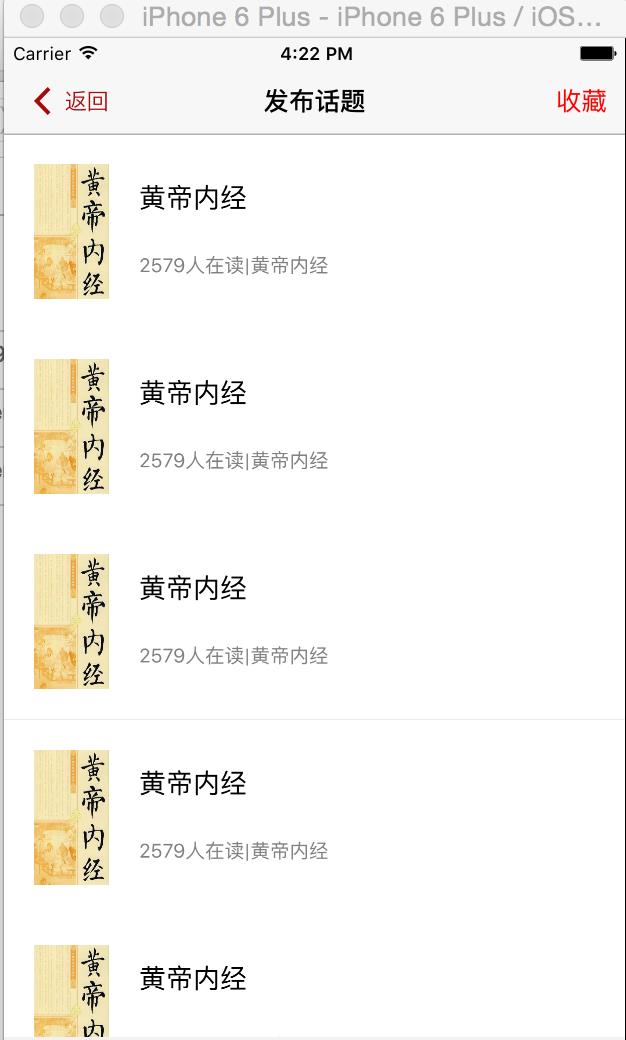
以上是关于iOS tableView 中 UITableView中UITableViewStyleGrouped和UITableViewStylePlain的区别的主要内容,如果未能解决你的问题,请参考以下文章