实现一个计算器的例子
Posted 夜月薇凉映银弩
tags:
篇首语:本文由小常识网(cha138.com)小编为大家整理,主要介绍了实现一个计算器的例子相关的知识,希望对你有一定的参考价值。
layout
absolute_layout
<?xml version="1.0" encoding="utf-8"?> <LinearLayout xmlns:android="http://schemas.android.com/apk/res/android" android:orientation="vertical" android:layout_width="match_parent" android:layout_height="match_parent"> <LinearLayout android:layout_width="match_parent" android:layout_height="80dp" android:orientation="horizontal"> <TextView android:layout_width="0dp" android:layout_height="match_parent" android:layout_weight="1" android:gravity="center" android:background="@drawable/shape_rectangle" android:text="C" android:textSize="30sp"/> <TextView android:layout_width="0dp" android:layout_height="match_parent" android:layout_weight="1" android:gravity="center" android:background="@drawable/shape_rectangle" android:text="+/-" android:textSize="30sp"/> <TextView android:layout_width="0dp" android:layout_height="match_parent" android:layout_weight="1" android:gravity="center" android:background="@drawable/shape_rectangle" android:text="%" android:textSize="30sp"/> <TextView android:layout_width="0dp" android:layout_height="match_parent" android:layout_weight="1" android:gravity="center" android:background="@drawable/shape_rectangle_orange" android:text="÷" android:textSize="30sp"/> </LinearLayout> <LinearLayout android:layout_width="match_parent" android:layout_height="80dp" android:orientation="horizontal"> <TextView android:layout_width="0dp" android:layout_height="match_parent" android:layout_weight="1" android:gravity="center" android:background="@drawable/shape_rectangle" android:text="7" android:textSize="30sp"/> <TextView android:layout_width="0dp" android:layout_height="match_parent" android:layout_weight="1" android:gravity="center" android:background="@drawable/shape_rectangle" android:text="8" android:textSize="30sp"/> <TextView android:layout_width="0dp" android:layout_height="match_parent" android:layout_weight="1" android:gravity="center" android:background="@drawable/shape_rectangle" android:text="9" android:textSize="30sp"/> <TextView android:layout_width="0dp" android:layout_height="match_parent" android:layout_weight="1" android:gravity="center" android:background="@drawable/shape_rectangle_orange" android:text="×" android:textSize="30sp"/> </LinearLayout> <LinearLayout android:layout_width="match_parent" android:layout_height="80dp" android:orientation="horizontal"> <TextView android:layout_width="0dp" android:layout_height="match_parent" android:layout_weight="1" android:gravity="center" android:background="@drawable/shape_rectangle" android:text="4" android:textSize="30sp"/> <TextView android:layout_width="0dp" android:layout_height="match_parent" android:layout_weight="1" android:gravity="center" android:background="@drawable/shape_rectangle" android:text="5" android:textSize="30sp"/> <TextView android:layout_width="0dp" android:layout_height="match_parent" android:layout_weight="1" android:gravity="center" android:background="@drawable/shape_rectangle" android:text="6" android:textSize="30sp"/> <TextView android:layout_width="0dp" android:layout_height="match_parent" android:layout_weight="1" android:gravity="center" android:background="@drawable/shape_rectangle_orange" android:text="-" android:textSize="30sp"/> </LinearLayout> <LinearLayout android:layout_width="match_parent" android:layout_height="80dp" android:orientation="horizontal"> <TextView android:layout_width="0dp" android:layout_height="match_parent" android:layout_weight="1" android:gravity="center" android:background="@drawable/shape_rectangle" android:text="1" android:textSize="30sp"/> <TextView android:layout_width="0dp" android:layout_height="match_parent" android:layout_weight="1" android:gravity="center" android:background="@drawable/shape_rectangle" android:text="2" android:textSize="30sp"/> <TextView android:layout_width="0dp" android:layout_height="match_parent" android:layout_weight="1" android:gravity="center" android:text="3" android:background="@drawable/shape_rectangle" android:textSize="30sp"/> <TextView android:layout_width="0dp" android:layout_height="match_parent" android:layout_weight="1" android:gravity="center" android:background="@drawable/shape_rectangle_orange" android:text="+" android:textSize="30sp"/> </LinearLayout> <LinearLayout android:layout_width="match_parent" android:layout_height="80dp" android:orientation="horizontal"> <TextView android:layout_width="0dp" android:layout_height="match_parent" android:layout_weight="2" android:gravity="center_vertical" android:paddingLeft="40dp" android:text="0" android:background="@drawable/shape_rectangle" android:textSize="30sp"/> <TextView android:layout_width="0dp" android:layout_height="match_parent" android:layout_weight="1" android:gravity="center" android:text="." android:background="@drawable/shape_rectangle" android:textSize="30sp"/> <TextView android:layout_width="0dp" android:layout_height="match_parent" android:layout_weight="1" android:gravity="center" android:text="=" android:background="@drawable/shape_rectangle" android:textSize="30sp"/> </LinearLayout> </LinearLayout>
drawable
shape_recangle.xml
<?xml version="1.0" encoding="utf-8"?>
<shape xmlns:android="http://schemas.android.com/apk/res/android">
android:shape="rectangle">
<solid android:color="#ffffff"/>
<stroke android:color="#333333" android:width="1dp"/>
</shape>
shape_recangle_orange.xml
<?xml version="1.0" encoding="utf-8"?>
<shape xmlns:android="http://schemas.android.com/apk/res/android">
android:shape="rectangle">
<solid android:color="#e47f26"/>
<stroke android:color="#333333" android:width="1dp"/>
</shape>
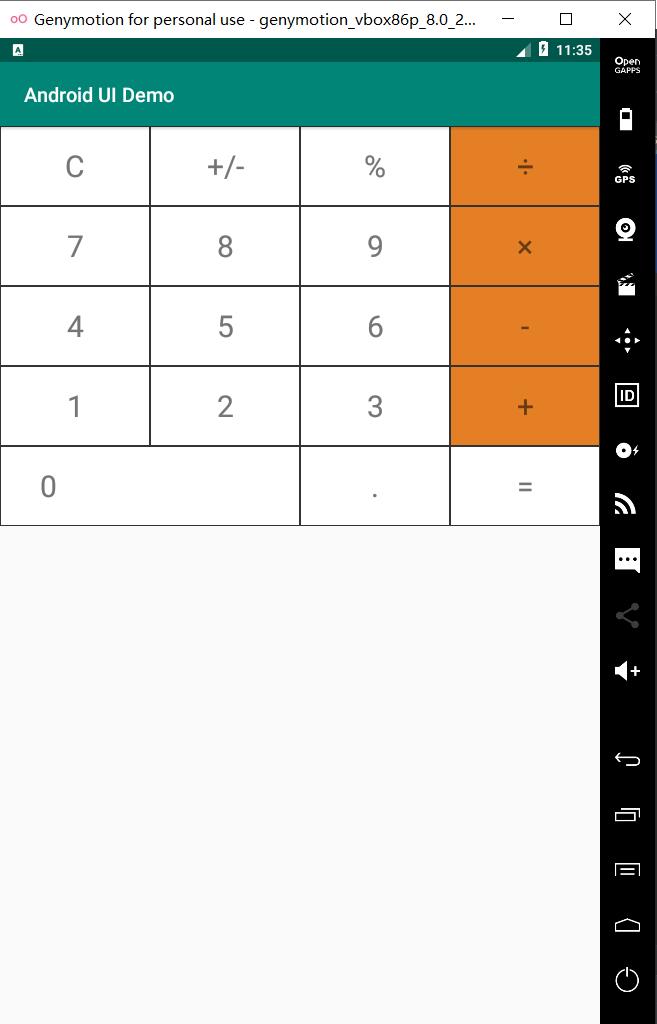
以上是关于实现一个计算器的例子的主要内容,如果未能解决你的问题,请参考以下文章