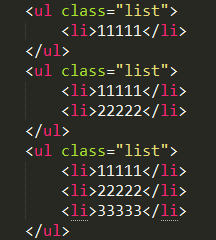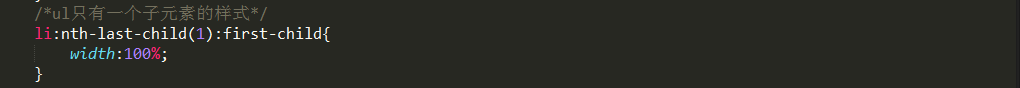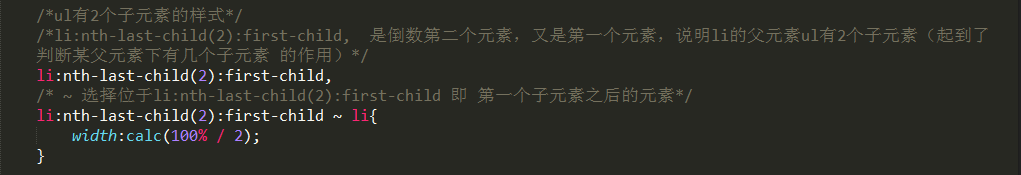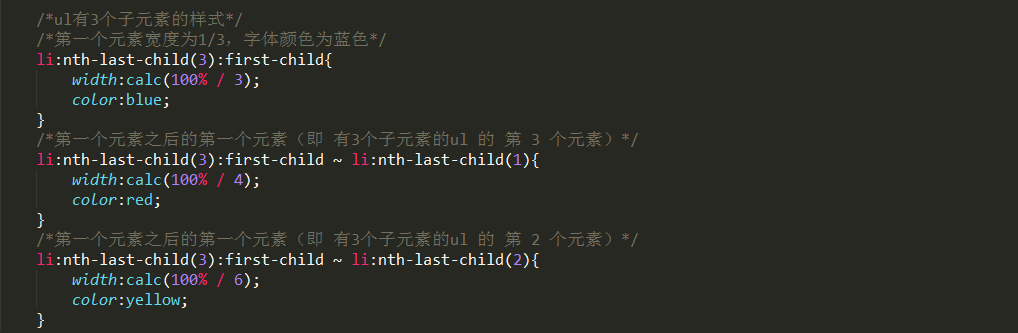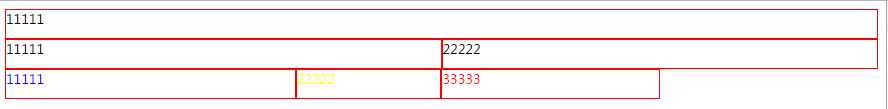工作时遇到这样一个问题:根据某元素所包含的子元素个数,分别设置不同的样式,这个用js可以解决,不过个人认为用css解决可能更简单一点。这也正好加深了我对css选择器的理解和运用。
demo如下:
效果图如下
完整代码如下:
<!DOCTYPE html>
<html>
<head>
<title>css3</title>
<style type="text/css">
*{
box-sizing:border-box;
}
ul{
width:100%;
margin:0;
padding:0;
font-size: 0;
}
li{
margin:0;
padding:0;
display:inline-block;
vertical-align: top;
font-size: 13px;
border:1px solid red;
height:30px;
}
/*ul只有一个子元素的样式*/
li:nth-last-child(1):first-child{
width:100%;
}
/*ul有2个子元素的样式*/
/*li:nth-last-child(2):first-child, 是倒数第二个元素,又是第一个元素,说明li的父元素ul有2个子元素(起到了 判断某父元素下有几个子元素 的作用)*/
li:nth-last-child(2):first-child,
/* ~ 选择位于li:nth-last-child(2):first-child 即 第一个子元素之后的元素*/
li:nth-last-child(2):first-child ~ li{
width:calc(100% / 2);
}
/*ul有3个子元素的样式*/
/*第一个元素宽度为1/3,字体颜色为蓝色*/
li:nth-last-child(3):first-child{
width:calc(100% / 3);
color:blue;
}
/*第一个元素之后的第一个元素(即 有3个子元素的ul 的 第 3 个元素)*/
li:nth-last-child(3):first-child ~ li:nth-last-child(1){
width:calc(100% / 4);
color:red;
}
/*第一个元素之后的第一个元素(即 有3个子元素的ul 的 第 2 个元素)*/
li:nth-last-child(3):first-child ~ li:nth-last-child(2){
width:calc(100% / 6);
color:yellow;
}
</style>
</head>
<body>
<ul class="list">
<li>11111</li>
</ul>
<ul class="list">
<li>11111</li>
<li>22222</li>
</ul>
<ul class="list">
<li>11111</li>
<li>22222</li>
<li>33333</li>
</ul>
</body>
</html>
注释中有详细的说明,再次还要感谢这篇文章:
http://lightcss.com/styling-c...