python小白-day6 time&datetime模块
Posted
tags:
篇首语:本文由小常识网(cha138.com)小编为大家整理,主要介绍了python小白-day6 time&datetime模块相关的知识,希望对你有一定的参考价值。
time&datetime
?一、time模块
time模块提供各种操作时间的函数
说明:一般有两种表示时间的方式:
第一种是时间戳的方式(相对于1970.1.1 00:00:00以秒计算的偏移量),时间戳是惟一的
第二种以数组的形式表示即(struct_time),共有九个元素,分别表示,同一个时间戳的struct_time会因为时区不同而不同
1 2 3 4 5 6 7 8 9 10 11 12 | import timeprint(‘clock():‘,time.clock()) #返回处理器时间,3.3开始已废弃print(‘process_time():‘,time.process_time()) #返回处理器时间,3.3开始已废弃print(‘time():‘,time.time()) #返回当前系统时间戳print(‘ctime():‘,time.ctime()) #输出当前系统时间print(‘ctime(time.time()-86640):‘,time.ctime(time.time()-86640)) #将时间戳转为字符串格式print(‘gmtime(time.time()-86640):‘,time.gmtime(time.time()-86640)) #将时间戳转换成struct_time格式print(‘localtime(time.time()-86640):‘,time.localtime(time.time()-86640)) #将时间戳转换成struct_time格式,但返回 的本地时间print(time.mktime(time.localtime())) #与time.localtime()功能相反,将struct_time格式转回成时间戳格式#time.sleep(4) #sleepprint(time.strftime("%Y-%m-%d %H:%M:%S",time.gmtime()) ) #将struct_time格式转成指定的字符串格式print(time.strptime("2016-02-03","%Y-%m-%d") ) #将字符串格式转换成struct_time格式 |
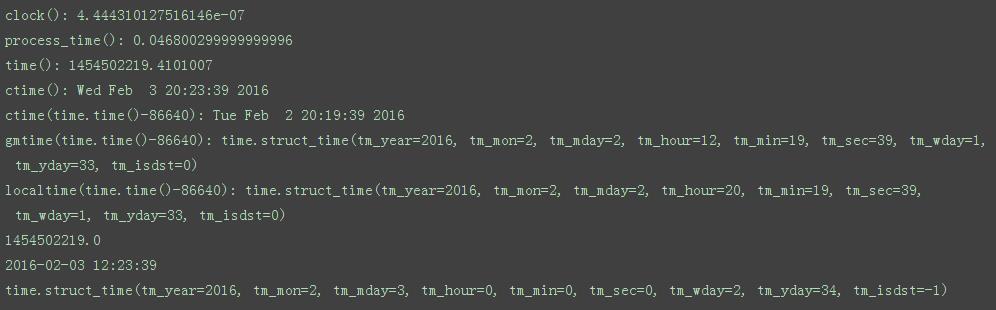
二、datetime模块
1 2 3 4 5 6 7 8 9 10 11 12 13 14 15 16 17 18 19 20 | import timeimport datetimeprint(datetime.date.today()) #输出格式 2016-02-03print(datetime.date.fromtimestamp(time.time()-864400) ) #2016-02-03 将时间戳转成日期格式current_time = datetime.datetime.now() #print(current_time) #输出2016-02-03 20:27:37.188100print(current_time.timetuple()) #返回struct_time格式#datetime.replace([year[, month[, day[, hour[, minute[, second[, microsecond[, tzinfo]]]]]]]])print(current_time.replace(2014,9,12)) #输出2014-09-12 19:06:24.074900,返回当前时间,但指定的值将被替换str_to_date = datetime.datetime.strptime("21/11/06 16:30", "%d/%m/%y %H:%M") #将字符串转换成日期格式new_date = datetime.datetime.now() + datetime.timedelta(days=10) #比现在加10天print(new_date)new_date = datetime.datetime.now() + datetime.timedelta(days=-10) #比现在减10天print(new_date)new_date = datetime.datetime.now() + datetime.timedelta(hours=-10) #比现在减10小时print(new_date)new_date = datetime.datetime.now() + datetime.timedelta(seconds=120) #比现在+120sprint(new_date) |
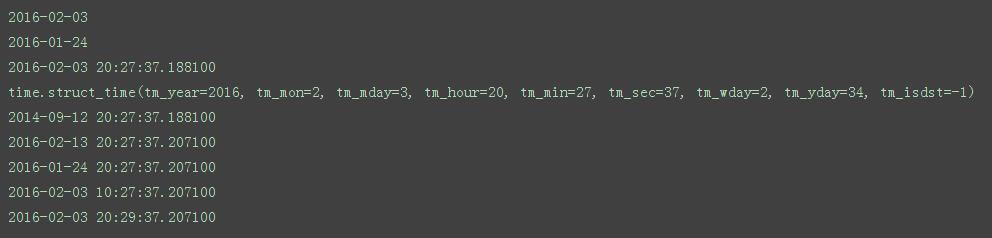
以上是关于python小白-day6 time&datetime模块的主要内容,如果未能解决你的问题,请参考以下文章