ibatis 自动生成map,bean,dao
Posted
tags:
篇首语:本文由小常识网(cha138.com)小编为大家整理,主要介绍了ibatis 自动生成map,bean,dao相关的知识,希望对你有一定的参考价值。
1.下载 AbatorForEclipse1.1.0
地址:http://download.csdn.net/detail/fym548/9426877
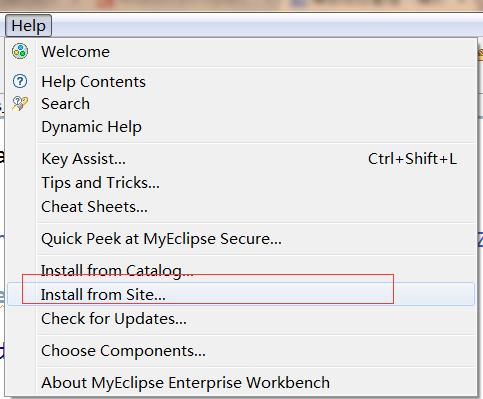
点击Archive按钮选择下载的,然后重启MyEclipse
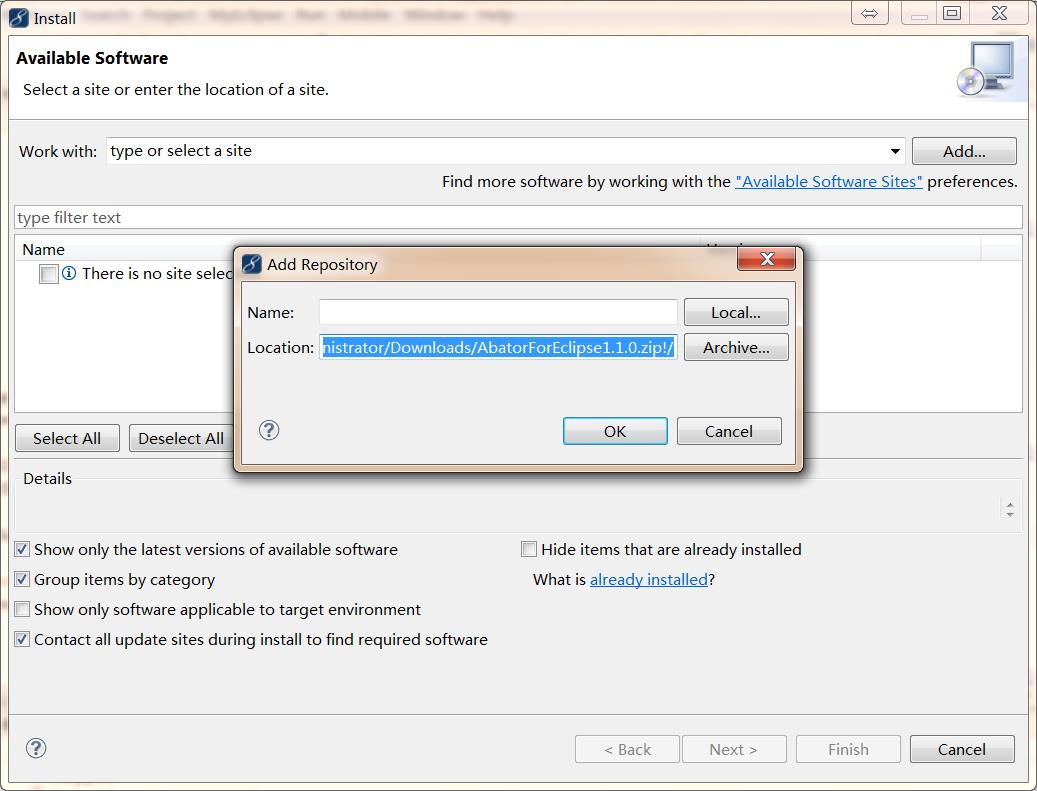
新建一个项目,右键新增
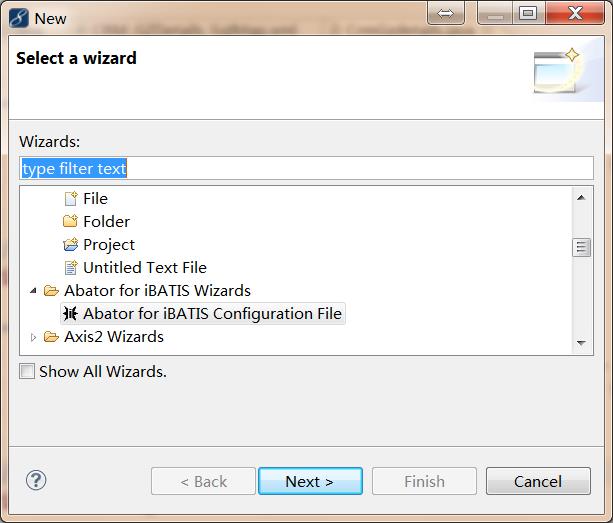
会生成一个 abatorConfig.xml 文件
<?xml version="1.0" encoding="UTF-8" ?>
<!DOCTYPE abatorConfiguration PUBLIC "-//Apache Software Foundation//DTD Abator for iBATIS Configuration 1.0//EN" "http://ibatis.apache.org/dtd/abator-config_1_0.dtd" >
<abatorConfiguration >
<abatorContext >
<jdbcConnection driverClass="???" connectionURL="???" userId="???" password="???" >
<classPathEntry location="???" />
</jdbcConnection>
<javaModelGenerator targetPackage="???" targetProject="???" />
<sqlMapGenerator targetPackage="???" targetProject="???" />
<daoGenerator targetPackage="???" targetProject="???" type="GENERIC-CI" />
<table schema="" tableName="???" >
</table>
</abatorContext>
</abatorConfiguration>
特别要注意版本要下对 不然自动生成不了
driverClass:驱动名称
connectionURL:数据库链接地址
userId:数据库用户名
password:数据库用户密码
classPathEntry:驱动包路径,填写绝对路径
javaModelGenerator:模型层
sqlMapGenerator:ibatis map层
daoGenerator:dao 层
table:表
schema如果在connectionURL里面填写了,这里就不要写,如果没这里要写
tableName:表名
填写完后右键选择这个文件,选择
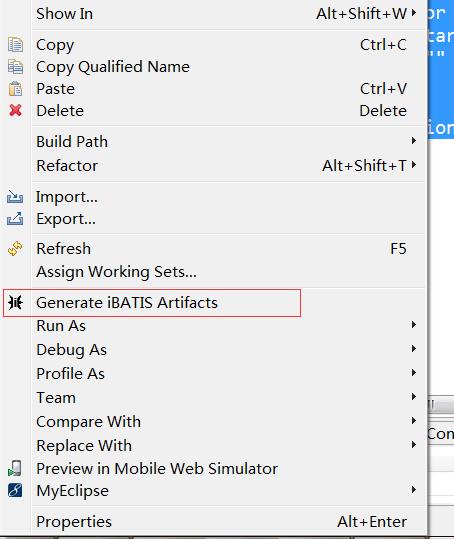
就可以自动生成了
以上是关于ibatis 自动生成map,bean,dao的主要内容,如果未能解决你的问题,请参考以下文章
使用ibatis进行查询,我想查询一个字段有多个值得时候的结果,sql语句是这样的
Mybatis select返回值为map时,选取表字段的两列作为key,value
Android Jetpack ROOM 的Dao返回LiveData<Bean>封装及Bean普通的区别
Java项目,bean类,dao包,service包,action包,现在想用action调用数据库中数据,数据在bean里有get set