ubuntu 14.04 使用 Nginx 代理 netcore
Posted Dana Zhang
tags:
篇首语:本文由小常识网(cha138.com)小编为大家整理,主要介绍了ubuntu 14.04 使用 Nginx 代理 netcore相关的知识,希望对你有一定的参考价值。
1.安装 nginx
sudo apt-get install nginx
2.打开配置文件
sudo vi /etc/nginx/sites-available/default
3.server 节点更换为
server {
listen 80;
listen [::]:80;
server_name subdomain.domain.com;
location / {
proxy_pass http://localhost:8001;#core你自己配置的端口
}
}
4.更新配置
sudo nginx -c /etc/nginx/nginx.conf
5.启动 程序
sudo dotnet run
6.成功截图
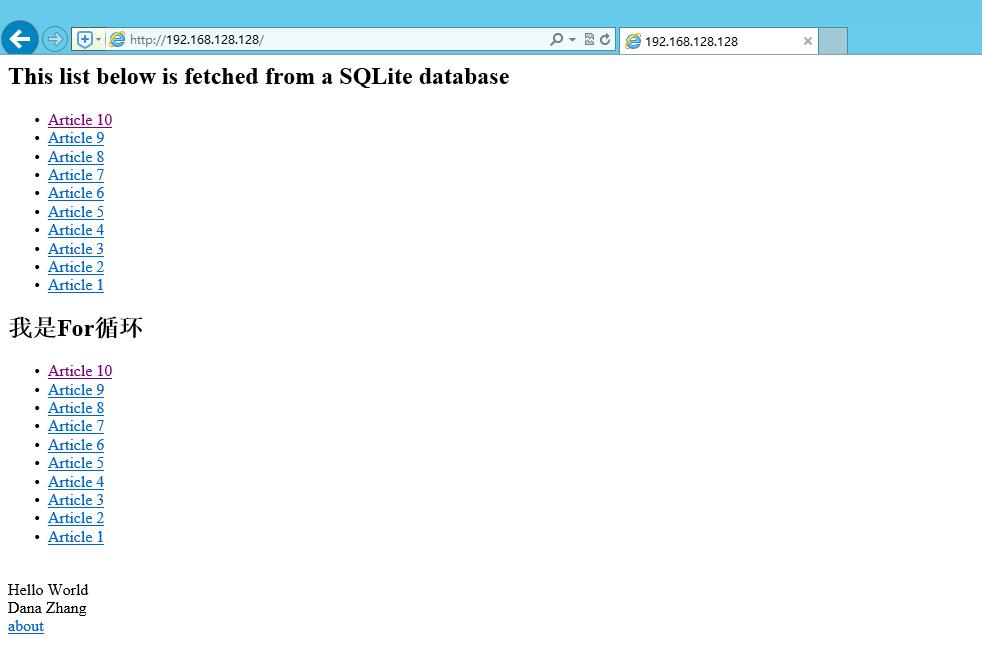
以上是关于ubuntu 14.04 使用 Nginx 代理 netcore的主要内容,如果未能解决你的问题,请参考以下文章
MariaDB + phpmyadmin 在 ubuntu 14.04 上使用 Nginx
Nginx, django, gunicorn, ubuntu 14.04 (13: Permission denied) 同时连接到上游