Behave + Selenium(Python) 四
Posted
tags:
篇首语:本文由小常识网(cha138.com)小编为大家整理,主要介绍了Behave + Selenium(Python) 四相关的知识,希望对你有一定的参考价值。
来自T先生
今天我们开始讲讲behave的厉害的地方。
Tag文件的使用
在behave里面,如何来控制哪些case需要run,哪些case不需要run,这个时候就用Tag来控制。好了,接下来我用Tag文件来实现同一个脚本可以用firefox,chrome和ie三种不同的浏览器来测试。
一、在feature文件里面新建example04文件,然后新建environment.py文件,代码如下:
from selenium import webdriver
import sys
def
before_all(context):
reload(sys)
sys.setdefaultencoding(‘utf-8‘)
context.baidu_url =
‘http://www.baidu.com‘
def before_tag(context, tag):
if
tag.startswith("browser."):
browser_type = tag.replace("browser.",
"", 1)
if browser_type == "firefox":
context.driver =
webdriver.Firefox()
elif browser_type == "chrome":
context.driver = webdriver.Chrome()
else:
context.driver = webdriver.Ie()
def after_tag(context, tag):
context.driver.close()
二、在example04文件夹里面新建example04.feature文件,代码如下:
Feature:Search behave results in baidu
@browser.firefox
Scenario: Search behave results in baidu with firefox
browser
Given Access baidu website
When Input behave
characters
Then There are more than 1 results displaying
@browser.chrome
Scenario: Search behave results in baidu with
chrome browser
Given Access baidu website
When Input
behave characters
Then There are more than 1 results displaying
@browser.ie
Scenario: Search behave results in baidu with ie
browser
Given Access baidu website
When Input behave
characters
Then There are more than 1 results displaying
三、在example04文件夹里面新建steps文件夹,然后在steps文件夹里面新建example04.py, 代码如下:
# This Python file uses the following encoding: utf-8
#../feature/example04/steps/example04.py
from selenium import
webdriver
from selenium.webdriver.support.ui import WebDriverWait
from
selenium.webdriver.support import expected_conditions
from
selenium.webdriver.common.by import By
@Given(‘Access baidu
website‘)
def step_impl(context):
context.driver.get(context.baidu_url)
@when(‘Input behave
characters‘)
def step_impl(context):
context.ele_input =
context.driver.find_element_by_xpath("//input[@id = ‘kw‘]")
context.ele_input.send_keys("behave")
context.ele_btn =
context.driver.find_element_by_xpath("//input[@id = ‘su‘]")
context.ele_btn.click()
@Then(‘There are more than 1 results
displaying‘)
def step_impl(context):
context.sign_link =
WebDriverWait(context.driver, 60).until(
expected_conditions.presence_of_element_located((By.CSS_SELECTOR,
"div.nums")))
context.ele_results =
context.driver.find_element_by_css_selector("div.nums")
context.expected_results = ‘相关结果‘
if context.expected_results in
context.ele_results.text:
assert True
else:
assert
False
四、打开cmd,cd到相应的路径,然后输入behave,你会发现代码分别会在firefox, chrome和IE中分别执行。 但是如果你想要只在firefox中执行,你可以使用命令 behave --tags=browser.firefox,然后你会发现仅仅打开了firefox。
扩展: 通过tag, 你可以给一个scenario加上N个tag, 每个tag之间用空格隔开就ok, 这样的的话你也可以给scenario加上regression使其变成回归测试的。
除了给scenario加上tag,你还可以给feature加上tag. behave的脚本都是会把所有的feature文件放在同一个feature文件夹目录下面,然后会在steps里面放所有feature文件对应的py文件。
然后最终的基本目录是这样子的。
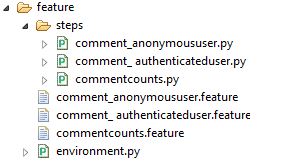
以上是关于Behave + Selenium(Python) 四的主要内容,如果未能解决你的问题,请参考以下文章