Maven遇到的错误汇总
Posted
tags:
篇首语:本文由小常识网(cha138.com)小编为大家整理,主要介绍了Maven遇到的错误汇总相关的知识,希望对你有一定的参考价值。
创建Maven项目出错,
1.项目名带有Maven Webapp
解决方案:
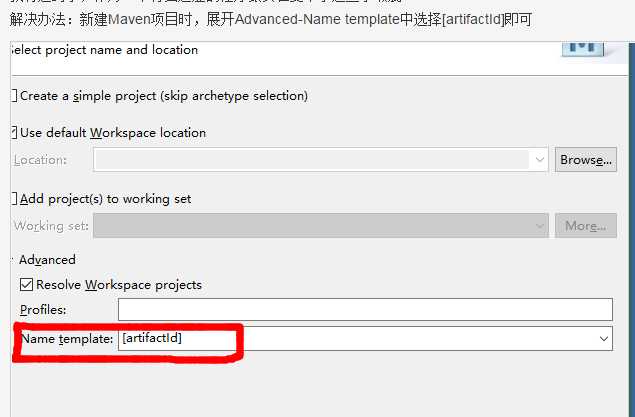
2.缺少jar包
could not resolve archetype
原因:本地库中缺少 maven-archetype-quickstart插件或者插件
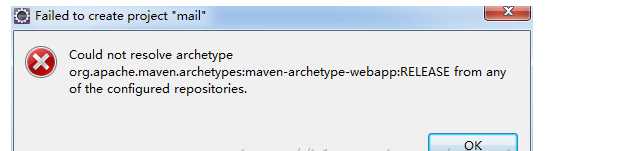
解决方案:
1.百度下载:maven-archetype-quickstart-1.1.jar, 放在maven安装目录lib下,例如:D:\\apache-maven-3.3.9\\lib
2.cmd窗口执行命令(进入jar包所在路径下):
mvn install:install-file -DgroupId=org.apache.maven.archetypes -DartifactId=maven-archetype-quickstart -Dversion=1.1 -Dpackaging=jar -Dfile=maven-archetype-quickstart-1.1.jar
参考:http://www.th7.cn/Program/java/201502/386237.shtml
3.连不上中央库
could not calculate build plan
原因:http://repo1.maven.org/maven2这个中央仓库地址已经被屏蔽了,不能访问,所以maven用到的插件和jar下载失败,且你的电脑上的本地仓库,并没有下载好maven的插件等
解决方案:
1.把‘另外电脑中‘的本地仓库.m2目录拷贝到你的电脑上,并在maven conf settings.xml里面设置<localRepository>为.m2目录。
2.有私服(例如nexus),就在settings.xml里面配置nexus地址,从它上面下载。
4.新建的项目,pom文件上红X:
Failure to transfer org.apache.maven:maven-artifact:pom:2.0.6 from http://repo.maven.apache.org/maven2 was cached in the local repository, resolution will not be reattempted until the update interval of central has elapsed or updates are forced. Original error: Could not transfer artifact org.apache.maven:maven-artifact:pom:2.0.6 from/to central (http://repo.maven.apache.org/maven2): No connector available to access repository central (http://repo.maven.apache.org/maven2) of type default using the available factories pom.xml /hello line 1 Maven Configuration Problem
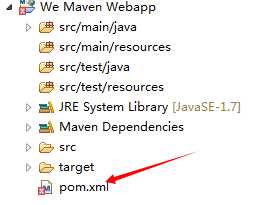
1.
打开Window-->preferences-->myeclipse-->maven4myeclipse--->user settings把local repository里面的地址复制。
-
如果你的myeclipse没有的话,就找到:
c:\\users\\{你的电脑账号}\\.m2\\repository (一般在这个文件夹里)。
比如我的:c:\\users\\long\\.m2\\repository
-
找打repository文件及后,在里面搜索 maven*.lastupdated。把搜出来的文件都删了。
-
重启myeclipse,右键项目--->maven4myeclipse--->update project...
-
勾选Force Update of Snapshots/Releases,然后ok退出,如果还是错误,不要着急,先等一会。
2.部署maven项目出错
1.jdk编译出错
Unsupported major.minor version 51.0
原因:编译源码的jdk 和 tomcat 使用的jdk版本不一样
解决:项目------>右键------>properties------>Java Compiler------>Compiler Compliance Level------>选择你使用的JDK版本
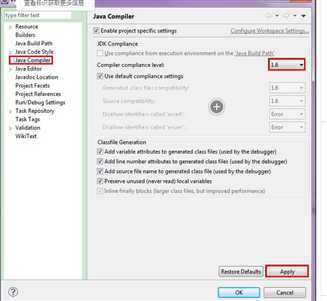
以上是关于Maven遇到的错误汇总的主要内容,如果未能解决你的问题,请参考以下文章