四 APPIUM GUI讲解(Windows版)
tags:
篇首语:本文由小常识网(cha138.com)小编为大家整理,主要介绍了四 APPIUM GUI讲解(Windows版)相关的知识,希望对你有一定的参考价值。
Windows版本的APPIUM GUI有以下图标或者按钮:
·android Settings - Android设置按钮,所有和安卓设置的参数都在这个里面
·General Settings – 通用设置按钮
·Developer Settings – 开发人员设置
·About – 关于
Inspector – 元素侦测
·Launch the Appium node server – 启动server
·Clear – 清除日志
1.Android Settings
1.1 Application
Application下你可以定义APP及APP的行为
1.2 Launch Device
在Launch Device下可以指定你的安卓模拟器,模拟器超时时间等相关参数,一般来说只有一台设备进行测试的时候不需要指定设备,系统默认为用这台设备。如果有多个设备,可以指定设备进行运行测试。
1.3 Capabilities
1.4 Advanced
2.General Settings
General Settings主要配置server和log信息。
2.1 Server
配置server信息界面
以上是关于四 APPIUM GUI讲解(Windows版)的主要内容,如果未能解决你的问题,请参考以下文章

![clipboard[1] clipboard[1]](https://image.cha138.com/20210611/e91e048fd9a34edf8e9e18c7b49be43a.jpg)
![clipboard[2] clipboard[2]](https://image.cha138.com/20210611/c4965d0732fb465abc31827dd85e29c6.jpg)

![clipboard[3] clipboard[3]](https://image.cha138.com/20210611/46c4eca5a20c4e58915f1b2bec48919a.jpg)
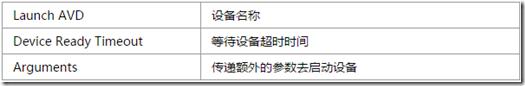
![clipboard[4] clipboard[4]](https://image.cha138.com/20210611/c59afb61aaa442e28954ec21bfc3cf32.jpg)
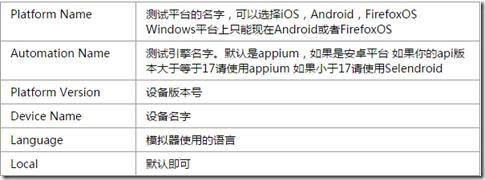
![clipboard[5] clipboard[5]](https://image.cha138.com/20210611/75c7bc1c243d4471bd302ce5f8954be4.jpg)
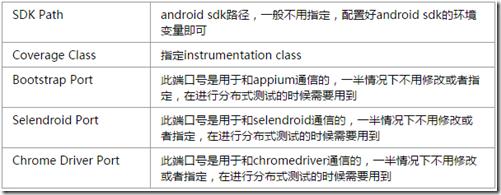
![clipboard[6] clipboard[6]](https://image.cha138.com/20210611/550a06b1529d4d54873c64f474daab65.jpg)
![clipboard[7] clipboard[7]](https://image.cha138.com/20210611/6362674097cf4774aa2f372c564eb071.jpg)
