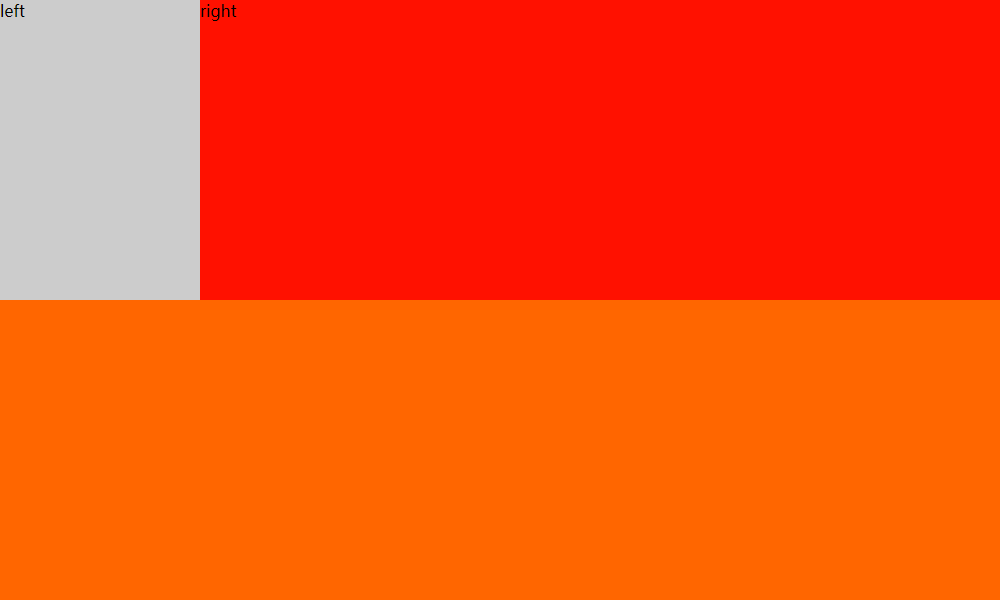css实现元素水平对齐
css实现水平对齐,如图
有人会说css实现这种水平对齐要兼容ie8还不简单吗?使用float: left,或者display: inline-block,不就可以了吗?是的,最常用的最简单方式就是上面这两种,但还有一种方式也可以实现,那就是使用display: table-cell;
示例代码
<style type="text/css">
*{
margin: 0;
padding: 0;
box-sizing: border-box;
}
.container{
width: 1000px;
height: 1000px;
margin: 100px;
background-color: #f60;
}
.left{
/*关键点在于将两个元素设置为display:table-cell*/
display: table-cell;
vertical-align: top;
width: 20%;
min-width: 200px;
height: 400px;
background-color: #ccc;
}
.right{
display: table-cell;
vertical-align: top;
/*即使宽度设为2000px,元素的内容还是可以正常显示*/
width: 2000px;
height: 600px;
background-color: #f10;
}
</style><div class="container">
<div class="left">left</div>
<div class="right">right</div>
</div>