C++第四十一篇 -- 安装成功的第一个驱动文件
Posted o云淡风轻o
tags:
篇首语:本文由小常识网(cha138.com)小编为大家整理,主要介绍了C++第四十一篇 -- 安装成功的第一个驱动文件相关的知识,希望对你有一定的参考价值。
参考链接:https://blog.csdn.net/LEON1741/article/details/87291839
一、新建工程
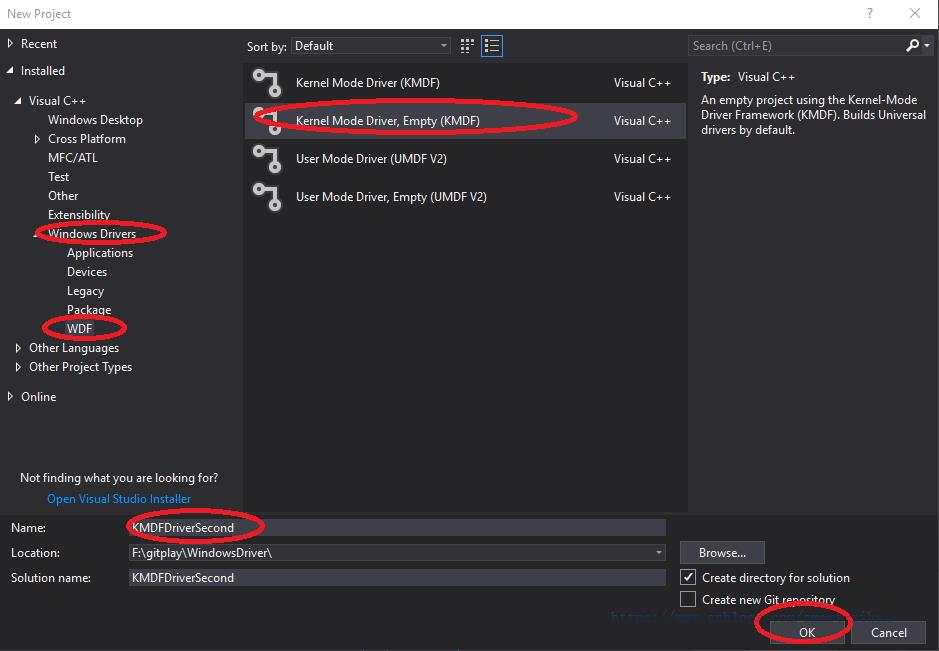
二、写一个Driver.c



#include <ntddk.h> #include <wdf.h> DRIVER_INITIALIZE DriverEntry; EVT_WDF_DRIVER_DEVICE_ADD KmdfHelloWorldEvtDeviceAdd; NTSTATUS DriverEntry( _In_ PDRIVER_OBJECT DriverObject, _In_ PUNICODE_STRING RegistryPath ) { // NTSTATUS variable to record success or failure NTSTATUS status = STATUS_SUCCESS; // Allocate the driver configuration object WDF_DRIVER_CONFIG config; // Print "Hello World" for DriverEntry KdPrintEx((DPFLTR_IHVDRIVER_ID, DPFLTR_INFO_LEVEL, "KmdfHelloWorld: DriverEntry\\n")); // Initialize the driver configuration object to register the // entry point for the EvtDeviceAdd callback, KmdfHelloWorldEvtDeviceAdd WDF_DRIVER_CONFIG_INIT(&config, KmdfHelloWorldEvtDeviceAdd ); // Finally, create the driver object status = WdfDriverCreate(DriverObject, RegistryPath, WDF_NO_OBJECT_ATTRIBUTES, &config, WDF_NO_HANDLE ); return status; } NTSTATUS KmdfHelloWorldEvtDeviceAdd( _In_ WDFDRIVER Driver, _Inout_ PWDFDEVICE_INIT DeviceInit ) { // We\'re not using the driver object, // so we need to mark it as unreferenced UNREFERENCED_PARAMETER(Driver); NTSTATUS status; // Allocate the device object WDFDEVICE hDevice; // Print "Hello World" KdPrintEx((DPFLTR_IHVDRIVER_ID, DPFLTR_INFO_LEVEL, "KmdfHelloWorld: KmdfHelloWorldEvtDeviceAdd\\n")); // Create the device object status = WdfDeviceCreate(&DeviceInit, WDF_NO_OBJECT_ATTRIBUTES, &hDevice ); return status; }
三、配置项目


四、编译

编译出来的文件放在

如此驱动文件就完成了。
接下来需要将它安装到虚拟机上了。之前文章中有写一个msi的文件,需要在虚拟机上安装,然后虚拟机要是测试模式,安装驱动可以通过devcon也可以自己手动安装,在设备管理器里。记住调试的时候要下断点。如果Win10上面显示不出KdPrintEx的话,可以调注册表,调试方法都在调试的那篇文章里。
以上是关于C++第四十一篇 -- 安装成功的第一个驱动文件的主要内容,如果未能解决你的问题,请参考以下文章
