代码笔记UITextField设置placeholder颜色
Posted 菜鸟and小白
tags:
篇首语:本文由小常识网(cha138.com)小编为大家整理,主要介绍了代码笔记UITextField设置placeholder颜色相关的知识,希望对你有一定的参考价值。
一,效果图。
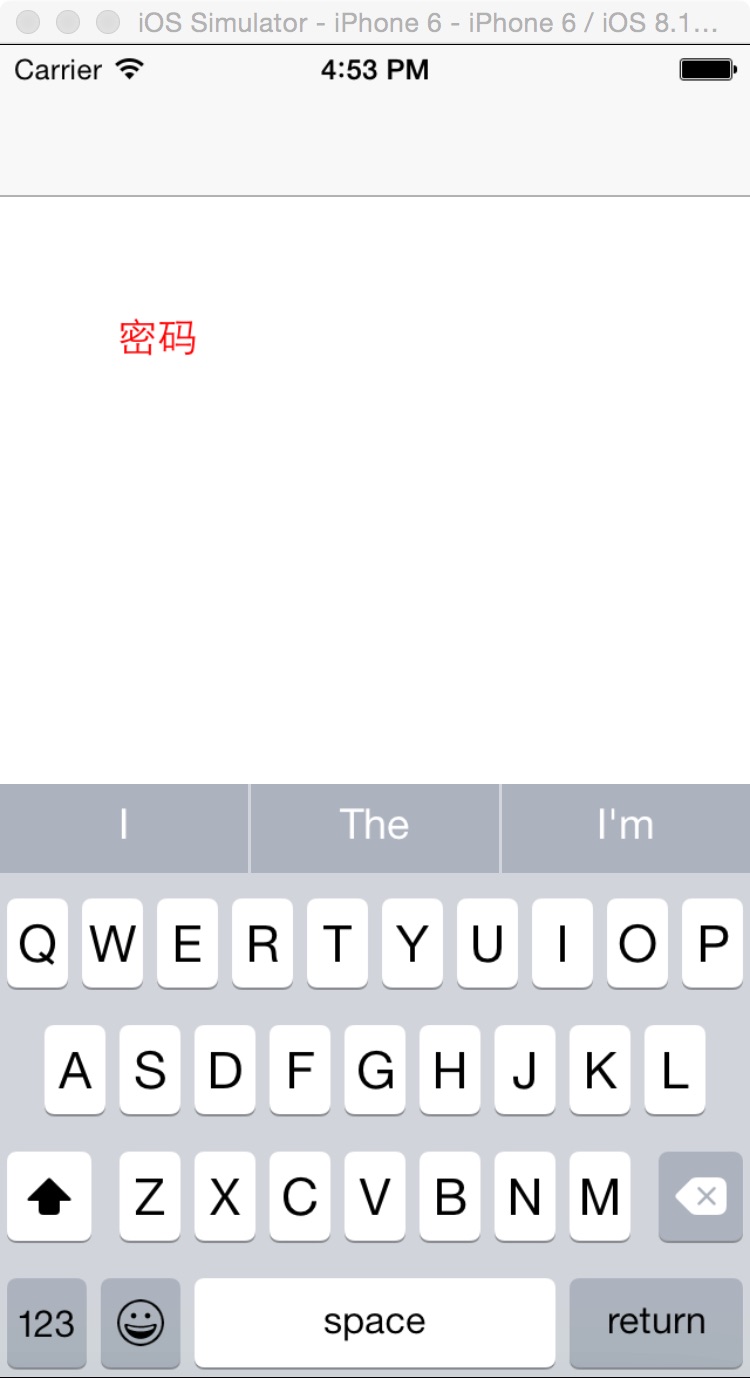
二,工程图。
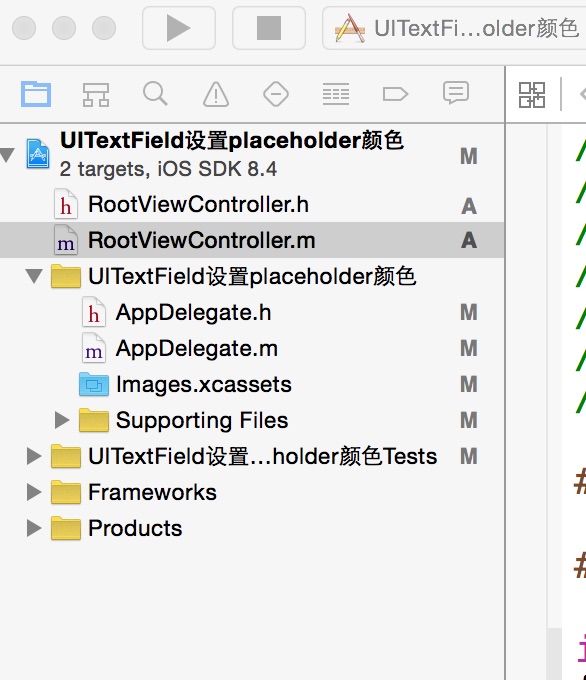
三,代码。
RootViewController.h
#import <UIKit/UIKit.h>
@interface RootViewController : UIViewController
<UITextFieldDelegate>
@end
RootViewController.m
#import "RootViewController.h"
@interface RootViewController ()
@end
@implementation RootViewController
- (id)initWithNibName:(NSString *)nibNameOrNil bundle:(NSBundle *)nibBundleOrNil
{
self = [super initWithNibName:nibNameOrNil bundle:nibBundleOrNil];
if (self) {
// Custom initialization
}
return self;
}
- (void)viewDidLoad
{
[super viewDidLoad];
// Do any additional setup after loading the view.
UITextField *textField=[[UITextField alloc]initWithFrame:CGRectMake(50, 100, 200, 50)];
//UITextField设置placeholder颜色
UIColor *color = [UIColor redColor];
textField.attributedPlaceholder = [[NSAttributedString alloc] initWithString:@"密码" attributes:@{NSForegroundColorAttributeName: color}];
textField.delegate=self;
[self.view addSubview:textField];
}
以上是关于代码笔记UITextField设置placeholder颜色的主要内容,如果未能解决你的问题,请参考以下文章
