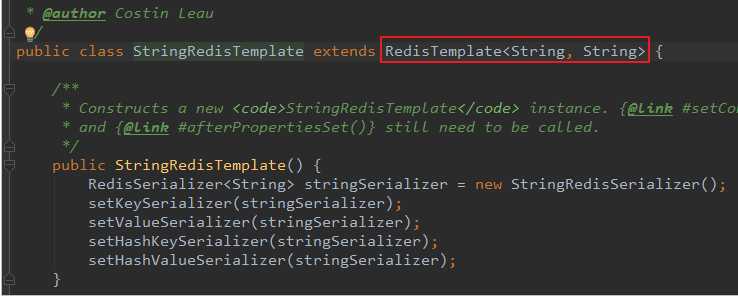043 用户注册功能03--Redis安装及完成短信发送功能
Posted luckyplj
tags:
篇首语:本文由小常识网(cha138.com)小编为大家整理,主要介绍了043 用户注册功能03--Redis安装及完成短信发送功能相关的知识,希望对你有一定的参考价值。
1.Redis安装
(1)下载地址:https://github.com/MicrosoftArchive/redis/releases/tag/win-3.2.100 ( redis官网: https://redis.io/ )
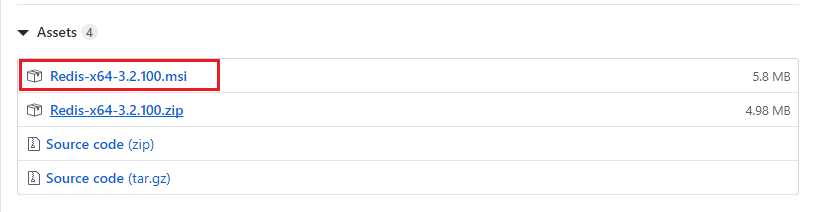
(2)安装步骤,下一步下一步,有选择框选中即可。

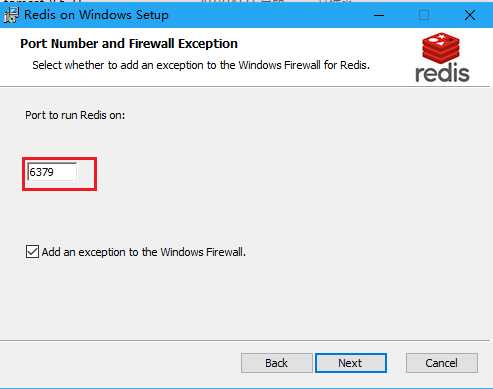
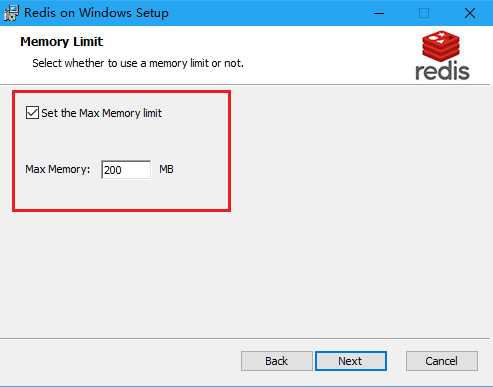
(3)安装完成配置:E:\\toolsoftware\\redis
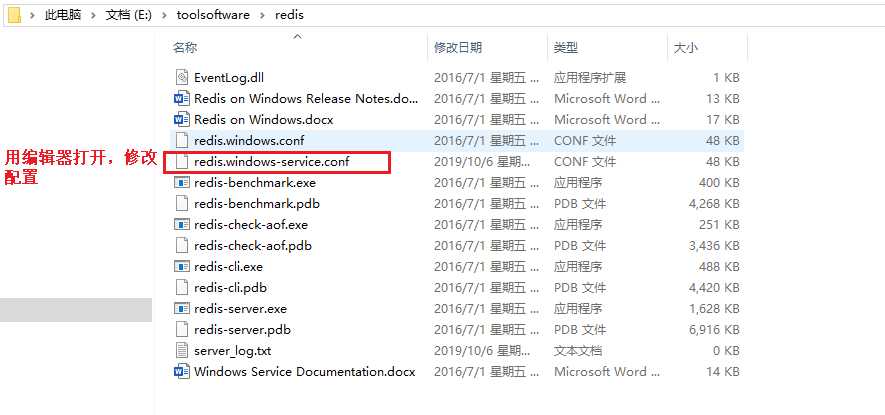
设置 redis密码 : requirepass 123456 (我的是 123456)
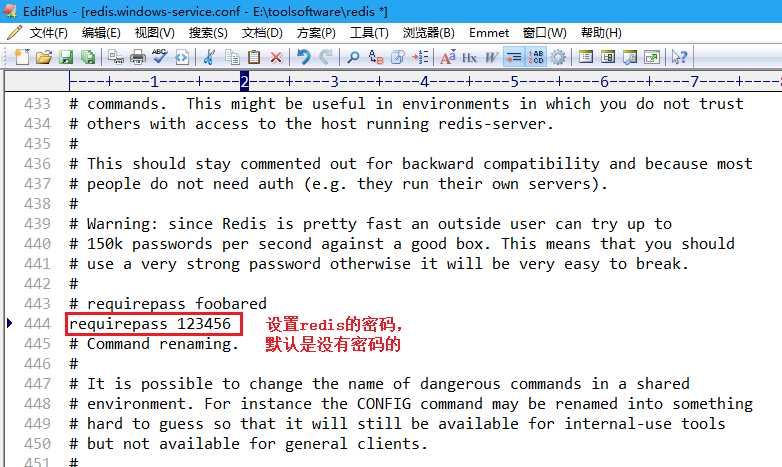
(4)右击此电脑---》管理

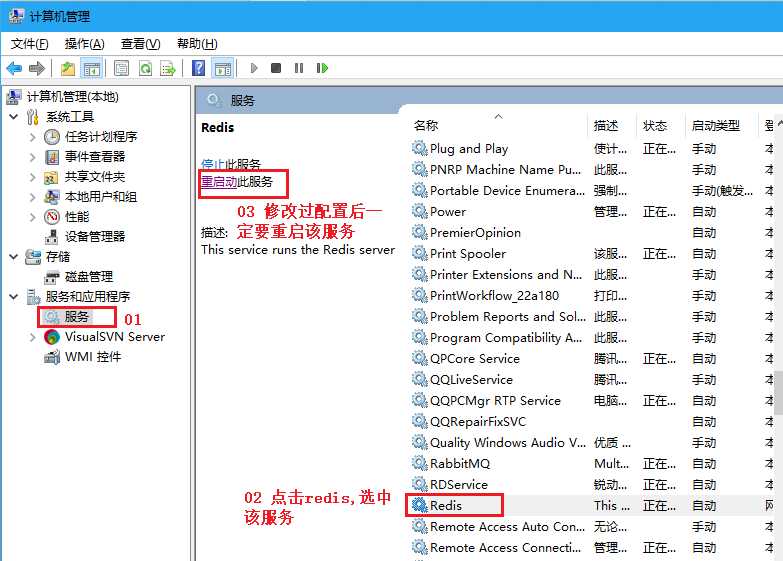
(5)window + R 输入 cmd ===> cd E:\\Program Files\\Redis ===> redis-cli =====> auth 123456

2.
-
redisTemplate.opsForValue() :操作字符串
-
redisTemplate.opsForHash() :操作hash
-
redisTemplate.opsForList():操作list
-
redisTemplate.opsForSet():操作set
-
redisTemplate.opsForZSet():操作zset
5种结构:
-
String:等同于java中的,
Map<String,String> -
list:等同于java中的
Map<String,List<String>> -
set:等同于java中的
Map<String,Set<String>> -
sort_set:可排序的set
-
-
K:代表key 的数据类型
-
V: 代表value的数据类型
(4)测试
我们在项目中编写一个测试案例,把课前资料中的redisTest.java导入到项目中
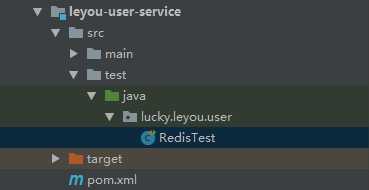
需要在项目中引入Redis启动器:
<dependency>
<groupId>org.springframework.boot</groupId>
<artifactId>spring-boot-starter-data-redis</artifactId>
</dependency>
然后在配置文件中指定Redis地址:
spring:
redis:
host: 127.0.0.1
password: 123456
测试类:
package lucky.leyou.user; import lucky.leyou.LeyouUserApplication; import org.junit.Test; import org.junit.runner.RunWith; import org.springframework.beans.factory.annotation.Autowired; import org.springframework.boot.test.context.SpringBootTest; import org.springframework.data.redis.core.BoundHashOperations; import org.springframework.data.redis.core.StringRedisTemplate; import org.springframework.test.context.junit4.SpringRunner; import java.util.Map; import java.util.concurrent.TimeUnit; @RunWith(SpringRunner.class) @SpringBootTest(classes = LeyouUserApplication.class) public class RedisTest @Autowired private StringRedisTemplate redisTemplate; @Test public void testRedis() // 存储数据 this.redisTemplate.opsForValue().set("name", "lucky"); // 获取数据 String val = this.redisTemplate.opsForValue().get("name"); System.out.println("name = " + val); @Test public void testRedis2() // 存储数据,并指定剩余生命时间,5小时 this.redisTemplate.opsForValue().set("key2", "value2", 5, TimeUnit.HOURS); @Test public void testHash() BoundHashOperations<String, Object, Object> hashOps = this.redisTemplate.boundHashOps("user"); // 操作hash数据 hashOps.put("name", "jack"); hashOps.put("age", "21"); // 获取单个数据 Object name = hashOps.get("name"); System.out.println("name = " + name); // 获取所有数据 Map<Object, Object> map = hashOps.entries(); for (Map.Entry<Object, Object> me : map.entrySet()) System.out.println(me.getKey() + " : " + me.getValue());
控制台输出:
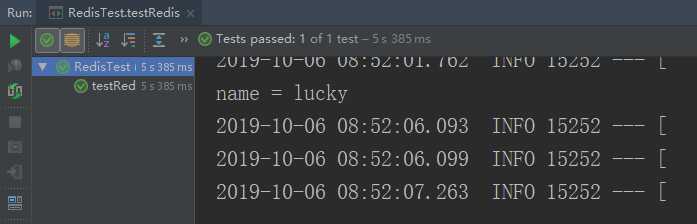
3.完成短信发送功能
根据用户输入的手机号,生成随机验证码,长度为6位,纯数字。并且调用短信服务,发送验证码到用户手机。
接口路径:
POST /code
参数说明:
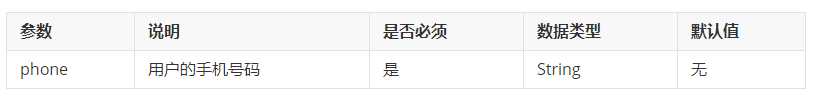
返回结果:
-
204:请求已接收
-
400:参数有误
-
-
1)我们接收页面发送来的手机号码
-
2)生成一个随机验证码
-
3)将验证码保存在服务端
-
4)发送短信,将验证码发送到用户手机
(1)环境配置
-
生成随机验证码
-
将验证码保存到Redis中,用来在注册的时候验证
-
发送验证码到
leyou-sms-service服务,发送短信
<dependency> <groupId>org.springframework.boot</groupId> <artifactId>spring-boot-starter-data-redis</artifactId> </dependency> <dependency> <groupId>org.springframework.boot</groupId> <artifactId>spring-boot-starter-amqp</artifactId> </dependency>
添加RabbitMQ和Redis配置:
spring:
redis:
host: 127.0.0.1
password: 123456
rabbitmq:
host: 127.0.0.1
username: guest
password: guest
virtual-host: /
<dependency> <groupId>lucky.leyou.common</groupId> <artifactId>leyou-common</artifactId> <version>1.0-SNAPSHOT</version> </dependency>
NumberUtils中有生成随机码的工具方法:
package lucky.leyou.common.utils; import java.math.BigDecimal; import java.math.RoundingMode; import java.util.ArrayList; import java.util.List; import java.util.Random; import java.util.regex.MatchResult; import java.util.regex.Matcher; import java.util.regex.Pattern; /** * @author: HuYi.Zhang * @create: 2018-04-25 09:13 **/ public class NumberUtils public static boolean isInt(Double num) return num.intValue() == num; /** * 判断字符串是否是数值格式 * @param str * @return */ public static boolean isDigit(String str) if(str == null || str.trim().equals("")) return false; return str.matches("^\\\\d+$"); /** * 将一个小数精确到指定位数 * @param num * @param scale * @return */ public static double scale(double num, int scale) BigDecimal bd = new BigDecimal(num); return bd.setScale(scale, RoundingMode.HALF_UP).doubleValue(); // 从字符串中根据正则表达式寻找,返回找到的数字数组 public static Double[] searchNumber(String value, String regex) List<Double> doubles = new ArrayList<>(); Pattern pattern = Pattern.compile(regex); Matcher matcher = pattern.matcher(value); if(matcher.find()) MatchResult result = matcher.toMatchResult(); for (int i = 1; i <= result.groupCount(); i++) doubles.add(Double.valueOf(result.group(i))); return doubles.toArray(new Double[doubles.size()]); /** * 生成指定位数的随机数字 * @param len * @return */ public static String generateCode(int len) len = Math.min(len, 8); int min = Double.valueOf(Math.pow(10, len - 1)).intValue(); int num = new Random().nextInt(Double.valueOf(Math.pow(10, len + 1)).intValue() - 1) + min; return String.valueOf(num).substring(0,len);
(2)controller
在leyou-user-service工程中的UserController添加方法:
/** * 发送手机验证码 * @param phone * @return */ @PostMapping("code") public ResponseEntity<Void> sendVerifyCode(String phone) Boolean boo = this.userService.sendVerifyCode(phone); if (boo == null || !boo) return new ResponseEntity<>(HttpStatus.INTERNAL_SERVER_ERROR); return new ResponseEntity<>(HttpStatus.CREATED);
(3)service
在UserService中添加代码:
package lucky.leyou.user.service; import lucky.leyou.common.utils.NumberUtils; import lucky.leyou.user.domain.User; import lucky.leyou.user.mapper.UserMapper; import org.slf4j.Logger; import org.slf4j.LoggerFactory; import org.springframework.amqp.core.AmqpTemplate; import org.springframework.beans.factory.annotation.Autowired; import org.springframework.data.redis.core.StringRedisTemplate; import org.springframework.stereotype.Service; import java.util.HashMap; import java.util.Map; import java.util.concurrent.TimeUnit; @Service public class UserService @Autowired private UserMapper userMapper; @Autowired private StringRedisTemplate redisTemplate; @Autowired private AmqpTemplate amqpTemplate; static final String KEY_PREFIX = "user:code:phone:"; static final Logger logger = LoggerFactory.getLogger(UserService.class); /** * 实现用户数据的校验,主要包括对:手机号、用户名的唯一性校验。 * @param data 占位符参数 * @param type * @return */ public Boolean checkUser(String data, Integer type) User record = new User(); switch (type) case 1: record.setUsername(data); break; case 2: record.setPhone(data); break; default: return null; return this.userMapper.selectCount(record) == 0; /** * 给指定的手机号发送验证码 * @param phone 待发送验证码的手机号 * @return */ public Boolean sendVerifyCode(String phone) // 生成验证码 String code = NumberUtils.generateCode(6); try // 发送短信 Map<String, String> msg = new HashMap<>(); msg.put("phone", phone); msg.put("code", code); //给rabbitmq的消息队列发送消息 this.amqpTemplate.convertAndSend("leyou.sms.exchange", "sms.verify.code", msg); // 将code存入redis this.redisTemplate.opsForValue().set(KEY_PREFIX + phone, code, 5, TimeUnit.MINUTES); return true; catch (Exception e) logger.error("发送短信失败。phone:, code:", phone, code); return false;
注意:要设置短信验证码在Redis的缓存时间为5分钟
(4)测试
http://api.leyou.com/api/user/code?phone=17826828544
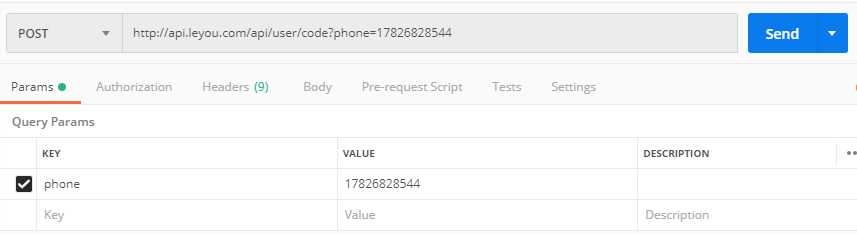
redis中查询缓存数据:
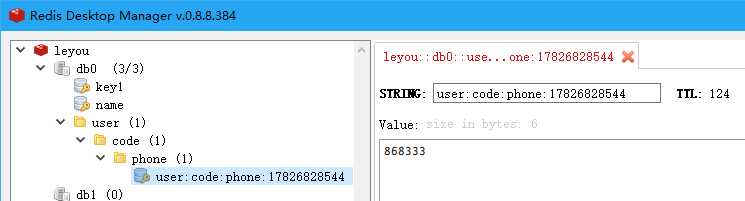
以上是关于043 用户注册功能03--Redis安装及完成短信发送功能的主要内容,如果未能解决你的问题,请参考以下文章