python实现词云
Posted future-dream
tags:
篇首语:本文由小常识网(cha138.com)小编为大家整理,主要介绍了python实现词云相关的知识,希望对你有一定的参考价值。
一、安装
使用命令【pip install wordcloud】安装词云
二、参数
使用了OpenCV的数据格式进行读取,字体可以多试几种
def create_wordcloud_pic():
stopwords = get_noisy_word() # 噪声词以字典的形式进行呈现
img = cv2.imread(img_path) # 图片矩阵
font = r‘C:\\Windows\\Fonts\\simsun.ttc‘ # 字体
cloud = WordCloud(
# 设置字体,不指定就会出现乱码
font_path=font, # 这个路径是pc中的字体路径
# 设置背景色
background_color=‘white‘,
# 词云形状
mask=img,
# 允许最大词汇
max_words=50,
# 最大号字体
max_font_size=100,
# 过滤噪声词
stopwords=stopwords,
# 设置有多少种随机生成状态,即有多少种配色方案
random_state=30,
# 模糊度
# scale=1
)
word_cloud = cloud.generate_from_frequencies(content) # 字典形式
# word_cloud = cloud.generate(content) # 可视化字符 产生词云,输入的格式是以空格分隔的词语组成的字符串
word_cloud.to_file("result.jpg") # 保存图片
# 显示词云图片
plt.imshow(word_cloud)
plt.axis(‘off‘)
plt.show()
三、结果展示
效果不是很好,还需改进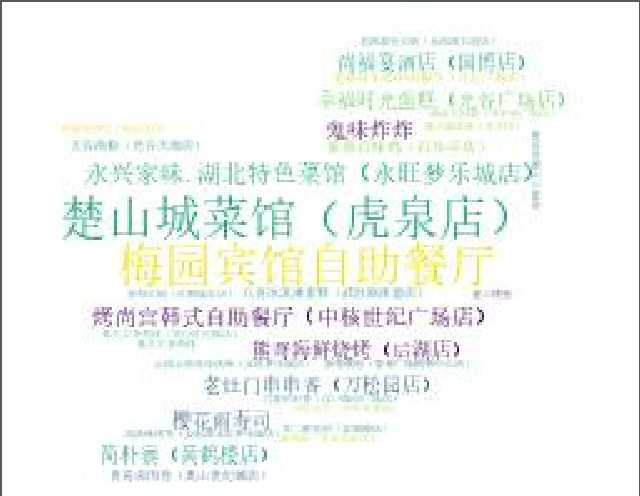
四、参考
OpenCV的包
https://www.lfd.uci.edu/~gohlke/pythonlibs/
官网
https://amueller.github.io/word_cloud/
github
https://github.com/amueller/word_cloud
以上是关于python实现词云的主要内容,如果未能解决你的问题,请参考以下文章