Hive-安装
Posted jhxxb
tags:
篇首语:本文由小常识网(cha138.com)小编为大家整理,主要介绍了Hive-安装相关的知识,希望对你有一定的参考价值。
Hive 官网地址:https://hive.apache.org/
文档查看地址:https://cwiki.apache.org/confluence/display/Hive/GettingStarted
下载地址:https://hive.apache.org/downloads.html & https://archive.apache.org/dist/hive/
Hadoop 2.x 版本要下载 Hive 2.x 或 1.x 的版本
Hadoop 3.x 版本要下载 Hive 3.x 的版本
一、下载
curl -o /opt/apache-hive-2.3.6-bin.tar.gz http://us.mirrors.quenda.co/apache/hive/hive-2.3.6/apache-hive-2.3.6-bin.tar.gz tar -zxf /opt/apache-hive-2.3.6-bin.tar.gz -C /opt/
二、配置
hive-env.sh
cd /opt/apache-hive-2.3.6-bin/conf/ cp hive-env.sh.template hive-env.sh vim hive-env.sh # Set HADOOP_HOME to point to a specific hadoop install directory # HADOOP_HOME=$bin/../../hadoop HADOOP_HOME=/opt/hadoop-2.9.2 # Hive Configuration Directory can be controlled by: # export HIVE_CONF_DIR= HIVE_CONF_DIR=/opt/apache-hive-2.3.6-bin/conf
hive-site.xml
cd /opt/apache-hive-2.3.6-bin/conf/ # 可配置项在 hive-default.xml.template 中查看 vim hive-site.xml
添加下面几项
<?xml version="1.0" encoding="UTF-8" standalone="no"?> <?xml-stylesheet type="text/xsl" href="configuration.xsl"?> <configuration> <property> <name>hive.metastore.schema.verification</name> <value>false</value> </property> <property> <name>hive.server2.webui.host</name> <value>0.0.0.0</value> </property> <property> <name>hive.server2.webui.port</name> <value>10002</value> </property> </configuration>
环境变量
vim /etc/profile export HIVE_HOME=/opt/apache-hive-2.3.6-bin export PATH=$PATH:$HIVE_HOME/bin source /etc/profile
三、启动
必须先启动 hdfs 和 yarn
start-dfs.sh start-yarn.sh
初始化
cd /opt/apache-hive-2.3.6-bin/ # 使用 Hive 2.x 之前的版本,不做初始化元数据库也可以 # 使用 Hive 2.x 版本的,必须手动初始化元数据库 # 这里使用自带的 derby,也可以换成 mysql # 执行后会在当前目录下生成 derby.log(日志)和 metastore_db(元数据库) schematool -dbType derby -initSchema
启动 Hive
cd /opt/apache-hive-2.3.6-bin/bin/
# hive --service metastore
# 启动 Hive
# 或 hive --service cli
hive
show databases;
quit;
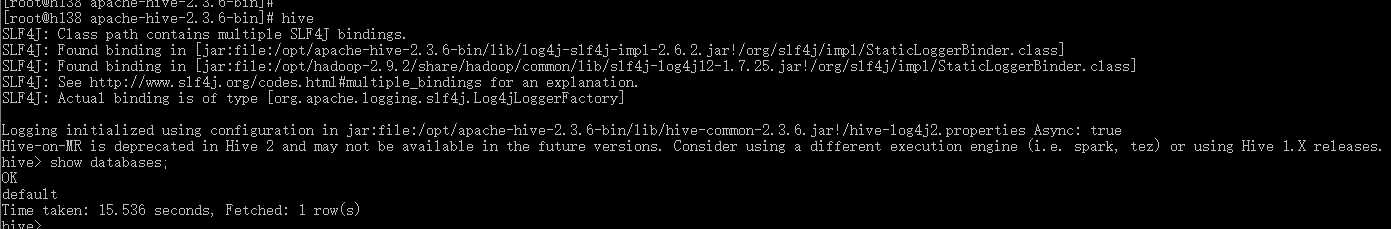
启动 hiveserver2
cd /opt/apache-hive-2.3.6-bin/bin/
# 启动 Hive 自带的 WebUI,默认端口为 10002。
# hive --service hiveserver2
hiveserver2
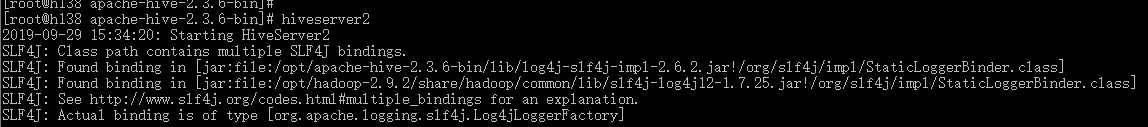
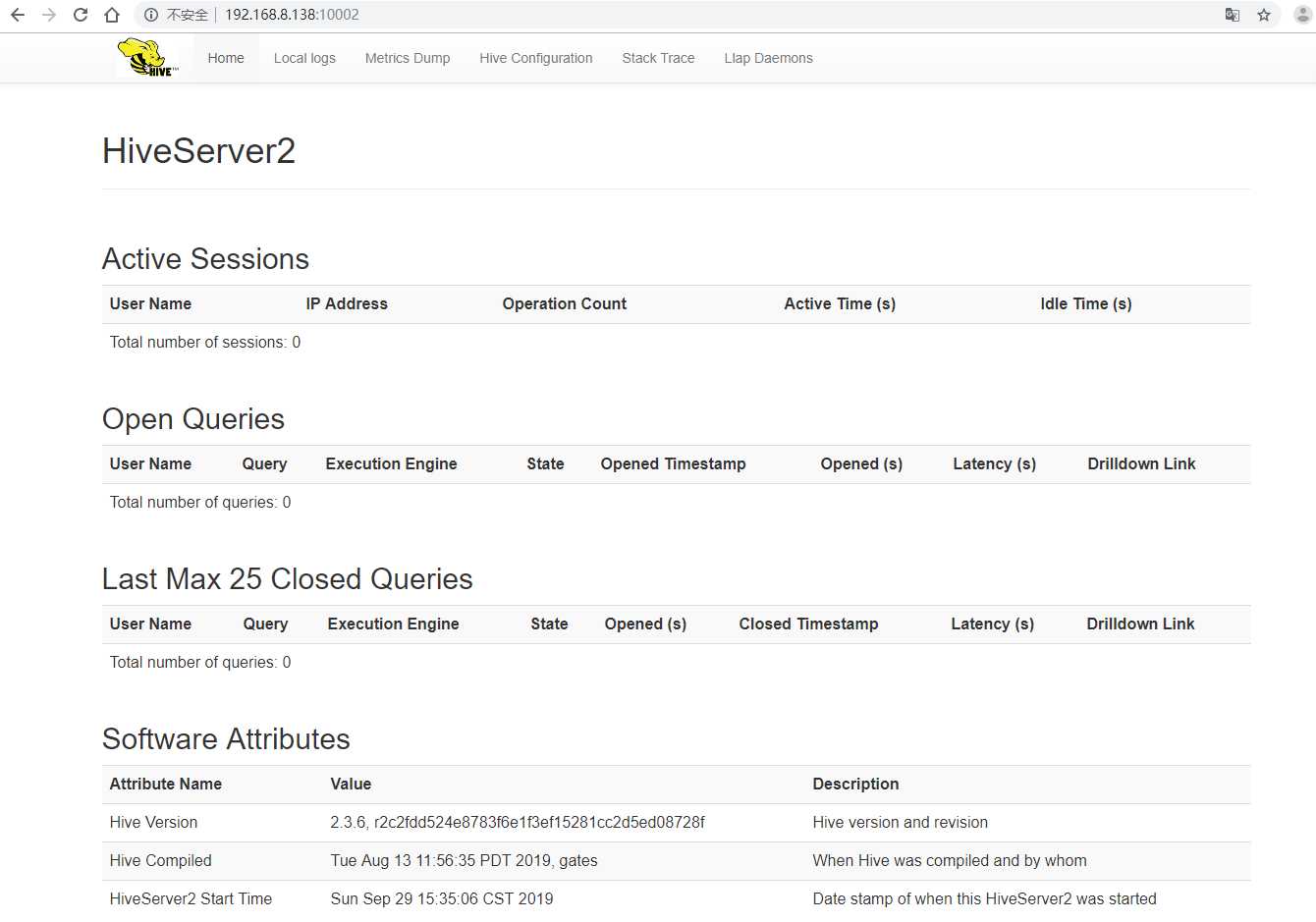
https://cwiki.apache.org/confluence/display/Hive/GettingStarted#GettingStarted-RunningHive
以上是关于Hive-安装的主要内容,如果未能解决你的问题,请参考以下文章