github创建自己的项目并进行推送
Posted yundd
tags:
篇首语:本文由小常识网(cha138.com)小编为大家整理,主要介绍了github创建自己的项目并进行推送相关的知识,希望对你有一定的参考价值。
1.创建一个test项目安装gitbash
2.创建ssh-key
ssh-keygen -t rsa -C "yundv@outlook.com"
cd .ssh查看公钥并将公钥复制到github
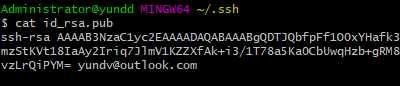
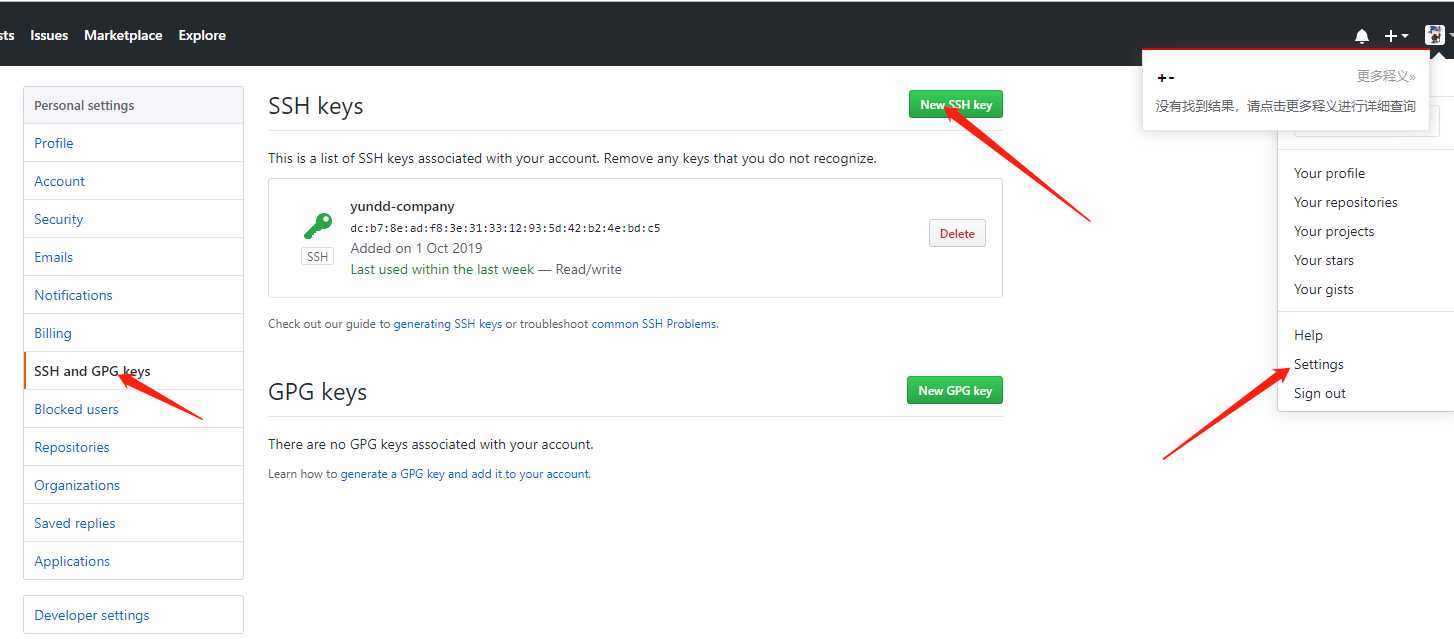
3.验证ssh-key是否生效
ssh -T git@github.com
4.配置用户名及邮箱
git config -global user.name "用户名"
git config -global user.email "邮箱地址"
5.创建work
mkdir test
cd test
git init
git pull git@github.com:yundd/test.git
git remote add origin git@github.com:yundd/test.git
echo "hello world">test.txt
git add test.txt
git commit -m "写入提交内容的介绍"
git push git@github.com:yundd/test.git以上是关于github创建自己的项目并进行推送的主要内容,如果未能解决你的问题,请参考以下文章