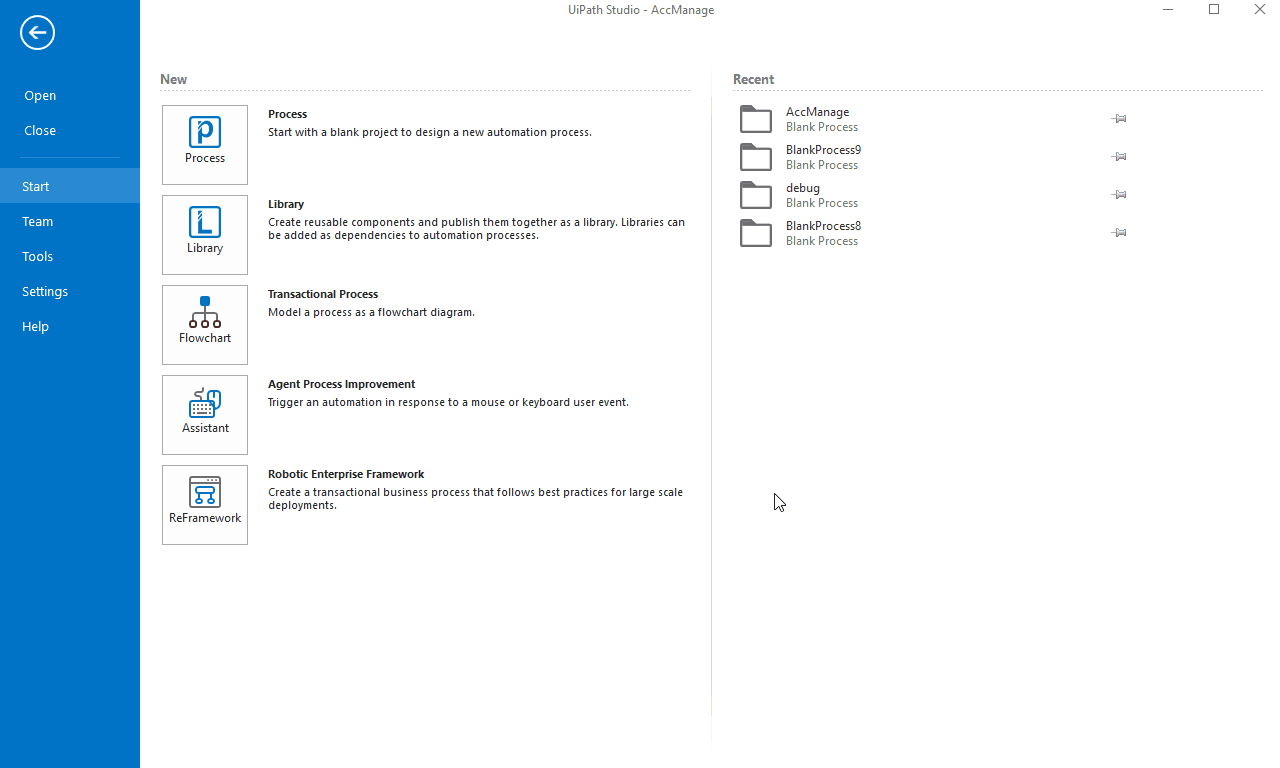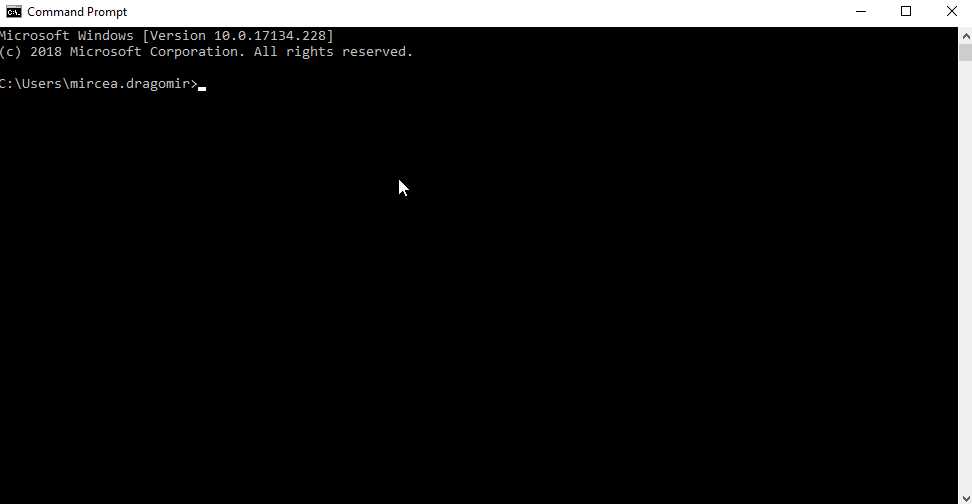UiPath Installing the Firefox Extension
Posted freeliver54
tags:
篇首语:本文由小常识网(cha138.com)小编为大家整理,主要介绍了UiPath Installing the Firefox Extension相关的知识,希望对你有一定的参考价值。
本文转自:https://docs.uipath.com/studio/lang-en/v2019/docs/installing-the-firefox-extension
From UiPath Studio
- Access the Tools tab from the Studio Backstage view. The extensions you can install become visible.
- Click the Firefox button. Mozilla Firefox opens up and a confirmation pop-up is displayed.
- Click the Add button, and then OK to confirm. The UiPath Firefox extension is now installed.
From the Command Prompt
- Click the Windows Start button and type
cmdin the search field. - Right click on Command Prompt and run it as administrator.
- Change the directory to the UiPath installation folder (
cd C:\Program Files (x86)\UiPath\Studio\UiPath). - Use the
SetupExtensions /Firefoxcommand to install the extension. Firefox opens up and a confirmation pop-up is displayed.
- Click the Add button, and then OK to confirm. The UiPath Firefox extension is now installed.
以上是关于UiPath Installing the Firefox Extension的主要内容,如果未能解决你的问题,请参考以下文章