[UWP小白日记-2]SQLite数据库DOME
Posted Enious
tags:
篇首语:本文由小常识网(cha138.com)小编为大家整理,主要介绍了[UWP小白日记-2]SQLite数据库DOME相关的知识,希望对你有一定的参考价值。
数据库说简单点就是增删改查,但是对新手来说也是要爆肝的。作为一个新手爆肝无数次啊,
血的教训啊现在UWP的教程又少,说多了都是泪。留下来免得以后又爆肝。还有:一定要写注释!一定要写注释!一定要写注释! 重要的事情说三遍!
1.首先,准备工作:
1)引用:
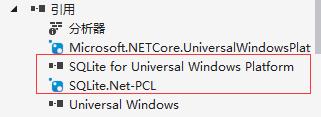
获取途径:VS里的扩展和更新、NuGet等。
2)数据库模型:
1 internal class ACCOURT 2 { 3 public ACCOURT() { } //空构造函数 4 public ACCOURT(int ID,double Amount,string Descr,DateTime Time,string Mark,string Company) 5 {//重载构造函数,用来后面把UI上的数据传入数据库 6 this.UID = ID; 7 this.Amount = Amount; 8 this.Descr = Descr; 9 this.Time = Time; 10 this.Mark = Mark; 11 this.Company = Company; 12 } 13 /// <summary> 14 /// 编号 15 /// </summary> 16 [PrimaryKey] //主键 17 [AutoIncrement]//自增 18 [NotNull]//不能为空 19 public int UID { get; set; } 20 21 /// <summary> 22 /// 金额 23 /// </summary> 24 public double Amount { get; set; } 25 26 /// <summary> 27 /// 备注 28 /// </summary> 29 public string Descr { get; set; } 30 31 /// <summary> 32 /// 时间 33 /// </summary> 34 public DateTime Time { get; set; } 35 36 /// <summary> 37 /// 标签 38 /// </summary> 39 public string Mark { get; set; } 40 41 /// <summary> 42 /// 所属公司 43 /// </summary> 44 public string Company { get; set; } 45 }
3.写帮助类:
0)引入SQLite.net
1 using SQLite.Net; 2 using SQLite.Net.Platform.WinRT; 3 using SQLite.Net.Interop; 4 using SQLite.Net.Attributes; 5 //管它用不用先放进来
1)数据库路径:
1 /// <summary> 2 /// 数据路径 3 /// </summary> 4 public string DbName = "SQLite.db";//名字你就随便取了 5 public string DbPath;//可以再这初始化,亦可以在后面在初始化 6 // public string DbPath=Path.Combine(ApplicationData.Current.LocalFolder.Path, DbName);
2)创建数据库连接:
1 #region 创建数据库链接 2 /// <summary> 3 /// 创建数据库连接 4 /// </summary> 5 /// <returns></returns> 6 internal SQLite.Net.SQLiteConnection GetCreateConn() 7 { 8 DbPath = Path.Combine(ApplicationData.Current.LocalFolder.Path, DbName); 9 var con = new SQLite.Net.SQLiteConnection(new SQLitePlatformWinRT(), DbPath); 10 11 return con; 12 13 } 14 #endregion
3)创建数据库:
1 #region 创建数据库 2 /// <summary> 3 /// 如果没有数据库,就创建一个数据库。 4 /// </summary> 5 internal void CreateDB() 6 {/// <summary> 7 /// 数据库文件所在路径,这里使用 LocalFolder 8 /// </summary> 9 DbPath = Path.Combine(ApplicationData.Current.LocalFolder.Path, DbName); 10 using (var conn = GetCreateConn()) 11 { 12 //这里什么都不写就是创建一个空数据库 13 conn.CreateTable<ACCOURT>();//根据ACCOURT模型创建数据表 14 15 } 16 } 17 #endregion
特别说明:增删改这3个方法调用传入的ACCOURT addAccourt 参数,最好改为object类型,这样更具有通用性,应为一个APP不可能只有一个表
哇哈哈,写完才看到ACCOURT本来是写ACCOUNT的写错了,那就将错就错。嘎嘎。
4)插入数据:
1 #region 增
2 internal int AddData(ACCOURT addAccourt) 3 { 4 int result = 0; 5 using (var conn = GetCreateConn()) 6 { 7 result = conn.Insert(addAccourt); 8 conn.Close(); 9 } 10 11 return result; 12 } 13 #endregion
5)删除数据:
1 #region 删 2 internal int DeleteData(ACCOURT AccourtUID) 3 { 4 int result = 0; 5 DbPath = Path.Combine(ApplicationData.Current.LocalFolder.Path, DbName); 6 using (var conn = GetCreateConn()) 7 { 8 result = conn.Delete(AccourtUID); 9 conn.Close(); 10 } 11 return result; 12 } 13 14 #endregion
6)修改数据:
1 #region 改 2 internal int UpadateData(ACCOURT updataAccourt) 3 { 4 int result = 0; 5 DbPath = Path.Combine(ApplicationData.Current.LocalFolder.Path, DbName); 6 using (var conn = GetCreateConn()) 7 { 8 result = conn.Update(updataAccourt); 9 //conn.Close(); 10 } 11 return result; 12 }
7)查询数据:
1 #region 查 2 /// <summary> 3 /// 模糊查询 4 /// </summary> 5 /// <param name="conditions">文本框输入的条件</param> 6 /// <returns></returns> 7 internal List<ACCOURT> CheckData(string conditions) 8 { 9 10 var temSTR = "%"+conditions+"%"; 11 #region 12 using (var conn = GetCreateConn()) 13 { 14 15 return conn.Query<ACCOURT>("select * from ACCOURT where Company like ? or Descr like ? or UID like ? or Mark like ? or Time like ? or Amount like ?;", temSTR, temSTR, temSTR, temSTR, temSTR, temSTR); 16 17 18 19 } 20 #endregion 21 } 22 23 #endregion
查询只个方法要说明下:这个他的原型:
1 Query<ACCOURT>(string sql,params objcet [] args)
Sql:这就不用说明了就是SQL语句。
params:不确定个数的参数列表。
1 Query<ACCOURT>("select * from ACCOURT where Company like ? or Descr like ? or UID like ? or Mark like ? or Time like ? or Amount like ?;", temSTR, temSTR, temSTR, temSTR, temSTR, temSTR) 2 //多字段模糊查询,SQL中有多少个"?"就在后面的params中输入多少个参数
8)读取数据:
1 #region 读 2 internal ObservableCollection<ACCOURT> ReadData(ObservableCollection<ACCOURT> accourt) 3 { 4 accourt.Clear(); 5 DbPath = Path.Combine(ApplicationData.Current.LocalFolder.Path, DbName); 6 CreateDB(); 7 using (var conn = GetCreateConn()) 8 { 9 var dbAccourt = conn.Table<ACCOURT>(); 10 foreach (var item in dbAccourt) 11 { 12 accourt.Add(item); 13 } 14 //conn.Close(); 15 } 16 return accourt; 17 } 18 #endregion
总结
可以看出:增、删、改 这3个方法是差不多的
查询要复杂一点,我想其他任何数据库应该都差不多,我自己目前还没有接触过其他的数据库。
哦,还有一点忘记了,在VS用代码分析的时候会提示:conn.Close(); 多次释放,最好还是删除它。
欢迎大家留言交流
最后是一个dome的代码:
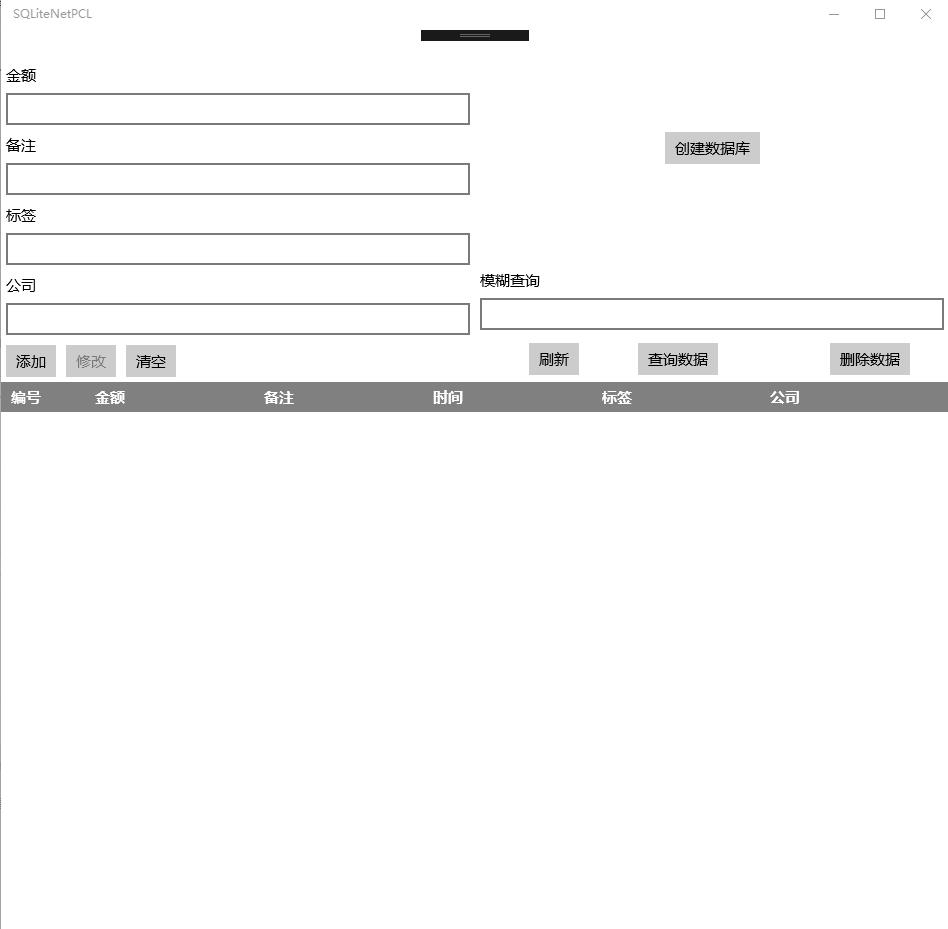
以上是关于[UWP小白日记-2]SQLite数据库DOME的主要内容,如果未能解决你的问题,请参考以下文章