Spring Cloud-Eureka 服务注册中心
Posted dekevin
tags:
篇首语:本文由小常识网(cha138.com)小编为大家整理,主要介绍了Spring Cloud-Eureka 服务注册中心相关的知识,希望对你有一定的参考价值。
Eureka 是 Netflix 开发的,一个基于 REST 服务的,服务注册与发现的组件
它主要包括两个组件:Eureka Server 和 Eureka Client
Eureka Client:一个Java客户端,用于简化与 Eureka Server 的交互(通常就是微服务中的客户端和服务端)
Eureka Server:提供服务注册和发现的能力(通常就是微服务中的注册中心)
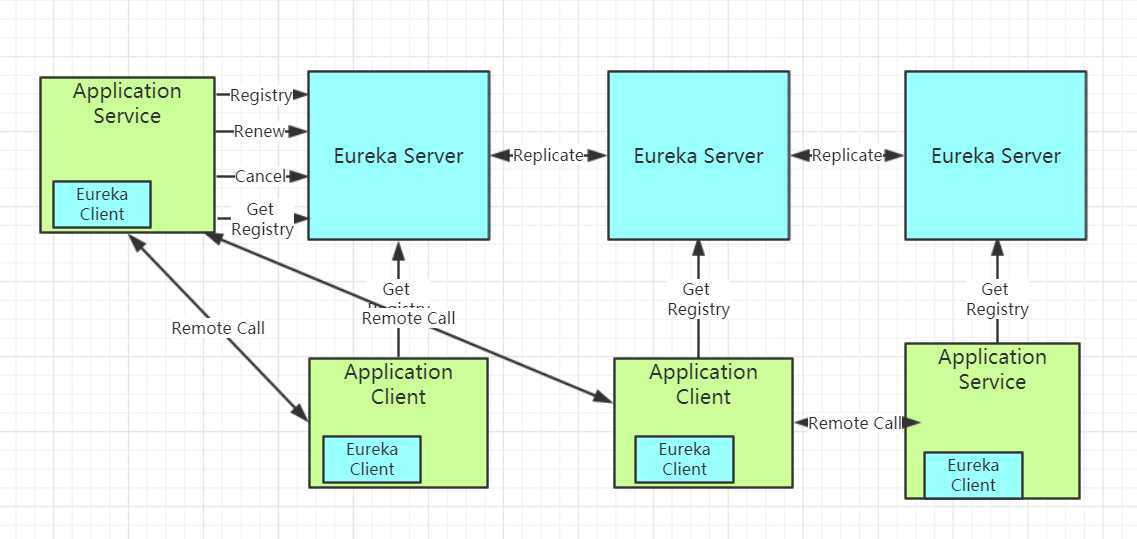
各个微服务启动时,会通过 Eureka Client 向 Eureka Server 注册自己,Eureka Server 会存储该服务的信息
也就是说,每个微服务的客户端和服务端,都会注册到 Eureka Server,这就衍生出了微服务相互识别的话题
同步:每个 Eureka Server 同时也是 Eureka Client(逻辑上的)
多个 Eureka Server 之间通过复制的方式完成服务注册表的同步,形成 Eureka 的高可用
识别:Eureka Client 会缓存 Eureka Server 中的信息
即使所有 Eureka Server 节点都宕掉,服务消费者仍可使用缓存中的信息找到服务提供者(笔者已亲测)
续约:微服务会周期性(默认30s)地向 Eureka Server 发送心跳以Renew(续约)信息(类似于heartbeat)
续期:Eureka Server 会定期(默认60s)执行一次失效服务检测功能
它会检查超过一定时间(默认90s)没有Renew的微服务,发现则会注销该微服务节点
Spring Cloud 已经把 Eureka 集成在其子项目 Spring Cloud Netflix 里面
关于 Eureka 配置的最佳实践,可参考:https://github.com/spring-cloud/spring-cloud-netflix/issues/203
更多介绍,可参考:http://cloud.spring.io/spring-cloud-static/Camden.SR4/#spring-cloud-eureka-server
单个Eureka Server配置部署实例
<dependencies> <dependency> <groupId>org.springframework.boot</groupId> <artifactId>spring-boot-starter</artifactId> </dependency> <dependency> <groupId>org.springframework.cloud</groupId> <artifactId>spring-cloud-starter-netflix-eureka-server</artifactId> </dependency> </dependencies> <dependencyManagement> <dependencies> <dependency> <groupId>org.springframework.cloud</groupId> <artifactId>spring-cloud-dependencies</artifactId> <version>Finchley.RELEASE</version> <type>pom</type> <scope>import</scope> </dependency> </dependencies> </dependencyManagement>
注册中心,启动类
@SpringBootApplication @EnableEurekaServer public class EurekaApplication public static void main(String[] args) SpringApplication.run(EurekaApplication.class, args);
注册中心配置文件
server: port: 8761 eureka: instance: hostname: localhost client: registerWithEureka: false fetchRegistry: false serviceUrl: defaultZone: http://localhost:$server.port/eureka/ spring.cloud.config.discovery.enabled: true
以上是关于Spring Cloud-Eureka 服务注册中心的主要内容,如果未能解决你的问题,请参考以下文章