超市收银系统
Posted
tags:
篇首语:本文由小常识网(cha138.com)小编为大家整理,主要介绍了超市收银系统相关的知识,希望对你有一定的参考价值。
1,登录界面

代码如下:
using System;
using System.Collections.Generic;
using System.ComponentModel;
using System.Data;
using System.Data.SqlClient;
using System.Drawing;
using System.Linq;
using System.Text;
using System.Threading.Tasks;
using System.Windows.Forms;
namespace 梦之翼小组项目
{
public partial class denglu : Form
{
public denglu()
{
InitializeComponent();
}
model db = new model(); //实例化数据库对象
private void button1_Click(object sender, EventArgs e)
{
string strConn = "Data Source=.;Initial Catalog=shopInfo;Integrated Security=True"; //连接数据库
SqlConnection Connection = new SqlConnection(strConn);
try
{
string sqlStr = "select userName,userPassword from register where [email protected]"; //查询
DataSet ds = new DataSet();
Connection.ConnectionString = Connection.ConnectionString;
Connection.Open();
SqlCommand cmd = new SqlCommand(sqlStr, Connection);
cmd.Parameters.Add(new SqlParameter("@userName", SqlDbType.VarChar, 30)); //传参
cmd.Parameters["@userName"].Value = userName.Text; //给user文本框赋值
SqlDataReader dater = cmd.ExecuteReader();
if (userName.Text.Trim() == "") //如果user的值等于空
{
MessageBox.Show( "用户名不允许为空!");
}
else if (passWord.Text.Trim() == "") //同上
{
MessageBox.Show( "密码不能为空!");
}
else if (!dater.Read()) //如果输入的用户名没有被dater读到,则用户名不存在
{
MessageBox.Show( "用户名不存在!");
userName.Text = "";
passWord.Text = "";
}
else if (dater["userPassWord"].ToString().Trim() == passWord.Text.Trim()) //输入密码等于数据库密码登录成功且弹出音乐框
{
MessageBox.Show( "登录成功!");
userName.Text = "";
passWord.Text = "";
caozuoyemain frm = new caozuoyemain();
frm.ShowDialog();
}
else
{
MessageBox.Show("密码错误!"); //否则密码错误
userName.Text = "";
passWord.Text = "";
}
}
catch (Exception)
{
throw; //抛出异常
}
finally
{
Connection.Close(); //关闭数据库
}
}
private void label4_Click(object sender, EventArgs e)
{
zhuce fra = new zhuce();
fra.ShowDialog();
}
private void label6_Click(object sender, EventArgs e)
{
zhaohuimima fra = new zhaohuimima();
fra.ShowDialog();
}
private void denglu_Load(object sender, EventArgs e)
{
}
}
}
操作界面:
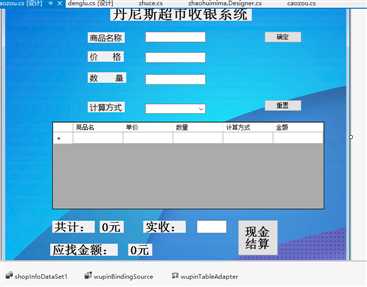
代码如下:
using System;
using System.Collections.Generic;
using System.ComponentModel;
using System.Data;
using System.Drawing;
using System.Linq;
using System.Text;
using System.Threading.Tasks;
using System.Windows.Forms;
namespace 梦之翼小组项目
{
public partial class caozuoyemain : Form
{
public caozuoyemain()
{
InitializeComponent();
}
public double totalPrice;//每种商品的总价
public double total; //所有商品的总价
public double shijijin;//顾客给的钱数
public double yingzhao;// 找给顾客的钱数
public string mingcheng;//每件商品的名称
public double shuliang;//每件商品的数量
public double jiage;//每件商品的价格
public int i = 0; //商品收费的id
model db = new model(); //实例化数据库对象
public void fanli() //单件物品的返利方法
{
if (jiage * shuliang < 600 && jiage * shuliang > 300)
{
totalPrice = jiage * shuliang - 100;
}
else
{
totalPrice = jiage * shuliang;
}
}
private void confirm_Click(object sender, EventArgs e) //单击确定按钮的事件
{
totalPrice = 0; //每一次商品的单个金额
jiage = Convert.ToDouble(price.Text);
shuliang = Convert.ToDouble(number.Text); //数据类型的转换
switch (jisuanfangshi.SelectedIndex)
{
case 0:
totalPrice = jiage * shuliang;
break;
case 1:
totalPrice = jiage * shuliang*0.8;
break;
case 2:
fanli(); //调用单个物品的返利方法
break;
}
total = totalPrice + total; //所有商品的总金额
zongjine.Text = total.ToString();//总金额转换数据类型,显示到文本框里面
i++; //每一次的商品id加1,为了调出所有商品的最后一个数据
db.dbcon();
try
{
string insertInfo = "insert wupin values(‘" + i.ToString() + "‘,‘" + tradeName.Text + "‘,‘" + price.Text + "‘,‘" +
number.Text + "‘,‘" + jisuanfangshi.Text + "‘,‘" + totalPrice.ToString() + "‘)";
db.dbInsert(insertInfo);
string selstr = "select top "+i+" * from wupin order by 物品ID desc";
db.dbFill(selstr);
dataGridView1.DataSource = db.dt;
}
catch (Exception)
{
MessageBox.Show("不好意思,信息有误,注册失败");
}
}
private void caozuoyemain_Load(object sender, EventArgs e)
{
db.dbcon();
string qingkong = "TRUNCATE TABLE wupin";
db.dbInsert(qingkong);
jisuanfangshi.SelectedIndex = 0;
}
private void jiesuan_Click(object sender, EventArgs e)
{
shijijin = Convert.ToDouble(shishoujine.Text);
yingzhao=Convert.ToDouble(zongjine.Text) ;
yingzhao = shijijin - total;
zhaojine.Text = yingzhao.ToString()+"元";
}
private void resetting_Click(object sender, EventArgs e)
{
tradeName.Text = "";
price.Text = "";
number.Text = "";
}
}
}
收银员注册界面:

代码如下:
using System;
using System.Collections.Generic;
using System.ComponentModel;
using System.Data;
using System.Drawing;
using System.Linq;
using System.Text;
using System.Text.RegularExpressions;
using System.Threading.Tasks;
using System.Windows.Forms;
namespace 梦之翼小组项目
{
public partial class zhuce : Form
{
public zhuce()
{
InitializeComponent();
}
public string sexValue; //接收性别的字段
model db = new model(); //实例化数据库对象
private bool testuserName(string strUsername) //检测用户名的方法
{
bool strResult;// 判断结果的接收
Regex exStrUserName = new Regex(@"^[a-zA-Z][a-zA-Z0-9]{3,8}$");
//正则表达式的书写
if (strResult = exStrUserName.Match(strUsername).Success)
{
yonghuming_test.Text = "?";
}
else
{
MessageBox.Show("用户名由3—6位的字母和数字组成,必须以字母开头");
}
return strResult;
}
private bool testPassWord(string strUsername) //检测密码的方法
{
bool strResult;// 判断结果的接收
Regex exStrUserName = new Regex(@"^[\\w\\[email protected]#$%^&*()+{}[ \\]:]{6,16}");
//正则表达式的书写
if (strResult = exStrUserName.Match(strUsername).Success)
{
mima_test.Text = "?";
}
else
{
mima_test.Text = "?";
MessageBox.Show("密码由6—16位的字母和数字或符号组成");
}
return strResult;
}
private bool testName(string strUsername) //检测姓名的方法
{
bool strResult;// 判断结果的接收
Regex exStrUserName = new Regex(@"^([a-zA-Z0-9\\u4e00-\\u9fa5\\·]{2,3})$");
//正则表达式的书写
if (strResult = exStrUserName.Match(strUsername).Success)
{
name_test.Text = "?";
}
else
{
name_test.Text = "?";
MessageBox.Show("请文明用语,输入合法的中文姓名哦");
}
if (name_text.Text == "小猫" || name_text.Text == "小狗" || name_text.Text == "傻逼")
{
name_test.Text = "?";
MessageBox.Show("请文明用语,输入合法的中文姓名哦");
}
return strResult;
}
private bool testPhonnumber(string strUsername) //检测手机号的方法
{
bool strResult;// 判断结果的接收
Regex exStrUserName = new Regex(@"^(13[0-9]|15[012356789]|17[678]|18[0-9]|14[57])[0-9]{8}$");
//正则表达式的书写
if (strResult = exStrUserName.Match(strUsername).Success)
{
phonnumber_test.Text = "?";
}
else
{
phonnumber_test.Text = "?";
MessageBox.Show("请输入正确的手机号码");
}
return strResult;
}
private void nan_rb_CheckedChanged(object sender, EventArgs e) //选择性别的事件
{
sexValue = nan_rb.Text;
}
private void nv_rb_CheckedChanged(object sender, EventArgs e)
{
sexValue = nv_rb.Text;
}
private void zhuce_bt_Click(object sender, EventArgs e) //注册的点击事件
{
db.dbcon();
try
{
string insertInfo = "insert register values(‘" + username_text.Text + "‘,‘" + password_text.Text+ "‘,‘" + name_text.Text+
"‘,‘" + sexValue + "‘,‘" + phonnumber_text.Text + "‘)";
db.dbInsert(insertInfo);
DialogResult dr=MessageBox.Show("恭喜你注册成功,是否转到登录界面","注册成功对话框",MessageBoxButtons.OKCancel,MessageBoxIcon.Information);
if (dr == DialogResult.OK)
{
this.Close();
denglu fra = new denglu();
fra.ShowDialog();
}
else if (dr == DialogResult.Cancel)
{
this.Close();
}
}
catch (Exception)
{
MessageBox.Show("不好意思,信息有误,注册失败");
}
}
private void username_text_Leave(object sender, EventArgs e) //用户名文本框的光标事件
{
if (username_text.Text == "")
{
MessageBox.Show("用户名不能为空");
}
else
{
testuserName(username_text.Text);
}
}
private void password_text_Leave(object sender, EventArgs e)//密码文本框的光标事件
{
if (password_text.Text == "")
{
MessageBox.Show("密码不能为空");
}
else
{
testPassWord(password_text.Text);
}
}
private void name_text_Leave(object sender, EventArgs e)//姓名文本框的光标事件
{
if (name_text.Text == "")
{
MessageBox.Show("姓名不能为空");
}
else
{
testName(name_text.Text);
}
}
private void phonnumber_text_Leave(object sender, EventArgs e)//手机号文本框的光标事件
{
if (phonnumber_text.Text == "")
{
MessageBox.Show("手机号不能为空");
}
else
{
testPhonnumber(phonnumber_text.Text);
}
}
private void chongzhi_bt_Click(object sender, EventArgs e) //重置按钮
{
username_text.Text = "";
phonnumber_text.Text = "";
name_text.Text = "";
phonnumber_text.Text = "";
}
private void quxiao_bt_Click(object sender, EventArgs e)// 取消事件
{
this.Close();
}
private void zhuce_Load(object sender, EventArgs e)
{
}
}
}
以上是关于超市收银系统的主要内容,如果未能解决你的问题,请参考以下文章