7.图像梯度
Posted liuwenhua
tags:
篇首语:本文由小常识网(cha138.com)小编为大家整理,主要介绍了7.图像梯度相关的知识,希望对你有一定的参考价值。
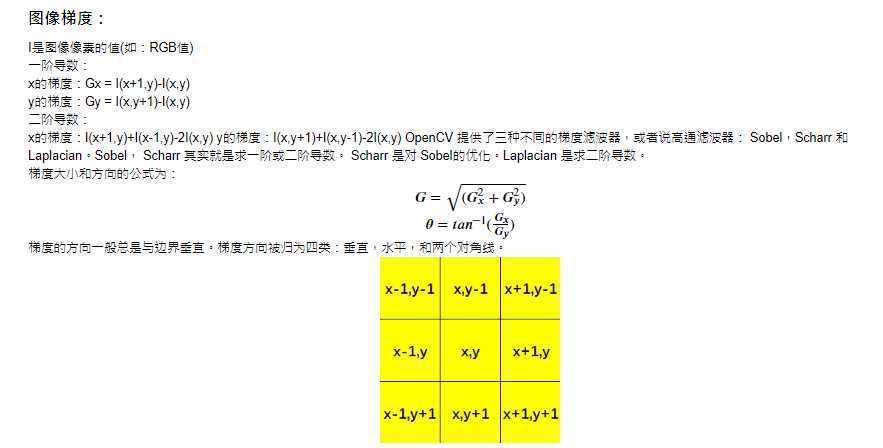
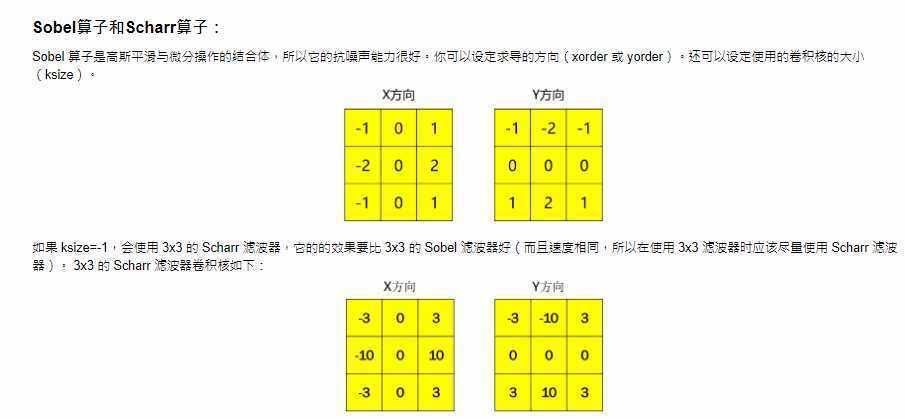
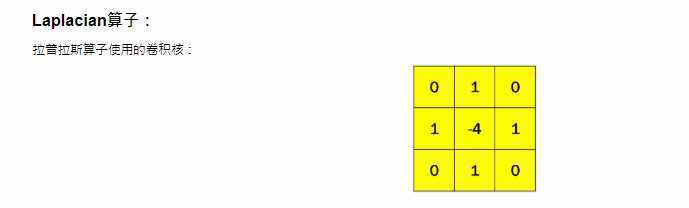
#导入工具包
from imutils import * image = imread(‘image/bricks.png‘) show(image)
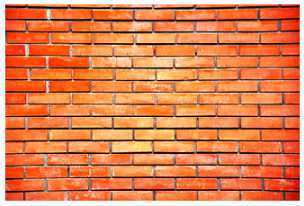
def gradient(image): image = cv2.cvtColor(image, cv2.COLOR_RGB2GRAY) # cv2.CV_64F输出图像的深度(数据类型),64位float类型,因为梯度可能是正也可能是负 laplacian = cv2.Laplacian(image, cv2.CV_64F) # 1, 0表示在x方向求一阶导数,最大可以求2阶导数 sobelx = cv2.Sobel(image, cv2.CV_64F, 1, 0, ksize=3) # 0, 1表示在y方向求一阶导数,最大可以求2阶导数 sobely = cv2.Sobel(image, cv2.CV_64F, 0, 1, ksize=3) titles = [‘Original‘, ‘Laplacian‘, ‘SobelX‘, ‘SobelY‘] images = [image,laplacian,sobelx,sobely] plt.figure(figsize=(10,5)) for i in range(4): plt.subplot(2,2,i+1) plt.imshow(images[i],‘gray‘) plt.title(titles[i]) plt.axis(‘off‘) plt.show()
gradient(image)
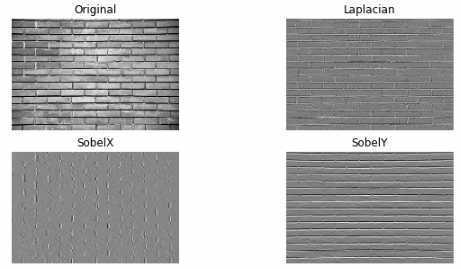
image = imread(‘image/license_plate.png‘) gradient(image)
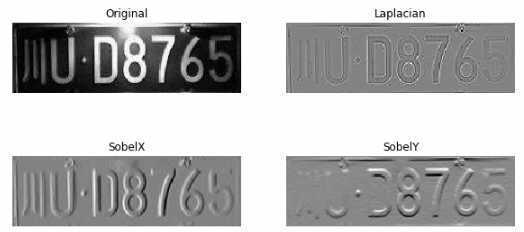
以上是关于7.图像梯度的主要内容,如果未能解决你的问题,请参考以下文章