OSPF_1
Posted cqyyyyy
tags:
篇首语:本文由小常识网(cha138.com)小编为大家整理,主要介绍了OSPF_1相关的知识,希望对你有一定的参考价值。
实验拓扑图:
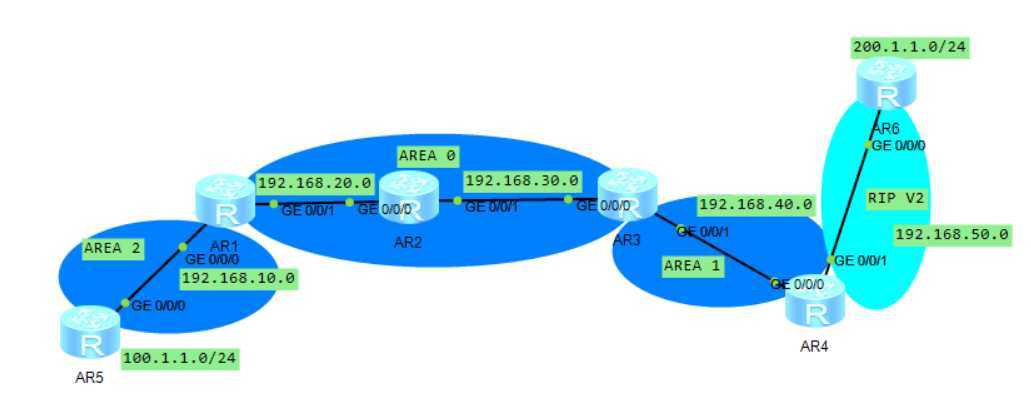
实验要求:
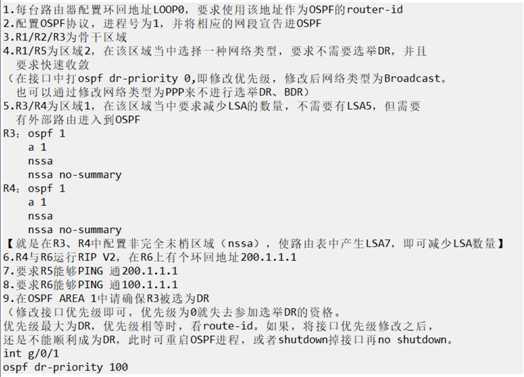
要求4配置:
R1:int g/0/0
ospf dr-priority 0
【将优先级修改为0或者将网络类型修改为P-2-P后,将不能选举DR、BDR】
要求5的配置:
R3:ospf 1
a 1
nssa
nssa no-summary
R4:ospf 1
a 1
nssa
nssa no-summary
配置nssa前R4的LSDB:
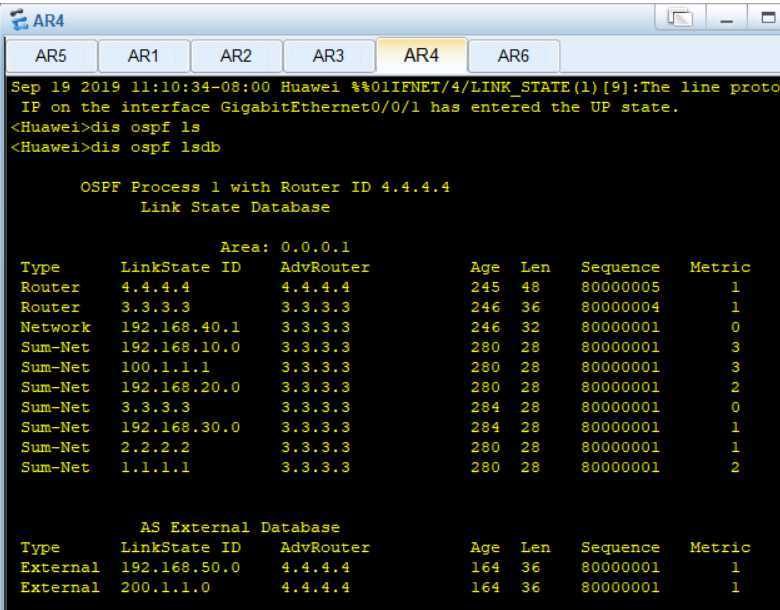
修改后的LSDB:
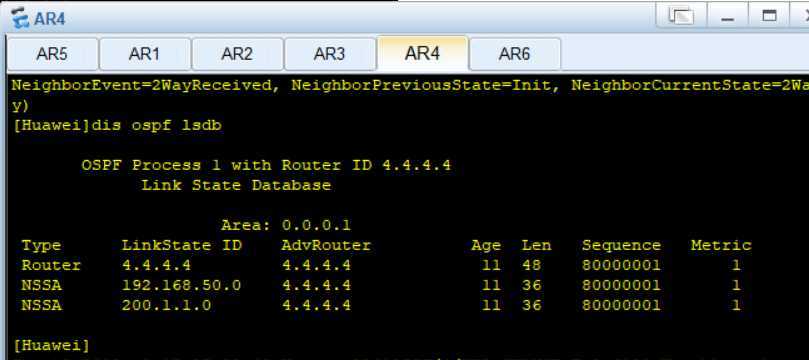
要求9的配置:
R3:int g/0/1
ospf dr-priority 100
【修改接口优先级即可,优先级为0就失去参加选举DR的资格。
优先级最大为DR,优先级相等时,看route-id。如果,将接口优先级修改之后,
还是不能顺利成为DR,此时可重启OSPF进程,或者shutdown掉接口再no shutdown。
】
各个路由设备的配置:
R5:
interface GigabitEthernet0/0/0
ip address 192.168.10.1 255.255.255.0
ospf dr-priority 0
#
interface LoopBack0
ip address 100.1.1.1 255.255.255.0
#
ospf 1 router-id 100.1.1.1
area 0.0.0.2
network 100.1.1.0 0.0.0.255
network 192.168.10.0 0.0.0.255
#
R1:
interface GigabitEthernet0/0/0
ip address 192.168.10.2 255.255.255.0
#
interface GigabitEthernet0/0/1
ip address 192.168.20.1 255.255.255.0
#
interface LoopBack0
ip address 1.1.1.1 255.255.255.0
#
ospf 1 router-id 1.1.1.1
area 0.0.0.0
network 192.168.20.0 0.0.0.255
area 0.0.0.2
network 1.1.1.0 0.0.0.255
network 192.168.10.0 0.0.0.255
#
R2:
interface GigabitEthernet0/0/0
ip address 192.168.20.2 255.255.255.0
#
interface GigabitEthernet0/0/1
ip address 192.168.30.1 255.255.255.0
#
interface LoopBack0
ip address 2.2.2.2 255.255.255.0
#
ospf 1 router-id 2.2.2.2
area 0.0.0.0
network 2.2.2.0 0.0.0.255
network 192.168.20.0 0.0.0.255
network 192.168.30.0 0.0.0.255
R3:
interface GigabitEthernet0/0/0
ip address 192.168.30.2 255.255.255.0
#
interface GigabitEthernet0/0/1
ip address 192.168.40.1 255.255.255.0
ospf dr-priority 100
#
interface LoopBack0
ip address 3.3.3.3 255.255.255.0
#
ospf 1 router-id 3.3.3.3
area 0.0.0.0
network 3.3.3.0 0.0.0.255
network 192.168.30.0 0.0.0.255
area 0.0.0.1
abr-summary 192.168.32.0 255.255.224.0
network 192.168.40.0 0.0.0.255
nssa no-summary
#
R4:
interface GigabitEthernet0/0/0
ip address 192.168.40.2 255.255.255.0
#
interface GigabitEthernet0/0/1
ip address 192.168.50.1 255.255.255.0
#
interface LoopBack0
ip address 4.4.4.4 255.255.255.0
#
ospf 1 router-id 4.4.4.4
import-route rip 1 route-policy 1
area 0.0.0.1
network 4.4.4.0 0.0.0.255
network 192.168.40.0 0.0.0.255
nssa no-summary
#
rip 1
version 2
network 192.168.50.0
import-route ospf 1 route-policy 1
#
R6:
interface GigabitEthernet0/0/0
ip address 192.168.50.2 255.255.255.0
#
interface LoopBack0
ip address 200.1.1.1 255.255.255.0
#
rip 1
version 2
network 192.168.50.0
network 200.1.1.0
#
以上是关于OSPF_1的主要内容,如果未能解决你的问题,请参考以下文章