Windows 远程桌面连接 CentOS7 (xrdp)
Posted 1285026182yuan
tags:
篇首语:本文由小常识网(cha138.com)小编为大家整理,主要介绍了Windows 远程桌面连接 CentOS7 (xrdp)相关的知识,希望对你有一定的参考价值。
Windows 远程桌面连接 CentOS7 (xrdp)
前提:
CentOS安装桌面,如果无桌面,请执行:
yum -y groups install "GNOME Desktop" startx
方法:
配置源
yum install epel* -y
安装xrdp
yum --enablerepo=epel -y install xrdp
启动xrdp并设置开机启动
systemctl start xrdp
systemctl enable xrdp
安装好了之后将防火墙关闭,或者开放3389端口
//开放3389端口 firewall-cmd --permanent --zone=public --add-port=3389/tcp firewall-cmd --reload ======================或者关闭防火墙 //临时关闭 systemctl stop firewalld //禁止开机启动 systemctl disable firewalld
打开远程桌面
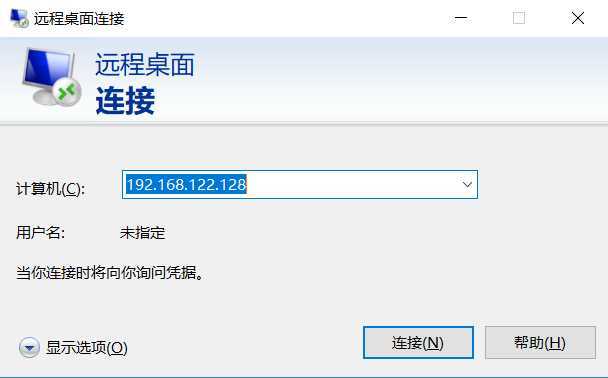
连接
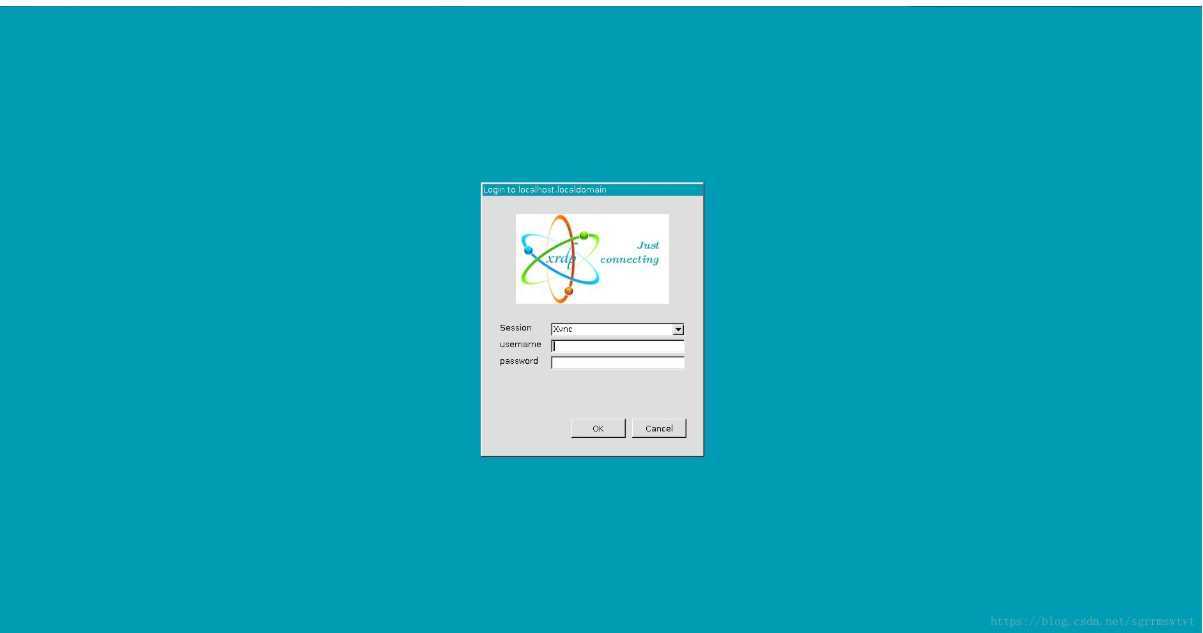
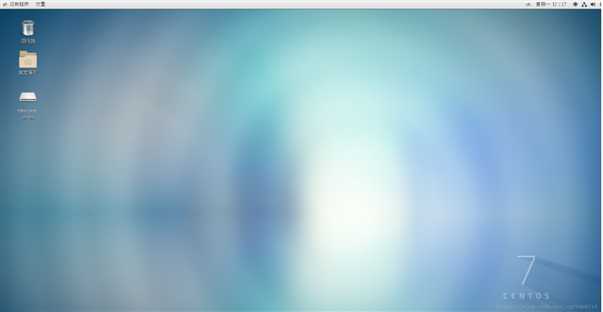
连接完成!
参考:https://blog.csdn.net/sgrrmswtvt/article/details/81869208
以上是关于Windows 远程桌面连接 CentOS7 (xrdp)的主要内容,如果未能解决你的问题,请参考以下文章