Linux中文件描述符fd和文件指针flip的理解
Posted aaronGao
tags:
篇首语:本文由小常识网(cha138.com)小编为大家整理,主要介绍了Linux中文件描述符fd和文件指针flip的理解相关的知识,希望对你有一定的参考价值。
转自:http://www.cnblogs.com/Jezze/archive/2011/12/23/2299861.html
简单归纳:fd只是一个整数,在open时产生。起到一个索引的作用,进程通过PCB中的文件描述符表找到该fd所指向的文件指针filp。
open:文件描述符的操作(如: open)返回的是一个文件描述符(int fd),内核会在每个进程空间中维护一个文件描述符表, 所有打开的文件都将通过此表中的文件描述符来引用(fd1,fd2,fd3...);
fopen:而流(如: fopen)返回的是一个FILE结构指针, FILE结构是包含有文件描述符的,FILE结构函数可以看作是对fd直接操作的系统调用的封装, 它的优点是带有I/O缓存.
Linux支持各种各样的文件系统格式,如ext2、ext3、reiserfs、FAT、NTFS、iso9660等等,不同的磁盘分区、光盘或其它存储设备都有不同的文件系统格式,然而这些文件系统都可以mount到某个目录下,使我们看到一个统一的目录树,各种文件系统上的目录和文件我们用ls命令看起来是一样的,读写操作用起来也都是一样的,这是怎么做到的呢?Linux内核在各种不同的文件系统格式之上做了一个抽象层,使得文件、目录、读写访问等概念成为抽象层的概念,因此各种文件系统看起来用起来都一样(VFS作用),这个抽象层称为虚拟文件系统(VFS,Virtual Filesystem),这一节我们介绍运行时文件系统在内核中的表示。
Linux内核的VFS子系统可以图示如下:
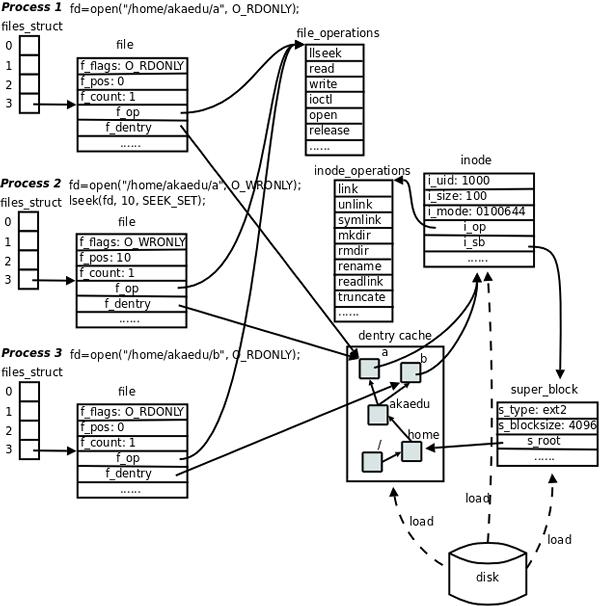
每个进程在PCB(Process Control Block)即进程控制块中都保存着一份文件描述符表,文件描述符就是这个表的索引,文件描述表中每个表项都有一个指向已打开文件的指针,现在我们明确一下:已打开的文件在内核中用file结构体表示,文件描述符表中的指针指向file结构体(理解:fd为打开文件的文件描述符,而每个进程都有一张文件描述表,fd文件描述符就是这张表的索引,同样这张表中有一表项,该表项又是指向前面提到打开文件的file结构体,file结构体才是内核中用于描述文件属性的结构体)。
struct file-----define in inlcude/linux/fs.h
struct file_operations------define in include/linux/fs.h

1 struct file { 2 union { 3 struct llist_node fu_llist; 4 struct rcu_head fu_rcuhead; 5 } f_u; 6 struct path f_path; 7 #define f_dentry f_path.dentry 8 struct inode *f_inode; /* cached value */ 9 const struct file_operations *f_op; 10 11 /* 12 * Protects f_ep_links, f_flags. 13 * Must not be taken from IRQ context. 14 */ 15 spinlock_t f_lock; 16 atomic_long_t f_count; 17 unsigned int f_flags; 18 fmode_t f_mode; 19 struct mutex f_pos_lock; 20 loff_t f_pos; 21 struct fown_struct f_owner; 22 const struct cred *f_cred; 23 struct file_ra_state f_ra; 24 25 u64 f_version; 26 #ifdef CONFIG_SECURITY 27 void *f_security; 28 #endif 29 /* needed for tty driver, and maybe others */ 30 void *private_data; 31 32 #ifdef CONFIG_EPOLL 33 /* Used by fs/eventpoll.c to link all the hooks to this file */ 34 struct list_head f_ep_links; 35 struct list_head f_tfile_llink; 36 #endif /* #ifdef CONFIG_EPOLL */ 37 struct address_space *f_mapping; 38 #ifdef CONFIG_DEBUG_WRITECOUNT 39 unsigned long f_mnt_write_state; 40 #endif 41 } __attribute__((aligned(4))); /* lest something weird decides that 2 is OK */

1 struct file_operations { 2 struct module *owner; 3 loff_t (*llseek) (struct file *, loff_t, int); 4 ssize_t (*read) (struct file *, char __user *, size_t, loff_t *); 5 ssize_t (*write) (struct file *, const char __user *, size_t, loff_t *); 6 ssize_t (*aio_read) (struct kiocb *, const struct iovec *, unsigned long, loff_t); 7 ssize_t (*aio_write) (struct kiocb *, const struct iovec *, unsigned long, loff_t); 8 int (*iterate) (struct file *, struct dir_context *); 9 unsigned int (*poll) (struct file *, struct poll_table_struct *); 10 long (*unlocked_ioctl) (struct file *, unsigned int, unsigned long); 11 long (*compat_ioctl) (struct file *, unsigned int, unsigned long); 12 int (*mmap) (struct file *, struct vm_area_struct *); 13 int (*open) (struct inode *, struct file *); 14 int (*flush) (struct file *, fl_owner_t id); 15 int (*release) (struct inode *, struct file *); 16 int (*fsync) (struct file *, loff_t, loff_t, int datasync); 17 int (*aio_fsync) (struct kiocb *, int datasync); 18 int (*fasync) (int, struct file *, int); 19 int (*lock) (struct file *, int, struct file_lock *); 20 ssize_t (*sendpage) (struct file *, struct page *, int, size_t, loff_t *, int); 21 unsigned long (*get_unmapped_area)(struct file *, unsigned long, unsigned long, unsigned long, unsigned long); 22 int (*check_flags)(int); 23 int (*flock) (struct file *, int, struct file_lock *); 24 ssize_t (*splice_write)(struct pipe_inode_info *, struct file *, loff_t *, size_t, unsigned int); 25 ssize_t (*splice_read)(struct file *, loff_t *, struct pipe_inode_info *, size_t, unsigned int); 26 int (*setlease)(struct file *, long, struct file_lock **); 27 long (*fallocate)(struct file *file, int mode, loff_t offset, 28 loff_t len); 29 int (*show_fdinfo)(struct seq_file *m, struct file *f); 30 };
1.file.File Status Flag和file.f_count
在file结构体中维护File Status Flag(file结构体的成员f_flags)和当前读写位置(file结构体的成员f_pos)。在上图中,进程1和进程2都打开同一文件,但是对应不同的file结构体,因此可以有不同的File Status Flag和读写位置。file结构体中比较重要的成员还有f_count,表示引用计数(Reference Count),后面我们会讲到,dup、fork等系统调用会导致多个文件描述符指向同一个file结构体,例如有fd1和fd2都引用同一个file结构体,那么它的引用计数就是2,当close(fd1)时并不会释放file结构体,而只是把引用计数减到1,如果再close(fd2),引用计数就会减到0同时释放file结构体,这才真的关闭了文件。
2.file.file_operations
每个file结构体都指向一个file_operations结构体,这个结构体的成员都是函数指针,指向实现各种文件操作的内核函数。比如在用户程序中read一个文件描述符,read通过系统调用进入内核,然后找到这个文件描述符所指向的file结构体,找到file结构体所指向的file_operations结构体,调用它的read成员所指向的内核函数以完成用户请求(应用层到内核层的调用流程)。在用户程序中调用lseek、read、write、ioctl、open等函数,最终都由内核调用file_operations的各成员所指向的内核函数完成用户请求。file_operations结构体中的release成员用于完成用户程序的close请求,之所以叫release而不叫close是因为它不一定真的关闭文件,而是减少引用计数,只有引用计数减到0才关闭文件。对于同一个文件系统上打开的常规文件来说,read、write等文件操作的步骤和方法应该是一样的,调用的函数应该是相同的,所以图中的三个打开文件的file结构体指向同一个file_operations结构体。如果打开一个字符设备文件,那么它的read、write操作肯定和常规文件不一样,不是读写磁盘的数据块而是读写硬件设备,所以file结构体应该指向不同的file_operations结构体(也就有了用户自定义结构体对象或者内核自定义结构体对象),其中的各种文件操作函数由该设备的驱动程序实现。
3.file.dentry
每个file结构体都有一个指向dentry结构体的指针,“dentry”是directory entry(目录项)的缩写。我们传给open、stat等函数的参数的是一个路径,例如/home/akaedu/a,需要根据路径找到文件的inode。为了减少读盘次数,内核缓存了目录的树状结构,称为dentry cache(作用),其中每个节点是一个dentry结构体,只要沿着路径各部分的dentry搜索即可,从根目录/找到home目录,然后找到akaedu目录,然后找到文件a。dentry cache只保存最近访问过的目录项,如果要找的目录项在cache中没有,就要从磁盘读到内存中。
4.dentry.inode
每个dentry结构体都有一个指针指向inode结构体。inode结构体保存着从磁盘inode读上来的信息。在上图的例子中,有两个dentry,分别表示/home/akaedu/a和/home/akaedu/b,它们都指向同一个inode,说明这两个文件互为硬链接。inode结构体中保存着从磁盘分区的inode读上来信息,例如所有者、文件大小、文件类型和权限位等(inode有哪些参数,正常理解file结构体可能包含这些信息,其实是file.inode成员管理这些信息)。每个inode结构体都有一个指向inode_operations结构体的指针,后者也是一组函数指针指向一些完成文件目录操作的内核函数。和file_operations不同,inode_operations所指向的不是针对某一个文件进行操作的函数,而是影响文件和目录布局的函数,例如添加删除文件和目录、跟踪符号链接等等,属于同一文件系统的各inode结构体可以指向同一个inode_operations结构体。
5.inod.super_block
inode结构体有一个指向super_block结构体的指针。super_block结构体保存着从磁盘分区的超级块读上来的信息,例如文件系统类型、块大小等。super_block结构体的s_root成员是一个指向dentry的指针,表示这个文件系统的根目录被mount到哪里,在上图的例子中这个分区被mount到/home目录下。
file、dentry、inode、super_block这几个结构体组成了VFS的核心概念。对于ext2文件系统来说,在磁盘存储布局上也有inode和超级块的概念,所以很容易和VFS中的概念建立对应关系。而另外一些文件系统格式来自非UNIX系统(例如Windows的FAT32、NTFS),可能没有inode或超级块这样的概念,但为了能mount到Linux系统,也只好在驱动程序中硬凑一下,在Linux下看FAT32和NTFS分区会发现权限位是错的,所有文件都是rwxrwxrwx,因为它们本来就没有inode和权限位的概念,这是硬凑出来的。
以上是关于Linux中文件描述符fd和文件指针flip的理解的主要内容,如果未能解决你的问题,请参考以下文章
