XML
Posted zuiaimiusi
tags:
篇首语:本文由小常识网(cha138.com)小编为大家整理,主要介绍了XML相关的知识,希望对你有一定的参考价值。
未完待续!~
dom4j解析
需要添加第三方jar包 可以去https://dom4j.github.io/下载
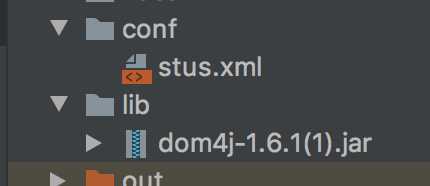
stus.xml
<?xml version="1.0" encoding="UTF-8"?> <stus> <stu> <name>w</name> <college>qsing</college> <tele>1365</tele> </stu> <stu> <name>x</name> <college>zju</college> <tele>1893</tele> </stu> </stus>
a.java
import org.dom4j.io.SAXReader;
import org.dom4j.Document;
import org.dom4j.DocumentException;
import org.dom4j.Element;
import java.util.Iterator;
public class a
public static void main(String[] args)
try
//创建解析器
SAXReader reader = new SAXReader();
//通过解析器的read方法将配置文件读取到内存中,生成一个Document[org.dom4j]对象树
Document document=reader.read("conf/stus.xml");
//获取根节点
Element root=document.getRootElement();
//遍历根节点
for(Iterator<Element>rootIter=root.elementIterator();rootIter.hasNext();)
Element studentElt=rootIter.next();
for (Iterator<Element>innerIter=studentElt.elementIterator();innerIter.hasNext();)
Element innerElt=innerIter.next();
String innerValue=innerElt.getStringValue();
System.out.println(innerValue);
System.out.println("-----------------------");
catch (Exception e)
e.printStackTrace();
sax解析 不需要外部导入jar包
优点:
无需将整个文档加载到内存中,所以内存消耗少,适合解析特别大的XML文件
1.创建解析工厂:通过newInstance()方法获取
SAXParserFactory saxParseFactory=SAXParseFactory.newInstance();
2.创建解析器
SAXParser saxParser=saxParserFactory.newSAXParser();
执行parse方法,需要传递两个参数:
1.XML文件路径
2.事件处理器
当把事件处理器传递进来,相当于在方法里面绑定了事件处理器,该事件是自动执行
执行事件处理器的三个方法:
startElement(String url,String localName,String qName,Attributes attributes);
characters(char[] ch,int start,int length);
endElement(String url,String localName,String qName);
qName 把标签名称返回
attributes 返回标签中的属性对象
import org.xml.sax.Attributes;
import org.xml.sax.SAXException;
import org.xml.sax.helpers.DefaultHandler;
import javax.xml.parsers.SAXParser;
import javax.xml.parsers.SAXParserFactory;
import java.util.Iterator;
public class a
public static void main(String[] args)
//创建解析器工厂
SAXParserFactory saxParserFactory=SAXParserFactory.newInstance();
//创建解析器
try
SAXParser saxParser=saxParserFactory.newSAXParser();
//通过解析器的parse方法
saxParser.parse("conf/stus.xml",new MyDefaultHandler());
catch (Exception e)
e.printStackTrace();
class MyDefaultHandler extends DefaultHandler
@Override
public void startElement(String uri, String localName, String qName, Attributes attributes) throws SAXException
System.out.print("<"+qName+">");
@Override
public void characters(char[] ch, int start, int length) throws SAXException
System.out.print(new String(ch,start,length));
@Override
public void endElement(String uri, String localName, String qName) throws SAXException
System.out.print("</"+qName+">");
打印出来的效果:
<stus> <stu> <name>wxy</name> <college>qsing</college> <tele>1365</tele> </stu> <stu> <name>x</name> <college>zju</college> <tele>1893</tele> </stu> </stus>
使用dom4j和xpath解析XML文件
需要下载jaxen.jar 下载地址
http://www.java2s.com/Code/Jar/j/Downloadjaxen11beta11jar.htm
import org.dom4j.io.SAXReader;
import org.dom4j.Document;
import org.dom4j.DocumentException;
import org.dom4j.Element;
public class a
public static void main(String[]args)
try
SAXReader reader=new SAXReader();
Document document=reader.read("conf/stus.xml");
//name节点元素的路径:stus->stu->name
//name节点元素的xpath路径:/stus/stu/name
//name节点元素的xpath路径:stus//name
//name节点元素的xpath路径://name
Element driverNameElt=(Element)document.selectSingleNode("/stus/stu/name");
//获取driverNameElt节点元素对象的文本内容
String driverName=driverNameElt.getStringValue();
System.out.print(driverName);//wxy
Element urlElt=(Element)document.selectSingleNode("stus//name");
String url=urlElt.getText();
System.out.print(url);//wxy
catch (Exception e)
e.printStackTrace();
获取结点元素中的值
sys-config.xml
<?xml version="1.0" encoding="UTF-8"?>
<server>
<service>
<connector port="8080"></connector>
</service>
</server>
a.java
方法1
import org.dom4j.Attribute;
import org.dom4j.io.SAXReader;
import org.dom4j.Document;
import org.dom4j.DocumentException;
import org.dom4j.Element;
public class a
public static void main(String[] args) throws DocumentException
SAXReader saxReader=new SAXReader();
Document document=saxReader.read("conf/sys-config.xml");
Element connectorElt=(Element)document.selectSingleNode("//connector");
//获取connectorElt节点元素对象的port属性对象
Attribute portAttr=connectorElt.attribute("port");
//获取portAttr属性对象的值
String port=portAttr.getStringValue();
System.out.print(port);//8080
方法2
import org.dom4j.io.SAXReader;
import org.dom4j.Document;
import org.dom4j.DocumentException;
import org.dom4j.Element;
public class a
public static void main(String[] args) throws DocumentException
SAXReader saxReader=new SAXReader();
Document document=saxReader.read("conf/sys-config.xml");
Element connectorElt=(Element)document.selectSingleNode("//connector");
String portValue=connectorElt.attributeValue("port");
System.out.print(portValue);//8080
以上是关于XML的主要内容,如果未能解决你的问题,请参考以下文章