C++ 梳理:跑通简单程序
Posted noluye
tags:
篇首语:本文由小常识网(cha138.com)小编为大家整理,主要介绍了C++ 梳理:跑通简单程序相关的知识,希望对你有一定的参考价值。
C++ 结合了三个编程流派:
- 过程式编程:C 特性,结构化语言,强调过程
- 面向对象编程:C++ 对于 C 语言的补充,一切皆对象,强调数据
- 泛型编程(generic programming):由 C++ 模板支持,强调代码与数据类型无关(type independent)。
C++ 常用标准:
- C98
- C03
- C11
- C14
C++ 程序创建的机制
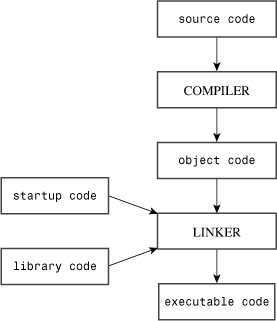
- 使用文本编辑器编写源代码。
- 编译源代码。编译器(compiler)会将源代码转换为平台相关的机器语言/目标代码。
- 目标代码的链接。由于往往存在多个 C++ 库,需要链接器(linker)把这些目标代码以某种方式整合起来,最终形成可执行代码(executable code)。
第一个 C++ 程序
1 // myfirst.cpp -- displays a message 2 3 #include <iostream> // a PREPROCESSOR directive 4 int main() // function header 5 // start of function body 6 using namespace std; // make definitions visible 7 cout << "Come up and C++ me some time."; // message 8 cout << endl; // start a new line 9 cout << "You won‘t regret it!" << endl; // more output 10 return 0; // terminate main() 11 // end of function body
编译源代码:
g++ myfirst.cpp
运行二进制文件:
./a.out
注意:
- 避免使用 void main() 进行主函数的声明,这不是 C++ 标准格式。不同编译器有可能通过,有可能报错。
- C++ 标准允许省略 return 0; ,如果不写编译器会自动添加。
- iostream 称为包含文件(include file)或者头文件(head file)。iostream 提供输入输出相关的功能。
- #include <iostream> 是一个预处理命令,本质上是把 iostream 的内容替换在这一行,接着由编译器进行编译。
- 命名空间(namespace):多个头文件可能有相同的函数名,命令空间可以避免函数名冲突。 using namespace std; 表示使用命名空间声明为 std 的头文件,里面的函数或者变量可以直接使用。如果没有这条语句,则需要使用 std::cout 这样的形式进行调用。
- cout 是一个对象,知道如何显示出各种各样类型的数据。<< 是一个插入运算符(insertion operator),可以将字符串插入到输出流。
大多数程序员遵循这样的 C++ 源码风格:
- 每行一条语句;
- 函数的花括号的 和 分别占一行;
- 函数中的语句需要缩进;
- 函数名与其对应的括号之间不要加空格(为了区分其他 C++ 结构)。
简单的声明语句和赋值语句
// an addition operation #include <iostream> int main() using namespace std; int x1; int x2; int ans; x1 = 1; x2 = 2; ans = x1 + x2; cout << "x1 + x2 = " << ans << endl;
编译并运行后的输出:
x1 + x2 = 3
简单的输入语句
1 // double your input number 2 #include <iostream> 3 4 int main() 5 6 int now = 2019; 7 int birth_year; 8 std::cout << "What‘s your birth year?" << std::endl; 9 std::cin >> birth_year; // using cin 10 std::cout << "You‘re " << 2019 - birth_year << " years old." << std::endl; 11 return 0; 12
编译运行后会提示输入,输入 1992,得到运算之后的输出:
What‘s your birth year? 1992 You‘re 27 years old.
使用 cmath 头文件:
1 // using sqrt 2 3 #include <iostream> 4 #include <cmath> 5 6 int main() 7 8 using std::cout; 9 using std::cin; 10 using std::endl; 11 using std::sqrt; 12 13 float num; 14 cout << "Give me a number: "; 15 cin >> num; 16 cout << "sqrt(" << num << ") = " << sqrt(num) << endl; 17
编译运行,输入 25 后输出:
Give me a number: 2 sqrt(2) = 1.41421
简单的自定义函数
自定义函数需要声明函数原型:
1 #include <iostream> 2 3 using namespace std; 4 5 int add(int, int); // function prototype 6 7 int main() 8 9 int x1 = 3; 10 int x2 = 4; 11 int sum = add(x1, x2); 12 cout << "3 + 4 = " << sum << endl; 13 14 15 int add(int n1, int n2) 16 17 return n1 + n2; 18
输出如下:
3 + 4 = 7
参考
- 《C++ Primer Plus》by Stephen Prata
以上是关于C++ 梳理:跑通简单程序的主要内容,如果未能解决你的问题,请参考以下文章