aspx NVelocity 模板使用
Posted
tags:
篇首语:本文由小常识网(cha138.com)小编为大家整理,主要介绍了aspx NVelocity 模板使用相关的知识,希望对你有一定的参考价值。
1.新建webform项目
2.引用NVelocity.dll
3.添加UserInfo.aspx,并删除其中的代码,只留第一句话
4.添加实体类
public class UserInfoEntity
{
public int UserId { get; set; }
public string UserName { get; set; }
}
5.在UserInfo.aspx.cs的load中写
using System;
using System.Collections.Generic;
using System.IO;
using System.Linq;
using System.Web;
using System.Web.UI;
using System.Web.UI.WebControls;
using Commons.Collections;
using NVelocity;
using NVelocity.App;
using NVelocity.Context;
using NVelocity.Runtime;
public partial class UserInfo : System.Web.UI.Page
{
protected void Page_Load(object sender, EventArgs e)
{
List<UserInfoEntity> list = new List<UserInfoEntity>();
list.Add(new UserInfoEntity() { UserId = 1, UserName = "chm1" });
list.Add(new UserInfoEntity() { UserId = 2, UserName = "chm2" });
//1.创建VelocityEngine实例对象
VelocityEngine engine = new VelocityEngine();
//2.读取模板路径,可以定义几套模板利于动态换肤
string path = Server.MapPath(@"Template\\UserInfo.vm");
string tmpPath = path.Substring(0, path.LastIndexOf(@"\\"));
string filePath = path.Substring(path.LastIndexOf(@"\\") + 1);
//3.使用设置初始化VelocityEngine
ExtendedProperties props = new ExtendedProperties();
props.AddProperty(RuntimeConstants.RESOURCE_LOADER, "file");
props.AddProperty(RuntimeConstants.INPUT_ENCODING, "utf-8");
props.AddProperty(RuntimeConstants.OUTPUT_ENCODING, "utf-8");
props.AddProperty(RuntimeConstants.FILE_RESOURCE_LOADER_PATH, tmpPath);
engine.Init(props);
//4.模板引擎从文件中读取模板
Template tmp = engine.GetTemplate(filePath);
//Template tmp = engine.GetTemplate(@"UserInfo.html");
//5.为模板变量赋值
IContext context = new VelocityContext();
context.Put("Title", "测试");
context.Put("listUserInfo", list);
//6.合并模板和流写出器
StringWriter write = new StringWriter();
tmp.Merge(context, write);
Response.Write(write.ToString());
}
}
6.在项目下新建文件夹(Template)
7.在Template下新建UserInfo.html页面
<!DOCTYPE html>
<html>
<head>
<meta http-equiv="Content-Type" content="text/html; charset=utf-8"/>
<title>$Title</title>
</head>
<body>
<table>
#foreach($item in $listUserInfo)
<tr><td>$item.UserId</td><td>$item.UserName</td></tr>
#end
</table>
</body>
</html>
8.把UserInfo.html的后缀改成vm
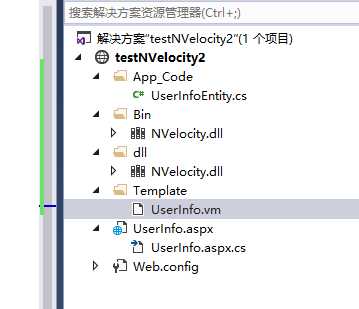
以上是关于aspx NVelocity 模板使用的主要内容,如果未能解决你的问题,请参考以下文章