Shell脚本源码如下:
#!/bin/sh #根据进程名杀死进程 if [ $# -lt 1 ] then echo "缺少参数:procedure_name" exit 1 fi PROCESS=`ps -ef|grep $1|grep -v grep|grep -v PPID|awk ‘ print $2‘` for i in $PROCESS do echo "Kill the $1 process [ $i ]" kill -9 $i done |
效果截图:
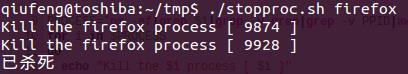
如果觉得上边的代码忒复杂,可以直接使用下面的一句来实现。
ps -ef | grep procedure_name | grep -v grep | awk ‘print $2‘ | xargs kill -9 |