Java实现文件的上传下载(含源代码和jar包)
Posted wys-373
tags:
篇首语:本文由小常识网(cha138.com)小编为大家整理,主要介绍了Java实现文件的上传下载(含源代码和jar包)相关的知识,希望对你有一定的参考价值。
1.需要使用的jar包
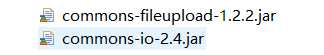
链接:https://pan.baidu.com/s/1IaxQRSwfzxDpe4w4JiaEKw
提取码:xwtz
2.如果想实现文件的下载,需要创建一张表,表的结构为
id url(id为查找依据,url为文件名即可)
2.文件的上传
该方法我是建立在SpringBoot框架中实现的,实际上这并不是必要的。
主要的是参数file是上传的文件信息,即路径相关。path的路径为获取的,使用与linux与windows系统,如果服务器固定,可以将path路径写成绝对路径。
上传之后需要将文件名存进数据库中,并且对应唯一的id方便下载使用。
后台
@RequestMapping("upload")
public String testupload(@RequestParam("uploadfile") MultipartFile file,HttpServletRequest request) throws IllegalStateException, IOException
System.out.println("上传");
if(!file.isEmpty()) //上传文件路径
String path = request.getSession().getServletContext().getRealPath(File.separator+"WEB-INF"+File.separator+"testupload");
//path="H:"+File.separator+"Demo"; 如果写绝对路径可用这个path覆盖上边
//上传文件名
String filename = file.getOriginalFilename();
File filepath = new File(path,filename);
//判断路径是否存在,如果不存在就创建一个
if (!filepath.getParentFile().exists())
filepath.getParentFile().mkdirs();
//将上传文件保存到一个目标文件当中
file.transferTo(new File(path + File.separator + filename));
userService.insertFileByFileName(filename); //将文件的名字存入数据库
//输出文件上传最终的路径 测试查看
return String.valueOf(file.getSize());
else
return "0";
前台
<form id="fileform" method="post" enctype="multipart/form-data"> <input type="file" id="fileupload" name="uploadfile"/> <button id="upload_btn">上传文件</button> </form> $("#upload_btn").click(function() var form = new FormData(document.getElementById("fileform")); $.ajax( type:"post", url:"/user/upload", data:form, processData:false, contentType:false, dataType:‘text‘, success:function(data) alert(data); ); );
3.文件的下载(注)
ids为传入的参数,为数据库中对应文件名的id,根据id查找到文件名,
path为上传的文件路径,然后将路径与文件名拼接输出路径即为下载路径。
注:下载的请求不能使用ajax,具体原因不清楚,我使用ajax多次尝试失败,改用a标签直接请求然后成功。
后台
@RequestMapping(value = "downloadfile",produces = "application/json;charset=utf-8") public void downloadlm(HttpServletRequest request,HttpServletResponse response,String ids,Model model) throws IOException int id=Integer.parseInt(ids); System.out.println("进入下载文件"); Myfile myFile = userService.selectFileById(id); String path = request.getSession().getServletContext().getRealPath(File.separator+"WEB-INF"+File.separator+"testupload"); path="H:"+File.separator+"Demo"; String filename=myFile.getUrl().substring(myFile.getUrl().lastIndexOf("\\\\")+1); System.out.println(filename+"======================================="); File file = new File(path+File.separator+filename); System.out.println(file.getPath()); //设置响应的头信息,解决文件名为中文乱码的问题 response.setHeader("content-disposition", "attachment;filename="+URLEncoder.encode(file.getName(), "utf-8")); //使用文件输入流读取下载文件信息 FileInputStream in = new FileInputStream(file); //得到响应流中的输出流 OutputStream out = response.getOutputStream(); //建立一个缓存区 byte[] buffer = new byte[1024]; int len = 0; //把输入流中的数据通过循环写入到响应流中 while((len = in.read(buffer)) > 0) out.write(buffer,0,len); in.close(); out.close();
前台:
<a id="down_file_btn" href="/user/downloadfile?ids=1">下载</a>
以上是关于Java实现文件的上传下载(含源代码和jar包)的主要内容,如果未能解决你的问题,请参考以下文章