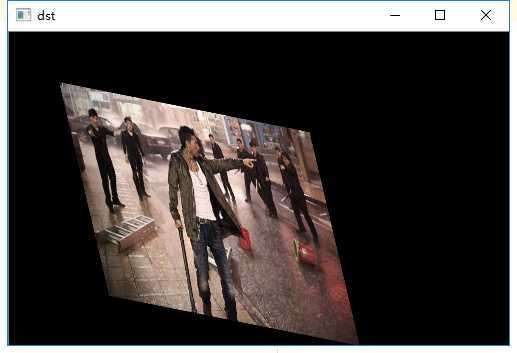图像仿射变换/旋转
Posted cxxboo
tags:
篇首语:本文由小常识网(cha138.com)小编为大家整理,主要介绍了图像仿射变换/旋转相关的知识,希望对你有一定的参考价值。
import cv2
import numpy as np
img = cv2.imread(‘../img/zidan.jpg‘,1)
imgInfo = img.shape
height = imgInfo[0]
width = imgInfo[1]
matSrc = np.float32([[0,0],[0,height-1],[width-1,0]])#输入图像对应的三角形的顶点坐标
matDst = np.float32([[50,50],[100,height-50],[width-200,100]])#输出图像对应的三角形顶点坐标
matAff = cv2.getAffineTransform(matSrc,matDst)#由三对点计算仿射变换
dst = cv2.warpAffine(img,matAff,(width,height))#对图像做仿射变换
matRotate = cv2.getRotationMatrix2D((height*0.5,width*0.5),45,0.5)#参数1:中心点 参数2:旋转角度 参数3:缩放程度
dst = cv2.warpAffine(img,matRotate,(height,width))
cv2.imshow(‘dst‘,dst)
cv2.imshow(‘dst1‘,dst1)
cv2.waitKey(0)
图像仿射变换效果图;
图像旋转效果图:
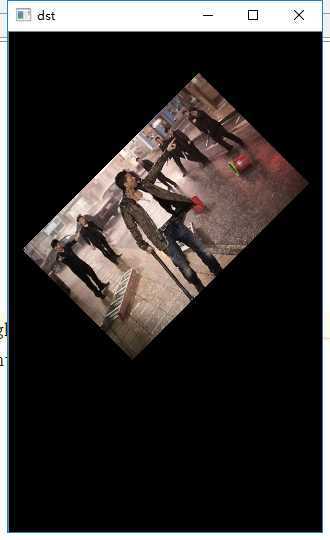
以上是关于图像仿射变换/旋转的主要内容,如果未能解决你的问题,请参考以下文章