osgi + felix example2编写
Posted 叶长风
tags:
篇首语:本文由小常识网(cha138.com)小编为大家整理,主要介绍了osgi + felix example2编写相关的知识,希望对你有一定的参考价值。
在上次博文中配置了karaf的日志格式输出,在两篇之前的一篇文章编写了基本的felix中的简单的example编写,编写了一个简单的Activator,启动并得到正常的输出,这一篇博文将开始稍微复杂一点的程序编写,将进行一个服务的注册。
DictionaryService
首先创建一个interface,命名为DictionaryService,添加以下内容:
package cn.com.example2;
/**
* A simple service interface that defines a dictonary service
* A dictonary service verifies the existence of a word
*/
public interface DictionaryService {
/**
* Check for existence of a word.
* @param word the word to be checked.
* @return true if the word is in the directonary.
* false otherwise.
*/
public boolean checkWord(String word);
}此处interface的实现,等会直接写在Bundle之中,不单独写一个实现类,之后的每一个Bundle基本都会带着一个内部类实现这个DictionaryService接口。
Activator类
现在创建一个Activator类,这次仅仅只继承BundleActivator类,实现其中相关方法,并编写内部类DictionaryImpl实现DictionaryService,具体的代码如下:
package cn.com.example2;
import org.osgi.framework.BundleActivator;
import org.osgi.framework.BundleContext;
import java.util.Hashtable;
/**
* Created by Administrator on 2016/6/18.
*/
public class Activator implements BundleActivator {
public void start(BundleContext context) throws Exception {
System.out.println("service registering..");
Hashtable<String, String> props = new Hashtable<String, String>();
props.put("Language", "English");
context.registerService(DictionaryService.class.getName(), new DictonaryImpl(), props);
// DictionaryService service = context.getService();
}
public void stop(BundleContext context) throws Exception {
}
private static class DictonaryImpl implements DictionaryService {
String[] m_dictonary = {
"welcome", "to", "osgi", "tutorial"
};
public boolean checkWord(String word) {
word = word.toLowerCase();
for (int i = 0; i < m_dictonary.length; i++) {
if (m_dictonary[i].equals(word)) {
return true;
}
}
return false;
}
}
}在上述代码编写中,在Activator中的start方法中,我们进行了服务的注册,就是如下一段代码:
context.registerService(DictionaryService.class.getName(), new DictonaryImpl(), props);但在本文中仅只对服务进行了注册,但本文并不使用该服务,仅只进行相应的注册。
Bundle运行
现在我们进行相应服务的演示,将当前项目的pom.xml中的felix插件的Bundle-Activator改为当前类之后,将相应项目重新clean,install之后,启动karaf,查看相应结果,如下图:
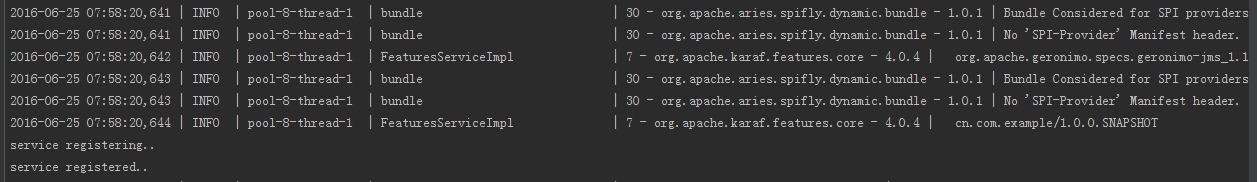
Activator正常启动,相应输出也正常输出,说明服务也正常注册,但本文没有验证相应服务的注册,这个将在下一篇博文中讲解。
总结
本文编写了一个比上一个example稍微复杂一点的实例,增加一个接口,并注册了这个服务,但在本文具体的程序编写中,并没有演示使用这个服务,或者证明这个服务正常注册,在下一篇博文中将讲解注册式服务和声明式服务,并验证本文中服务正常注册。
以上是关于osgi + felix example2编写的主要内容,如果未能解决你的问题,请参考以下文章