Python学习日记(十九) 模块导入
Posted fantac
tags:
篇首语:本文由小常识网(cha138.com)小编为大家整理,主要介绍了Python学习日记(十九) 模块导入相关的知识,希望对你有一定的参考价值。
模块导入
当文件夹中有这样一个自定义的command模块
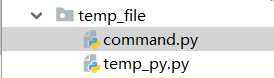
在它的内部写下下列代码:
print(‘这个py文件被调用!‘) def fuc(): print(‘这个函数被调用!‘)
然后我们在command模块中执行下列代码:
import command #这个py文件被调用!
我们如果在这段程序中反复执行多次这一段代码,这一个文件结果也只会被导入一次
import command #这个py文件被调用! import command import command import command import command import command
调用command模块中的方法fuc()
import command #这个py文件被调用! command.fuc() #这个函数被调用!
当我们写这样一个代码的时候,计算机会先去找到这一个模块,找到之后再创建这个模块的命名空间,把文件夹的名字都放在命名空间里
如果我们在temp_py.py中也写一个fuc()函数:
import command #这个py文件被调用! def fuc(): print(‘hello __fuc__‘) command.fuc() #这个函数被调用!
那么实际上它调用的还是command模块内的函数
如果在command模块内和temp_py.py中加入相同的变量:
command模块代码:
print(‘这个py文件被调用!‘) number = 150 def fuc(): print(‘这个函数被调用!‘,number) #number获取到一个内存地址再从中拿到值
temp_py.py执行代码:
import command #这个py文件被调用! number = 300 print(command.number) #150 print(number) #300
当你要导入一个模块的时候,计算机会先到sys.modules()中去找你导入的这个模块是否在这个里面
import command #这个py文件被调用! import sys print(sys.modules.keys()) #dict_keys([‘sys‘, ‘builtins‘, ‘_frozen_importlib‘, ‘_imp‘, ‘_thread‘, ‘_warnings‘, ‘_weakref‘, ‘zipimport‘, ‘_frozen_importlib_external‘, ‘_io‘, ‘marshal‘, ‘nt‘, ‘winreg‘, ‘encodings‘, ‘codecs‘, ‘_codecs‘, ‘encodings.aliases‘, ‘encodings.utf_8‘, ‘_signal‘, ‘__main__‘, ‘encodings.latin_1‘, ‘io‘, ‘abc‘, ‘_abc‘, ‘site‘, ‘os‘, ‘stat‘, ‘_stat‘, ‘ntpath‘, ‘genericpath‘, ‘os.path‘, ‘_collections_abc‘, ‘_sitebuiltins‘, ‘_bootlocale‘, ‘_locale‘, ‘encodings.gbk‘, ‘_codecs_cn‘, ‘_multibytecodec‘, ‘encodings.cp437‘, ‘command‘])
在最后我们可以看到之前的command模块有被成功导入
如果我们要找的这个模块在sys.modules()中找不到,那么就依据sys.path()路径去找到模块,若找到就创建这个模块的命名空间再把文件名陈放在内存里并执行,若找不到那么就会报错
给模块取别名:
语法:import ‘模块名‘ as ‘别名‘
import command as comd #这个py文件被调用! comd.fuc() #这个函数被调用! 150 import time as t print(t.time()) #1567359703.0011516 print(time.time()) #NameError: name ‘time‘ is not defined
假设有两个模块xmlreader.py和csvreader.py,它们都定义了函数read_data(filename):用来从文件中读取一些数据,但采用不同的输入格式.可以编写代码来选择性地挑选读取模块,例如
if file_format == ‘xml‘: import xmlreader as reader elif file_format == ‘csv‘: import csvreader as reader data=reader.read_date(filename)
一行获取模块:
import sys,os,pickle,shelve,json
不推荐这样写后期不好维护,建议一行一行写在开头,能够让人一目了然
模块的写法顺序:
内置模块(re、time等)、扩展的模块(django等)、自定义的模块
from...import...的用法
from time import time print(time()) #1567360779.0056956 from sys import version print(version) #3.7.1 (default, Dec 10 2018, 22:54:23) [MSC v.1915 64 bit (AMD64)]
在pycharm中,如果是自定义模块要用from...import...调用方法有红色的波浪线报错是因为pycharm主观认为从根目录去找这个模块,结果却找不到,但其实这个模块可以从sys.path()中找到
若在temp_py.py定义一个和fuc同名的函数,让我们来看看执行结果:
from command import fuc #这个py文件被调用! def fuc(): print(‘!!!!!!!‘) #!!!!!!! fuc()
也支持获取多个方法:
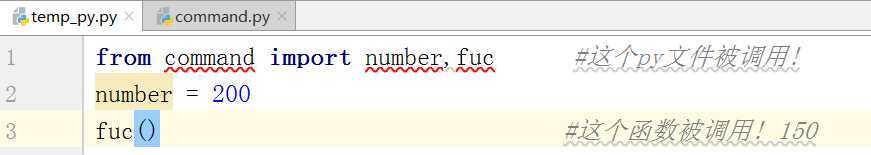
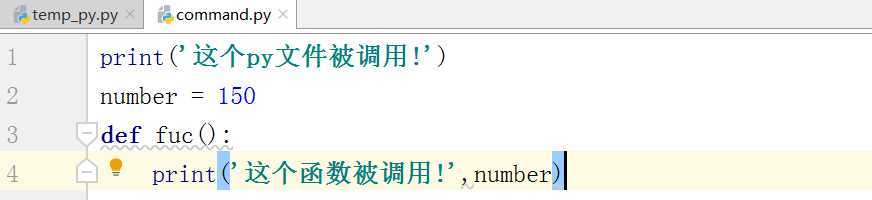
from 模块名 import *
它能把模块内的名字都调用
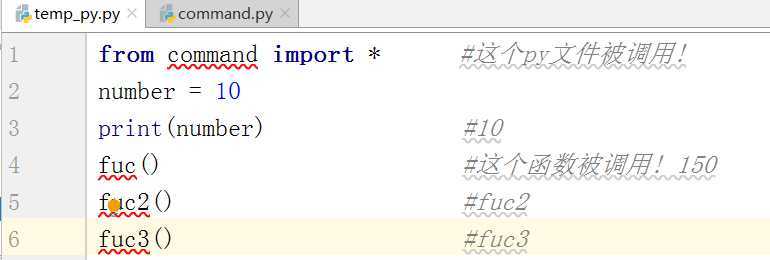
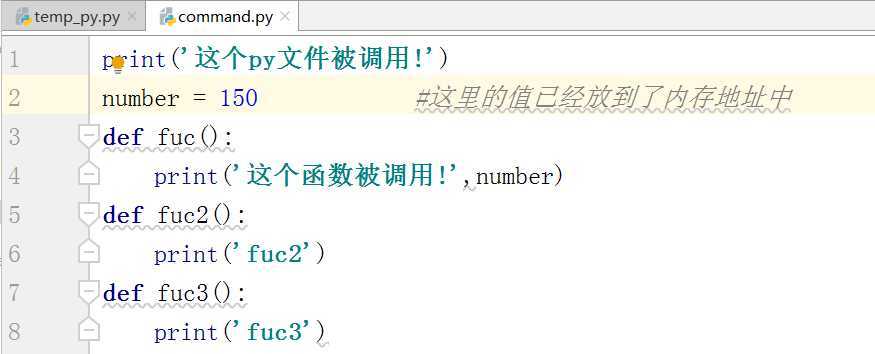
缺点:不安全怕重名
from time import * sleep = 10 sleep(0.1) #TypeError: ‘int‘ object is not callable
__all__
只和from 模块名 import *有关
如果有被__all__约束住那么才能够执行
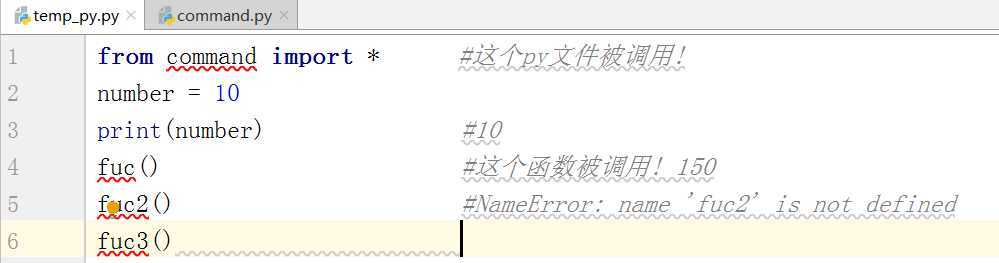
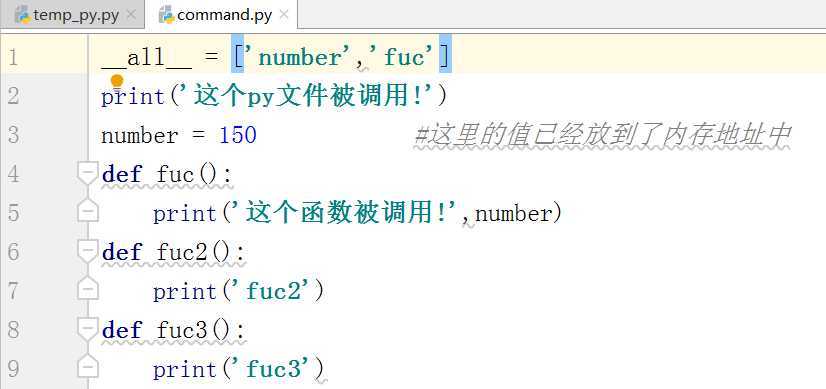
以上是关于Python学习日记(十九) 模块导入的主要内容,如果未能解决你的问题,请参考以下文章