hb_gui 启动报错 RuntimeError: could not open display
Posted
tags:
篇首语:本文由小常识网(cha138.com)小编为大家整理,主要介绍了hb_gui 启动报错 RuntimeError: could not open display相关的知识,希望对你有一定的参考价值。
在xshell启动hb_gui出错
[[email protected] ~]# hb_gui
Traceback (most recent call last):
File "/usr/bin/hb_gui", line 41, in ?
import gtk, gtk.glade, gobject
File "/usr/lib64/python2.4/site-packages/gtk-2.0/gtk/__init__.py", line 76, in ?
_init()
File "/usr/lib64/python2.4/site-packages/gtk-2.0/gtk/__init__.py", line 64, in _init
_gtk.init_check()
RuntimeError: could not open display
下面我们来说一下,解决方法
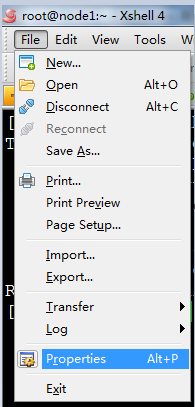
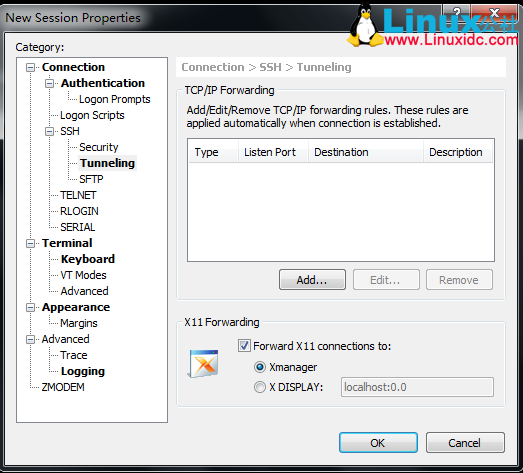
具体步骤如下:File > Properties > SSH > Tunneling > Forward X11 connections to: Xmanager,然后重新启动一下xshell,再进行测试。
详细信息见http://www.linuxidc.com/Linux/2013-08/89167p3.htm
本文出自 “hiyang” 博客,请务必保留此出处http://hiyang.blog.51cto.com/10728919/1792750
以上是关于hb_gui 启动报错 RuntimeError: could not open display的主要内容,如果未能解决你的问题,请参考以下文章
win10启动django项目报错 Django RuntimeError: maximum recursion depth exceeded
docker容器内运行pytorch多gpu报错 RuntimeError: NCCL Error 2: unhandled system error
python递归深度报错--RuntimeError: maximum recursion depth exceeded
python 报错RuntimeError: dictionary changed size during iteration
jupyter 报错 raise RuntimeError(‘This event loop is already running‘)