movable-view组件(拖拽缩放)
Posted dzw159
tags:
篇首语:本文由小常识网(cha138.com)小编为大家整理,主要介绍了movable-view组件(拖拽缩放)相关的知识,希望对你有一定的参考价值。
1.wxml
<view>movable-view组件</view> <view class=‘section‘> <view class=‘section_title‘>movable-view区域小于movable-area</view> <movable-area style=‘height:200rpx;width:200rpx;background:red;‘> <movable-view style="height:50rpx;width:50rpx;background:yellow;" x=‘x‘ y=‘y‘ direction=‘all‘ inertia=‘true‘></movable-view> </movable-area> <view class=‘btn-area‘> <button size=‘mini‘ bindtap="tap">click me to move to(30rpx,30rpx)</button> </view> <view>movable区域大于movable-area</view> <movable-area style=‘height:100rpx;width:100rpx;background:red;‘> <movable-view style="height:200rpx;width:200rpx;background:blue;" direction=‘all‘ bindchange=‘onchange‘ bindscale=‘onscale‘ scale scale-min=‘0.5‘ scale-max=‘4‘ scale-value=‘2‘></movable-view> </movable-area> </view>
2.JS
Page( data: x:0, y:0 , tap:function(e) this.setData( x:30, y:30 ); , onChange:function(e) console.log(e.detail); , onScale: function (e) console.log(e.detail); )
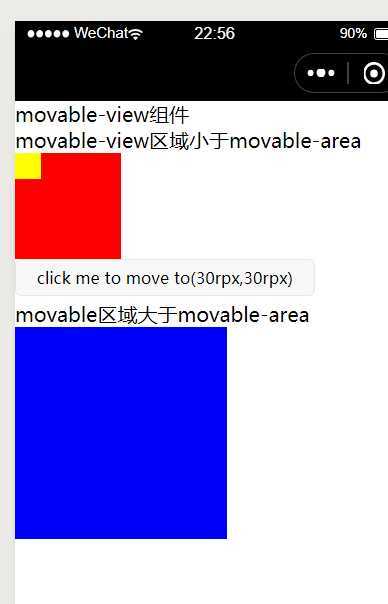
感谢:https://www.bilibili.com/video/av61418389/?p=33
以上是关于movable-view组件(拖拽缩放)的主要内容,如果未能解决你的问题,请参考以下文章