iOS 应用的生命周期
Posted 鸿鹄当高远
tags:
篇首语:本文由小常识网(cha138.com)小编为大家整理,主要介绍了iOS 应用的生命周期相关的知识,希望对你有一定的参考价值。
为了研究应用的生命周期,在AppDelegate的方法里面加入打印当前的函数名的方法:
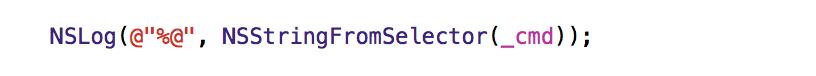
如下:

1、运行程序:
输出:
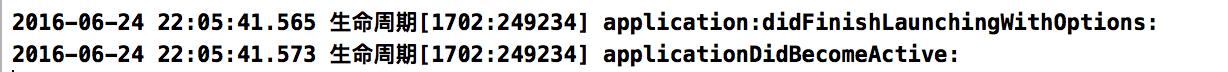
2、按一下home键
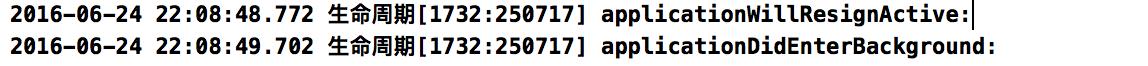
3、再点击应用
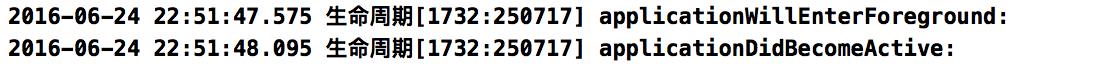
4、双击Home键,向上滑动应用,杀掉应用
这个时候控制台没有任何输出,因为你直接杀死应用是不会调用applicationWillTerminate的,只有当应用被系统杀死的时候才会调用这个方法。
5、补充
当收到推送通知的时候会得到以下输出:applicationWillResignActive:
在弹出的通知横幅处向上滑动,让横幅消失,这时会得到以下输出:applicationDidBecomeActive
总结:
// 应用程序的生命周期方法。 // 应用程序完成启动以后调用的方法。 // 在这个方法中我们可以创建要显示的控件。 - (BOOL)application:(UIApplication *)application didFinishLaunchingWithOptions:(NSDictionary *)launchOptions { // Override point for customization after application launch. // 打印当前的函数名,以及当前代码所在文件中得行数// 打印当前的函数名, NSStringFromSelector 获得参数的选择器所代表的方法的字符串 NSLog(@"%@", NSStringFromSelector(_cmd)); // 在这儿加入要显示的控件 // 在应用程序上要显示控件,必须要有窗口,控件的显示都是直接或者间接放到窗口上进行显示, 一般情况下,一个应用程序只有一个窗口。 // 创建窗口对象 self.window = [[UIWindow alloc] init]; // UIScreen 屏幕类 mainScreen取到当前设备的主屏幕 ,bounds取到屏幕的大小 // 设置窗口的大小和坐标 self.window.frame = [[UIScreen mainScreen] bounds]; // 设置窗口的背景颜色为红色 self.window.backgroundColor = [UIColor redColor]; // 让窗口显示 [self.window makeKeyAndVisible]; return YES; } //后台切换到前台: 后台 --> 不活跃状态 --> 前台(活跃状态) //前台切换到后台: 前台(活跃状态) --> 不活跃状态 --> 后台 - (void)applicationWillResignActive:(UIApplication *)application{ NSLog(@"%@", NSStringFromSelector(_cmd)); // 方法何时被调用? // 这个方法在应用程序即将从活跃状态切换到不活跃状态时调用,这种情况会在某些临时中断的事情下发生(比如来电话,来短信等)或者用户退出应用程序时发生。并且应用程序开始转换到后台状态。 // Sent when the application is about to move from active to inactive state. This can occur for certain types of temporary interruptions (such as an incoming phone call or SMS message) or when the user quits the application and it begins the transition to the background state. // 在这个方法中,我们可以做啥? // 使用这个方法,我们可以暂停正在执行的任务,停用定时器,降低OpenGL ES的描绘帧率,游戏应该在这个方法中暂停。 // Use this method to pause ongoing tasks, disable timers, and throttle down OpenGL ES frame rates. Games should use this method to pause the game. } // 应用程序进入到后台后调用的方法。 - (void)applicationDidEnterBackground:(UIApplication *)application { // 在这个方法中可以做啥? // 在这个方法中,我们可以释放共享的资源,保存用户数据,使定时器无效,并且保存足够多的应用程序状态信息用来恢复应用程序当前的状态。 // Use this method to release shared resources, save user data, invalidate timers, and store enough application state information to restore your application to its current state in case it is terminated later. // 配置应用程序是否能够在后台: 在Info.plist添加一项:Application does not run in background YES 不支持后台运行 NO 支持后台运行 // 当用户退出应用程序时,如果你的应用程序支持后台运行,这个方法会被调用.如果你的应用程序不支持后台运行,applicationWillTerminate:这个方法会被调用。 // If your application supports background execution, this method is called instead of applicationWillTerminate: when the user quits. NSLog(@"%@", NSStringFromSelector(_cmd)); } // 应用程序即将进入到前台时调用的方法 - (void)applicationWillEnterForeground:(UIApplication *)application { // 这个方法作为从后台进入不活跃状态的时候调用的方法。在这儿,你可以撤销在进入后台后做的许多改变。(恢复用户数据) NSLog(@"%@", NSStringFromSelector(_cmd)); } // 应用程序已经成为活跃状态后调用的方法 - (void)applicationDidBecomeActive:(UIApplication *)application { // 在这个方法中,重启之前被暂停的任务(或者还没有启动的任务),如果应用程序之前在后台运行,我们可以选择刷新用户界面。 // Restart any tasks that were paused (or not yet started) while the application was inactive. If the application was previously in the background, optionally refresh the user interface. NSLog(@"%@", NSStringFromSelector(_cmd)); } - (void)applicationWillTerminate:(UIApplication *)application { // 这个方法在应用程序即将终止时调用。在这个方法中保存合适的数据。 // Called when the application is about to terminate. Save data if appropriate. See also applicationDidEnterBackground:. NSLog(@"%@", NSStringFromSelector(_cmd)); } // 应用程序收到内存警告时调用的方法 - (void)applicationDidReceiveMemoryWarning:(UIApplication *)application { // 释放暂时无用的资源 NSLog(@"%@", NSStringFromSelector(_cmd)); }
以上是关于iOS 应用的生命周期的主要内容,如果未能解决你的问题,请参考以下文章