springBoot整合ssm
Posted ambitionutil
tags:
篇首语:本文由小常识网(cha138.com)小编为大家整理,主要介绍了springBoot整合ssm相关的知识,希望对你有一定的参考价值。
SpringBoot SSM整合
一、Spring Boot整合Web开发
1.默认静态资源配置
WebMvcAutoConfiguration该类下找到属性:ResourceProperties进入可查看到:Spring Boot 默认将 /** 所有访问映射到以下目录:
classpath:/static
classpath:/public
classpath:/resources
classpath:/META-INF/resources
如:在src/main/resources目录下新建 public、resources、static 三个目录,并分别放入 a.jpg b.jpg c.jpg 图片
均能正常访问相应的图片资源。那么说明,Spring Boot 默认会挨个从 public resources static 里面找是否存在相应的资源,如果有则直接返回。
2.在application配置
在application.properties中添加配置:
注意:通过spring.mvc.static-path-pattern这种方式配置,会使Spring Boot的默认配置失效,也就是说,/public /resources 等默认配置不能使用。配置中配置了静态模式为/static/,就只能通过/static/来访问。
spring
3. 配置主页面
WebMvcAutoConfiguration:默认:index.html
在静态资源下 public、resources、static可直接访问
二、SpringBoot整合MyBatis
1、新建SpringBoot工程
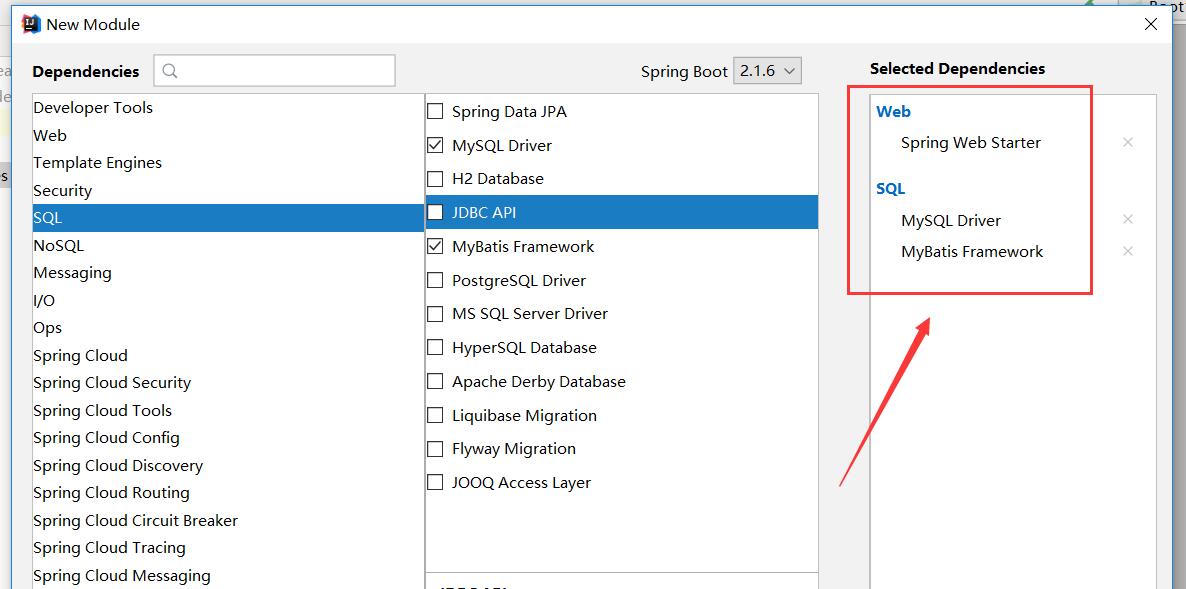
2、POM.XML SSM
<dependencies>
<!-- spring web mvc-->
<dependency>
<groupId>org.springframework.boot</groupId>
<artifactId>spring-boot-starter-web</artifactId>
</dependency>
<!-- spring mybatis -->
<dependency>
<groupId>org.mybatis.spring.boot</groupId>
<artifactId>mybatis-spring-boot-starter</artifactId>
<version>2.1.0</version>
</dependency>
<!-- mysql 驱动-->
<dependency>
<groupId>mysql</groupId>
<artifactId>mysql-connector-java</artifactId>
<scope>runtime</scope>
</dependency>
?
<!-- 热部署 -->
<dependency>
<groupId>org.springframework.boot</groupId>
<artifactId>spring-boot-devtools</artifactId>
<optional>true</optional>
</dependency>
?
<!-- 单元测试 -->
<dependency>
<groupId>org.springframework.boot</groupId>
<artifactId>spring-boot-starter-test</artifactId>
<scope>test</scope>
</dependency>
</dependencies>
<!-- druid 数据源连接池 -->
<dependency>
<groupId>com.alibaba</groupId>
<artifactId>druid-spring-boot-starter</artifactId>
<version>1.1.10</version>
</dependency>
3、bean代码
4、mapper代码
5、application.yml配置
server:
port: 8080
context-path: /boot
spring:
#数据源连接配置
datasource:
name: test
type: com.alibaba.druid.pool.DruidDataSource
druid: #druid相关配置
url: jdbc:mysql://localhost:3306/school?serverTimezone=UTC&useUnicode=true&characterEncoding=utf-8&useSSL=false
driver-class-name: com.mysql.cj.jdbc.Driver
username: root
password: root
#监控统计拦截的filters
filters: stat
#配置初始化大小/最小/最大
initial-size: 1
min-idle: 1
max-active: 20
#获取连接等待超时时间
max-wait: 60000
#间隔多久进行一次检测,检测需要关闭的空闲连接
time-between-eviction-runs-millis: 60000
#一个连接在池中最小生存的时间
min-evictable-idle-time-millis: 300000
validation-query: SELECT ‘x‘
test-while-idle: true
test-on-borrow: false
test-on-return: false
#打开PSCache,并指定每个连接上PSCache的大小。oracle设为true,mysql设为false。分库分表较多推荐设置为false
pool-prepared-statements: false
max-pool-prepared-statement-per-connection-size: 20
?
?
#整合myBatis
mybatis:
mapper-locations: classpath:mapper/*.xml # mapper映射对应的配置文件位置.xml
type-aliases-package: com.qfjy.bean # 对应的实体类的包名
6、启动类 Application
注意:@MapperScan(value="com.qfjy.mapper") 或接口上@Mapper各选一个
7、异常注意事项
Loading class `com.mysql.jdbc.Driver‘. This is deprecated. The new driver class is `com.mysql.cj.jdbc.Driver‘. The driver is automatically registered via the SPI and manual loading of the driver class is generally unnecessary.
2019-07-24 19:24:52.225 ERROR 8704 --- [ restartedMain] com.alibaba.druid.pool.DruidDataSource : init datasource error, url: jdbc:mysql://localhost:3306/maven_ssm
?
java.sql.SQLException: The server time zone value ‘?й???????‘ is unrecognized or represents more than one time zone. You must configure either the server or JDBC driver (via the serverTimezone configuration property) to use a more specifc time zone value if
.................
使用Idea做jdbc的时候用了最新的mysql-connector-java-8.0.11库发现编码没有异常但是运行时出现了两个异常,如下
意思是 mysql.jdbc.driver被弃用了新的驱动类是“com.mysql.cjdbc.driver”。驱动程序通过SPI自动注册,而手动加载类通常是不必要的,解决方案如下:
把com.mysql.jdbc.Driver 改为com.mysql.cj.jdbc.Driver 即可
第二个异常是时区的错误,因此只你需要设置为你当前系统时区即可
?serverTimezone=GMT%2B8
完整如下:
spring:
#数据源连接配置
datasource:
name: test
type: com.alibaba.druid.pool.DruidDataSource
druid: #druid相关配置
url: jdbc:mysql://localhost:3306/maven_ssm?serverTimezone=GMT%2B8
driver-class-name: com.mysql.cj.jdbc.Driver
username: root
password: root
以上是关于springBoot整合ssm的主要内容,如果未能解决你的问题,请参考以下文章
SpringBoot系列八:SpringBoot整合消息服务(SpringBoot 整合 ActiveMQSpringBoot 整合 RabbitMQSpringBoot 整合 Kafka)
[SpringBoot系列]SpringBoot如何整合SSMP