立方体贴图
Posted chen9510
tags:
篇首语:本文由小常识网(cha138.com)小编为大家整理,主要介绍了立方体贴图相关的知识,希望对你有一定的参考价值。
立方体贴图,也称CubeMap。其实就是一张包含六个面的纹理贴图,一般情况下是加载六张贴图构成cubemap。
加载代码如下:
void WKS::CubeMap::LoadCubeMap(std::vector<std::string> faces) glGenTextures(1, &this->textureID); glBindTexture(GL_TEXTURE_CUBE_MAP, this->textureID); int width, height, nrChannels; for (unsigned int i = 0; i < faces.size(); i++) unsigned char* image = SOIL_load_image(faces[i].c_str(), &width, &height, &nrChannels, SOIL_LOAD_RGB); if (image) glTexImage2D(GL_TEXTURE_CUBE_MAP_POSITIVE_X + i, 0, GL_RGB, width, height, 0, GL_RGB, GL_UNSIGNED_BYTE, image); else std::cout << "Cubemap texture failed to load at path: " << faces[i] << std::endl; SOIL_free_image_data(image); glTexParameteri(GL_TEXTURE_CUBE_MAP, GL_TEXTURE_MIN_FILTER, GL_LINEAR); glTexParameteri(GL_TEXTURE_CUBE_MAP, GL_TEXTURE_MAG_FILTER, GL_LINEAR); glTexParameteri(GL_TEXTURE_CUBE_MAP, GL_TEXTURE_WRAP_S, GL_CLAMP_TO_EDGE); glTexParameteri(GL_TEXTURE_CUBE_MAP, GL_TEXTURE_WRAP_T, GL_CLAMP_TO_EDGE); glTexParameteri(GL_TEXTURE_CUBE_MAP, GL_TEXTURE_WRAP_R, GL_CLAMP_TO_EDGE);
使用cubemap实现天空盒
#pragma once #include "Model/Texture.h" #include "Shader.h" #include "Camera.h" class SkyBox public: SkyBox(); ~SkyBox(); void setTexture(std::vector<std::string>); void Draw(); private: GLuint VAO, VBO; GLuint textureID; Shader* shader; Camera* phc = Camera::getInstance(); private: void setup(); ; SkyBox::SkyBox() setup(); SkyBox::~SkyBox() void SkyBox::setup() float skyboxVertices[] = // positions -1.0f, 1.0f, -1.0f, -1.0f, -1.0f, -1.0f, 1.0f, -1.0f, -1.0f, 1.0f, -1.0f, -1.0f, 1.0f, 1.0f, -1.0f, -1.0f, 1.0f, -1.0f, -1.0f, -1.0f, 1.0f, -1.0f, -1.0f, -1.0f, -1.0f, 1.0f, -1.0f, -1.0f, 1.0f, -1.0f, -1.0f, 1.0f, 1.0f, -1.0f, -1.0f, 1.0f, 1.0f, -1.0f, -1.0f, 1.0f, -1.0f, 1.0f, 1.0f, 1.0f, 1.0f, 1.0f, 1.0f, 1.0f, 1.0f, 1.0f, -1.0f, 1.0f, -1.0f, -1.0f, -1.0f, -1.0f, 1.0f, -1.0f, 1.0f, 1.0f, 1.0f, 1.0f, 1.0f, 1.0f, 1.0f, 1.0f, 1.0f, -1.0f, 1.0f, -1.0f, -1.0f, 1.0f, -1.0f, 1.0f, -1.0f, 1.0f, 1.0f, -1.0f, 1.0f, 1.0f, 1.0f, 1.0f, 1.0f, 1.0f, -1.0f, 1.0f, 1.0f, -1.0f, 1.0f, -1.0f, -1.0f, -1.0f, -1.0f, -1.0f, -1.0f, 1.0f, 1.0f, -1.0f, -1.0f, 1.0f, -1.0f, -1.0f, -1.0f, -1.0f, 1.0f, 1.0f, -1.0f, 1.0f ; glGenVertexArrays(1, &VAO); glGenBuffers(1, &VBO); glBindVertexArray(VAO); glBindBuffer(GL_ARRAY_BUFFER, VBO); glBufferData(GL_ARRAY_BUFFER, sizeof(skyboxVertices), &skyboxVertices, GL_STATIC_DRAW); glEnableVertexAttribArray(0); glVertexAttribPointer(0, 3, GL_FLOAT, GL_FALSE, 3 * sizeof(float), (void*)0); glBindVertexArray(0); shader = new Shader("./Shader/skybox.vert", "./Shader/skybox.frag"); void SkyBox::setTexture(std::vector<std::string> faces) WKS::CubeMap cubeMap; cubeMap.LoadCubeMap(faces); this->textureID = cubeMap.GetTextureID(); void SkyBox::Draw() glDepthFunc(GL_LEQUAL); this->shader->use(); glm::mat4 model = glm::scale(glm::mat4(1), glm::vec3(10, 10, 10)); glm::mat4 view = glm::mat4(glm::mat3(phc->getViewMatrix())); this->shader->setMat4("model", model); this->shader->setMat4("view", view); this->shader->setMat4("projection", phc->getProjectionMatrix()); glBindTexture(GL_TEXTURE_CUBE_MAP, this->textureID); glBindVertexArray(VAO); glDrawArrays(GL_TRIANGLES, 0, 36); glBindVertexArray(0);
片段着色器中采样纹理
uniform samplerCube skybox;
效果展示:
1、反射 - 盒子
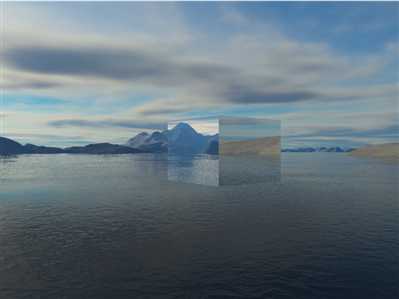
2、反射 - nanosuit

3、折射 - nanosuit

以上是关于立方体贴图的主要内容,如果未能解决你的问题,请参考以下文章