CSS折线
Posted llllily
tags:
篇首语:本文由小常识网(cha138.com)小编为大家整理,主要介绍了CSS折线相关的知识,希望对你有一定的参考价值。
// 写在vue项目中的
<template> <div id="app"> <div class="list"> <div class="item" v-for="(item,index) in list" :key="index"> <ul :class="`dot_box dot_box$nn + 1`" v-for="(mm, nn) in [1,2,3]" :key="nn"> <li :class="`dot dot$nn + 1`"> <p class="location"></p> </li> </ul> </div> <div class="line_box"> <p :class="`line line$index`" v-for="(item,index) in list" :key="item.id"></p> </div> </div> </div> </template> <script> export default name: ‘App‘, data() return list: [ status: 1, id: 2003, location:, status: 1, id: 211, location:, status: 0, id: 13, location:, status: 1, id: 203, location:, status: 2, id: 22, location:, status: 0, id: 23, location:, status: 1, id: 213, location:, status: 0, id: 273, location:, status: 2, id: 234, location:, status: 0, id: 324, location:, status: 1, id: 45, location:, status: 0, id: 485, location:, status: 2, id: 15, location:, status: 0, id: 105, location:, status: 1, id: 1105, location:, ] , created() let vm = this; , mounted () let vm = this; vm.renderLine(); window.onresize = function () vm.renderLine(); , components: , methods: renderLine() let vm = this; let dot = document.getElementsByClassName(‘dot‘); let hight = dot[0].offsetHeight; let width = dot[0].offsetWidth; vm.list.forEach((m, n) => let location = ; location.x = (m.status * width) + (0.5 * width) + m.status + 1; location.y = (n * hight) + (0.5 * hight) + n + 1; m.location = location; if(n != 0 ) let css = vm.lineStyle(vm.list[n-1].location.x, vm.list[n-1].location.y, vm.list[n].location.x,vm.list[n].location.y); $(`.line$n - 1`).attr(‘style‘,css); ) , lineStyle (x1, y1, x2, y2, lineWidth = 1, color = ‘#666‘) let rectX = x1 < x2 ? x1 : x2; let rectY = y1 < y2 ? y1 : y2; let rectWidth = Math.abs(x1 - x2); let rectHeight = Math.abs(y1 - y2); //弦长 let stringWidth = Math.ceil(Math.sqrt((rectWidth * rectWidth) + (rectHeight * rectHeight))); let xPad = (rectWidth - stringWidth) / 2; let yPad = (rectHeight - lineWidth) / 2; let radNum = Math.atan2((y1 - y2), (x1 - x2)); return ` position: absolute; width: $ stringWidth px; height: $ lineWidth px; background-color: $ color ; transform: translate($ rectX + xPad px, $ rectY + yPad px) rotate($ radNum rad);`; </script> <style lang="scss"> html,body width: 100%; height: 100%; ol,li list-style: none; * margin: 0; padding: 0; #app position: relative; width: 100%; .line_box width: 300px; height: 700px; // border: 1px solid green; position: absolute; top: 0; left: 0; z-index: 2; .list border: 1px solid green; width: 50%; .item display: flex; .dot width: 10vw; height: 50px; border: 1px solid pink; box-sizing: border-box; position: relative; .location position: absolute; width: 10px; height: 10px; border-radius: 100%; top: 0; left: 0; right: 0; bottom: 0; margin: auto; z-index: 10; background: green; .line position: absolute; </style>
效果↓
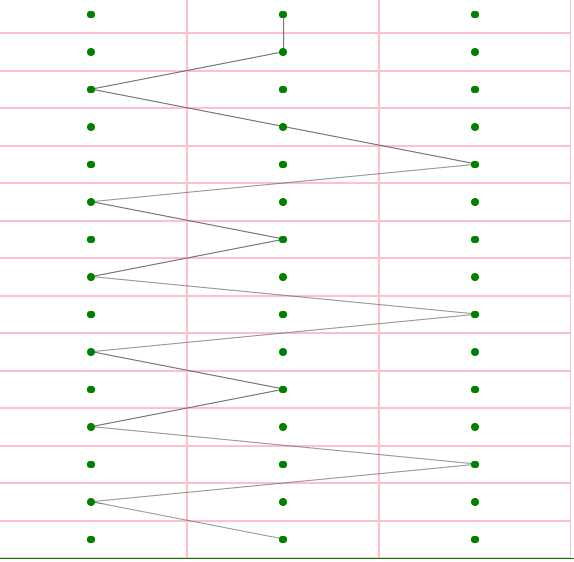
感谢我牛气轰轰的老大实现了关键部分(划折线函数)
以上是关于CSS折线的主要内容,如果未能解决你的问题,请参考以下文章