水波纹进度控件----------WinForm控件开发系列
Posted tlmbem
tags:
篇首语:本文由小常识网(cha138.com)小编为大家整理,主要介绍了水波纹进度控件----------WinForm控件开发系列相关的知识,希望对你有一定的参考价值。
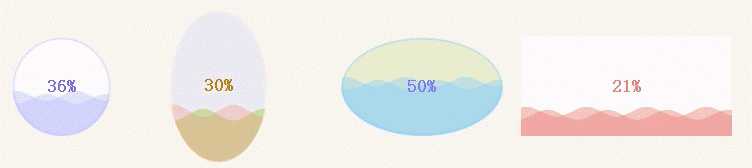
/// <summary> /// 水波纹进度控件 /// </summary> [ToolboxItem(true)] [DefaultProperty("Value")] [DefaultEvent("ValueChanged")] [Description("水波纹进度控件")] public partial class WaveProgressExt : Control public delegate void ValueEventHandler(object sender, ValueEventArgs e); #region private event ValueEventHandler valueChanged; /// <summary> /// 进度值更改事件 /// </summary> [Description("进度值更改事件")] public event ValueEventHandler ValueChanged add this.valueChanged += value; remove this.valueChanged -= value; private WaveProgressType type = WaveProgressType.Circle; /// <summary> /// 外观类型 /// </summary> [DefaultValue(WaveProgressType.Circle)] [Description("外观类型")] public WaveProgressType Type get return this.type; set if (this.type == value) return; this.type = value; this.Invalidate(); private bool active = false; /// <summary> /// 动画状态 /// </summary> [DefaultValue(false)] [Description("动画状态")] public bool Active get return this.active; set if (this.active == value) return; this.active = value; this.waveTimer.Enabled = value; private bool borderShow = true; /// <summary> /// 是否显示边框 /// </summary> [DefaultValue(true)] [Description("是否显示边框")] public bool BorderShow get return this.borderShow; set if (this.borderShow == value) return; this.borderShow = value; this.Invalidate(); #region 水波纹 private int waveInterval = 5; /// <summary> /// 水波纹移动速度 /// </summary> [DefaultValue(5)] [Description("水波纹移动速度")] public int WaveInterval get return this.waveInterval; set if (this.waveInterval == value || value < 0) return; this.waveInterval = value; private float waveTension = 0.5f; /// <summary> /// 水波纹曲线的张力(0-1) /// </summary> [DefaultValue(0.5f)] [Description("水波纹曲线的张力(0-1)")] public float WaveTension get return this.waveTension; set if (this.waveTension == value || value < 0 || value > 1) return; this.waveTension = value; this.InitializeWave(); this.Invalidate(); private int waveWidth = 30; /// <summary> /// 水波纹宽度 /// </summary> [DefaultValue(30)] [Description("水波纹宽度")] public int WaveWidth get return this.waveWidth; set if (this.waveWidth == value || value < 1) return; this.waveWidth = value; this.InitializeWave(); this.Invalidate(); private int waveHeight = 10; /// <summary> /// 水波纹高度 /// </summary> [DefaultValue(10)] [Description("水波纹高度")] public int WaveHeight get return this.waveHeight; set if (this.waveHeight == value || value < 1) return; this.waveHeight = value; this.InitializeWave(); this.Invalidate(); private Color waveBackColor = Color.Empty; /// <summary> /// 水波纹背景颜色 /// </summary> [DefaultValue(typeof(Color), "Empty")] [Description("水波纹背景颜色")] [Editor(typeof(ColorEditorExt), typeof(System.Drawing.Design.UITypeEditor))] public Color WaveBackColor get return this.waveBackColor; set if (this.waveBackColor == value) return; this.waveBackColor = value; this.Invalidate(); private Color waveFrontColor = Color.FromArgb(104, 135, 206, 250); /// <summary> /// 水波纹前方颜色 /// </summary> [DefaultValue(typeof(Color), "104, 135, 206, 250")] [Description("水波纹前方颜色")] [Editor(typeof(ColorEditorExt), typeof(System.Drawing.Design.UITypeEditor))] public Color WaveFrontColor get return this.waveFrontColor; set if (this.waveFrontColor == value) return; this.waveFrontColor = value; this.Invalidate(); private Color waveBehindColor = Color.FromArgb(104, 135, 206, 250); /// <summary> /// 水波纹后方颜色 /// </summary> [DefaultValue(typeof(Color), "104, 135, 206, 250")] [Description("水波纹后方颜色")] [Editor(typeof(ColorEditorExt), typeof(System.Drawing.Design.UITypeEditor))] public Color WaveBehindColor get return this.waveBehindColor; set if (this.waveBehindColor == value) return; this.waveBehindColor = value; this.Invalidate(); #endregion #region 进度值 private bool valueShow = true; /// <summary> /// 是否显示进度值 /// </summary> [DefaultValue(true)] [Description("是否显示进度值")] public bool ValueShow get return this.valueShow; set if (this.valueShow == value) return; this.valueShow = value; this.Invalidate(); private float value = 0.0f; /// <summary> /// 进度值(0-1) /// </summary> [DefaultValue(0.0f)] [Description("进度值")] public float Value get return this.value; set if (this.value == value) return; if (value > 1) value = 1; if (value < 0) value = 0; this.value = value; this.Invalidate(); if (this.valueChanged != null) this.valueChanged(this, new ValueEventArgs() Value = value ); private Font valueFont = new Font("宋体", 13, FontStyle.Bold); /// <summary> /// 进度值字体 /// </summary> [DefaultValue(typeof(Font), "13pt style=Bold")] [Description("进度值字体")] public Font ValueFont get return this.valueFont; set if (this.valueFont == value) return; this.valueFont = value; this.Invalidate(); private Color valueColor = Color.FromArgb(183, 240, 128, 128); /// <summary> /// 进度值颜色 /// </summary> [DefaultValue(typeof(Color), "183, 240, 128, 128")] [Description("进度值颜色")] [Editor(typeof(ColorEditorExt), typeof(System.Drawing.Design.UITypeEditor))] public Color ValueColor get return this.valueColor; set if (this.valueColor == value) return; this.valueColor = value; this.Invalidate(); #endregion [Editor(typeof(ColorEditorExt), typeof(System.Drawing.Design.UITypeEditor))] public override Color BackColor get return base.BackColor; set base.BackColor = value; protected override Size DefaultSize get return new Size(100, 100); ; /// <summary> /// 水波纹移动定时器 /// </summary> private Timer waveTimer; /// <summary> /// 水波纹移动距离 /// </summary> int wave_distance = 0; /// <summary> /// 前面水波纹坐标 /// </summary> List<Point> waveFrontPointList = new List<Point>(); /// <summary> /// 后面水波纹坐标 /// </summary> List<Point> waveBehindPointList = new List<Point>(); #endregion public WaveProgressExt() SetStyle(ControlStyles.UserPaint, true); SetStyle(ControlStyles.AllPaintingInWmPaint, true); SetStyle(ControlStyles.OptimizedDoubleBuffer, true); SetStyle(ControlStyles.ResizeRedraw, true); SetStyle(ControlStyles.SupportsTransparentBackColor, true); InitializeComponent(); this.InitializeWave(); this.waveTimer = new Timer(); this.waveTimer.Interval = 100; this.waveTimer.Tick += new EventHandler(this.time_Tick); protected override void OnPaint(System.Windows.Forms.PaintEventArgs e) base.OnPaint(e); Graphics g = e.Graphics; Rectangle rect = e.ClipRectangle; g.SmoothingMode = SmoothingMode.AntiAlias; if (this.Type == WaveProgressType.Circle) GraphicsPath gp = new GraphicsPath(); gp.AddEllipse(rect); g.SetClip(gp); gp.Dispose(); #region 水波纹背景 if (this.WaveBackColor != Color.Empty) SolidBrush waveback_sb = new SolidBrush(this.WaveBackColor); if (this.Type == WaveProgressType.Circle) g.FillEllipse(waveback_sb, new Rectangle(rect.X + 2, rect.Y + 2, rect.Width - 4, rect.Height - 4)); else g.FillRectangle(waveback_sb, new Rectangle(rect.X, rect.Y, rect.Width - 2, rect.Height - 2)); waveback_sb.Dispose(); #endregion #region 水波纹 if (this.waveFrontPointList.Count > 0) SolidBrush behind_sb = new SolidBrush(this.WaveBehindColor); SolidBrush front_sb = new SolidBrush(this.WaveFrontColor); Point[] behindPoint = new Point[this.waveFrontPointList.Count + 2]; Point[] frontPoint = new Point[this.waveFrontPointList.Count + 2]; int value_h = (int)(this.Value * rect.Height); for (int i = 0; i < this.waveFrontPointList.Count; i++) behindPoint[i] = new Point(this.waveBehindPointList[i].X - this.wave_distance, rect.Bottom - this.waveBehindPointList[i].Y - value_h + this.WaveHeight / 3); frontPoint[i] = new Point(this.waveFrontPointList[i].X + this.wave_distance, rect.Bottom - this.waveFrontPointList[i].Y - value_h); behindPoint[this.waveFrontPointList.Count] = new Point(behindPoint[this.waveFrontPointList.Count - 1].X, rect.Bottom); behindPoint[this.waveFrontPointList.Count + 1] = new Point(behindPoint[0].X, rect.Bottom); frontPoint[this.waveFrontPointList.Count] = new Point(frontPoint[this.waveFrontPointList.Count - 1].X, rect.Bottom); frontPoint[this.waveFrontPointList.Count + 1] = new Point(frontPoint[0].X, rect.Bottom); g.FillClosedCurve(behind_sb, behindPoint, FillMode.Alternate, this.WaveTension); g.FillClosedCurve(front_sb, frontPoint, FillMode.Alternate, this.WaveTension); front_sb.Dispose(); behind_sb.Dispose(); #region 进度值 if (this.ValueShow) g.TextRenderingHint = TextRenderingHint.AntiAliasGridFit; string value_str = (this.Value * 100).ToString("F0").PadLeft(3, ‘ ‘) + "%"; Size value_size = TextRenderer.MeasureText(value_str, this.ValueFont, new Size(), TextFormatFlags.NoPadding); Rectangle value_rect = new Rectangle((rect.Width - value_size.Width) / 2, (rect.Height - value_size.Height) / 2, value_size.Width, value_size.Height); TextRenderer.DrawText(g, value_str, this.ValueFont, value_rect, this.ValueColor, TextFormatFlags.NoPadding); #endregion #region 边框 if (this.Type == WaveProgressType.Circle) //利用背景色消除锯齿 Pen back_pen = new Pen(this.BackColor); g.DrawEllipse(back_pen, rect); back_pen.Dispose(); if (this.BorderShow) Pen border_pen = new Pen(this.WaveFrontColor, 2); g.DrawEllipse(border_pen, new Rectangle(rect.X + 2, rect.Y + 2, rect.Width - 4, rect.Height - 4)); border_pen.Dispose(); else if (this.BorderShow) Pen border_pen = new Pen(this.WaveFrontColor, 2); g.DrawRectangle(border_pen, new Rectangle(rect.X, rect.Y, rect.Width - 2, rect.Height - 2)); border_pen.Dispose(); #endregion #endregion protected override void OnResize(EventArgs e) base.OnResize(e); this.InitializeWave(); /// <summary> /// 水波纹移动动画 /// </summary> /// <param name="sender"></param> /// <param name="e"></param> private void time_Tick(object sender, EventArgs e) this.wave_distance += this.WaveInterval; if (this.wave_distance >= this.WaveWidth * 2) this.wave_distance = 0; this.Invalidate(); /// <summary> /// 初始化波浪纹 /// </summary> protected void InitializeWave() this.waveFrontPointList.Clear(); this.waveBehindPointList.Clear(); int startFront_x = this.ClientRectangle.X - this.WaveWidth * 4; int start_y = 0; int startBehind_x = this.ClientRectangle.Right + this.WaveWidth * 4; int i = 0; while (true) startFront_x += this.WaveWidth; startBehind_x -= this.WaveWidth; start_y = this.WaveHeight * (i % 2); this.waveFrontPointList.Add(new Point(startFront_x, start_y)); this.waveBehindPointList.Add(new Point(startBehind_x, start_y)); if (startFront_x >= this.ClientRectangle.Right && start_y == 0) this.wave_distance = 0; return; i++; protected override void Dispose(bool disposing) if (disposing && (components != null)) components.Dispose(); if (this.waveTimer != null) this.waveTimer.Dispose(); base.Dispose(disposing); /// <summary> /// 外观类型 /// </summary> [Description("外观类型")] public enum WaveProgressType /// <summary> /// 四边形 /// </summary> Flat, /// <summary> /// 圆形 /// </summary> Circle /// <summary> /// 进度值更改事件参数 /// </summary> [Description("进度值更改事件参数")] public class ValueEventArgs : EventArgs /// <summary> /// 进度值 /// </summary> [Description("进度值")] public float Value get; set;
源码下载:水波纹进度控件.zip
以上是关于水波纹进度控件----------WinForm控件开发系列的主要内容,如果未能解决你的问题,请参考以下文章