SVN 执行cleanup报错:Cleanup failed to process the following paths
Posted pinpin
tags:
篇首语:本文由小常识网(cha138.com)小编为大家整理,主要介绍了SVN 执行cleanup报错:Cleanup failed to process the following paths相关的知识,希望对你有一定的参考价值。
SVN 执行cleanup报错:Cleanup failed to process the following paths
先来说下这个错误的原因:用SVN在使用过程中,各种原因中途取消或中断,导致需要执行cleanup,但是由于上次操作未完成,在.svn/wc.db中的work_queue表中记录了SVN的工作队列,所以在执行cleanup时就报错了。
解决方法:清空.svn/wc.db中的work_queue表中的工作队列,让SVN没有”Previous operation(上一个操作的信息)”,就可以正常执行cleanup命令了
不多说了,上操作步骤
1、需要在官网上下载Sqlite3.exe(http://www.sqlite.org/download.html)
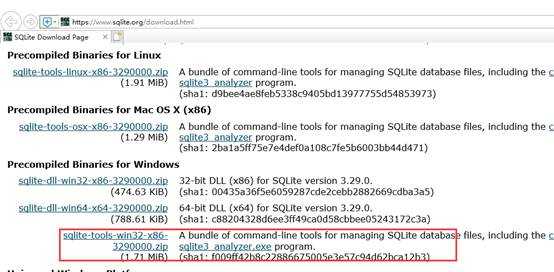
2、下载后解压文件,将解压文件都拷贝到项目路径下的”.svn”中,与”wc.db”同级目录
这里注意下:默认”.svn”时隐藏的,通过文件夹选项”显示隐藏的文件、文件夹和驱动器”设置显示”.svn”文件夹
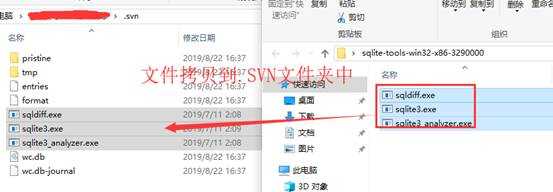
3、然后就是执行命令了,执行查询和删除命令
1)通过cmd命令控制台将目录转到svn版本控制的文件夹的.SVN
2)查询命令:可查询work_queue 表中是否有工作队列(嘿嘿,有点多余,因为都知道有了,不然也不来找解决方法了)
sqlite3 wc.db "select * from work_queue"
3)删除命令:删除work_queue 表中的工作队列
sqlite3 wc.db "delete from work_queue"
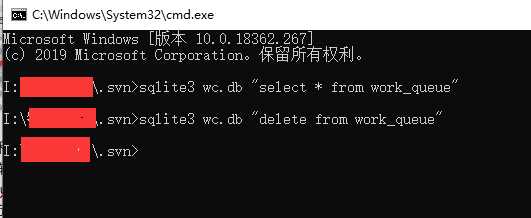
最后,再去试下cleanup,就好了
以上是关于SVN 执行cleanup报错:Cleanup failed to process the following paths的主要内容,如果未能解决你的问题,请参考以下文章