mxgraph初体验
Posted excellencesy
tags:
篇首语:本文由小常识网(cha138.com)小编为大家整理,主要介绍了mxgraph初体验相关的知识,希望对你有一定的参考价值。
最近公司让学习了mxgraph,简单总结一下
(1)mxGraph学习路径
1)API:http://jgraph.github.io/mxgraph/docs/js-api/files/index-txt.html
2)demo:http://jgraph.github.io/mxgraph/javascript/index.html
(2)最简单的例子(helloword)
<!DOCTYPE html> <html lang="en"> <head> <meta charset="UTF-8"> <title>Hello World</title> <style> html, body height: 100%; #graphContainer position: relative; overflow: hidden; width: 100%; height: 100%; background: url(‘./images/grid.gif‘); cursor: default; </style> </head> <body onload="main(document.getElementById(‘graphContainer‘))"> <div id="graphContainer"></div> </body> <script> const mxBasePath = ‘../static/mxgraph‘; </script> <script src="../mxClient.js"></script> <script> function main(container) // 禁用鼠标右键 mxEvent.disableContextMenu(container); const graph = new mxGraph(container); // 设置这个属性后节点之间才可以连接 graph.setConnectable(true); // 开启区域选择 new mxRubberband(graph); const parent = graph.getDefaultParent(); graph.getModel().beginUpdate(); try const v1 = graph.insertVertex(parent, null, ‘Hello,‘, 20, 20, 80, 30);//创建第一个节点 const v2 = graph.insertVertex(parent, null, ‘World!‘, 200, 150, 80, 30);//创建第二个节点 const e1 = graph.insertEdge(parent, null, ‘30%‘, v1, v2);//创建连线 finally graph.getModel().endUpdate(); </script> </html>
图:
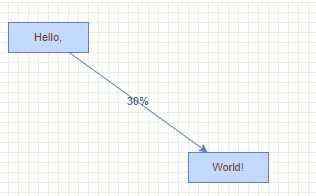
(3)mxGraph将图转换成xml字符串
var graph = new mxGraph(container); var xml = mxUtils.getXml(new mxCodec().encode(graph.getModel())) ; console.log(xml)
如下,左图可得右XML
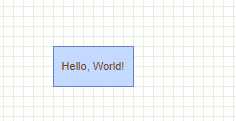
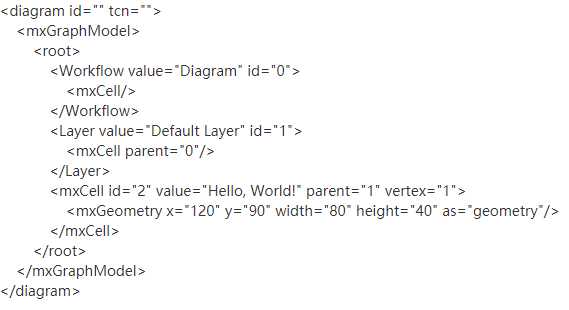
(4)Java后台解析xml
package org.sxdata.jingwei.util.transUtil; import java.util.ArrayList; import java.util.HashMap; import java.util.List; import java.util.Map; import java.util.UUID; import javax.xml.parsers.DocumentBuilder; import javax.xml.parsers.DocumentBuilderFactory; import javax.xml.parsers.ParserConfigurationException; import org.w3c.dom.Attr; import org.w3c.dom.Document; import org.w3c.dom.Element; import org.w3c.dom.NamedNodeMap; import org.w3c.dom.Node; import org.w3c.dom.NodeList; /** * @author sonyan * @version 2019年8月14日 下午3:09:15 * @desc */ public class DocumentUtil private static String xmlStr = ""; private static List<Map<String, Object>> nodeMapList = new ArrayList<Map<String, Object>>(); /** * 将指定的document解析成xml字符串 * @param doc * @return */ public static String getXmlStrByDocument(Document doc) xmlStr = ""; // 根节点名称 String rootName = doc.getDocumentElement().getTagName(); // 递归解析Element Element element = doc.getDocumentElement(); return getElementStr(element); /** * 将指定的节点解析成xml字符串 * @param element * @return */ public static String getElementStr(Element element) String TagName = element.getTagName(); boolean flag = true; xmlStr = xmlStr + "<" + TagName; NamedNodeMap attris = element.getAttributes(); for (int i = 0; i < attris.getLength(); i++) Attr attr = (Attr) attris.item(i); xmlStr = xmlStr + " " + attr.getName() + "=\\"" + attr.getValue() + "\\""; xmlStr = xmlStr + ">" ; NodeList nodeList = element.getChildNodes(); Node childNode; for (int temp = 0; temp < nodeList.getLength(); temp++) childNode = nodeList.item(temp); // 判断是否属于节点 if (childNode.getNodeType() == Node.ELEMENT_NODE) // 判断是否还有子节点 getElementStr((Element) childNode); if (childNode.getNodeType() != Node.COMMENT_NODE) xmlStr = xmlStr + childNode.getTextContent(); xmlStr = xmlStr + "</" + element.getTagName() + ">"; return xmlStr; /** * 解析节点 * @param element * @param graphId 所属图的id */ public static void parseElement(Element element, String graphId) NodeList nodeList = element.getChildNodes(); Node childNode; for (int temp = 0; temp < nodeList.getLength(); temp++) childNode = nodeList.item(temp); String id= getUUID32(); String nodeId = getNodeAttrValue(childNode, "id"); if (!"0".equals(nodeId) && !"1".equals(nodeId) && "mxCell".equals(childNode.getNodeName())) System.out.println(childNode.getNodeName()); System.out.println("graphid:" + graphId); System.out.println("nodeId:" + getNodeAttrValue(childNode, "id")); System.out.println("parent:" + getNodeAttrValue(childNode, "parent")); System.out.println("value:" + getNodeAttrValue(childNode, "value")); System.out.println("source:" + getNodeAttrValue(childNode, "source")); System.out.println("target:" + getNodeAttrValue(childNode, "target")); System.out.println("vertex:" + getNodeAttrValue(childNode, "vertex")); System.out.println("edge:" + getNodeAttrValue(childNode, "edge")); parseElement2((Element) childNode, nodeId,graphId); System.out.println("****end*****"); Map<String, Object> node = new HashMap<String, Object>(); node.put("id", id); node.put("nodeId", nodeId); node.put("graphId", graphId); node.put("parent", getNodeAttrValue(childNode, "parent")); node.put("nodeValue", getNodeAttrValue(childNode, "value")); node.put("source", getNodeAttrValue(childNode, "source")); node.put("target", getNodeAttrValue(childNode, "target")); node.put("edge", getNodeAttrValue(childNode, "edge")); node.put("vertex", getNodeAttrValue(childNode, "vertex")); node.put("style", getNodeAttrValue(childNode, "style")); node.put("ass", getNodeAttrValue(childNode, "as")); node.put("nodeName", childNode.getNodeName()); nodeMapList.add(node); // 判断是否属于节点 if (childNode.getNodeType() == Node.ELEMENT_NODE) // 判断是否还有子节点 parseElement((Element) childNode, graphId); /** * 解析mxGeometry节点 * @param element * @param parentId * @param graphId */ private static void parseElement2(Element element, String parentId, String graphId) NodeList nodeList = element.getChildNodes(); Node childNode; for (int temp = 0; temp < nodeList.getLength(); temp++) childNode = nodeList.item(temp); String nodeName = childNode.getNodeName(); if ("mxGeometry".equals(nodeName)) String nodeId = getNodeAttrValue(childNode, "id"); String id = getUUID32(); System.out.println("--name:" + nodeName); System.out.println("--height:" + getNodeAttrValue(childNode, "height")); System.out.println("--width:" + getNodeAttrValue(childNode, "height")); System.out.println("--x:" + getNodeAttrValue(childNode, "x")); System.out.println("--y:" + getNodeAttrValue(childNode, "y")); System.out.println("--as:" + getNodeAttrValue(childNode, "as")); System.out.println("--relative:" + getNodeAttrValue(childNode, "relative")); Map<String, Object> node = new HashMap<String, Object>(); node.put("id", id); node.put("nodeId", nodeId); node.put("parent", parentId); node.put("nodeName", childNode.getNodeName()); node.put("height", getNodeAttrValue(childNode, "height")); node.put("width", getNodeAttrValue(childNode, "width")); node.put("x", getNodeAttrValue(childNode, "x")); node.put("y", getNodeAttrValue(childNode, "y")); node.put("ass", getNodeAttrValue(childNode, "as")); node.put("relative", getNodeAttrValue(childNode, "relative")); node.put("graphId",graphId); node.put("style", getNodeAttrValue(childNode, "style")); // node.put("value", getNodeAttrValue(childNode, "value")); // node.put("source", getNodeAttrValue(childNode, "source")); // node.put("target", getNodeAttrValue(childNode, "target")); // node.put("edge", getNodeAttrValue(childNode, "edge")); // node.put("vertex", getNodeAttrValue(childNode, "vertex")); nodeMapList.add(node); // 判断是否属于节点 if (childNode.getNodeType() == Node.ELEMENT_NODE) // 判断是否还有子节点 parseElement((Element) childNode, ""); /** * 获取指定节点的指定属性的值 * @param node * @param attrName * @return */ public static String getNodeAttrValue(Node node, String attrName) NamedNodeMap attr = node.getAttributes(); if (attr != null) Node attrNode = attr.getNamedItem(attrName); if (attrNode != null) return attrNode.getNodeValue(); return ""; /** * 获取指定的document对象中要保存的节点对象 * @param doc * @return */ public static List<Map<String, Object>> parseDocument(Document doc) String id ="6ed10c4036f245b8bf78e1141d85e23b";// doc.getDocumentElement().getAttribute("id"); if ("".equals(id)) id = getUUID32(); // 递归解析Element Element element = doc.getDocumentElement(); nodeMapList.clear(); parseElement(element, id); return nodeMapList; /** * 根据图的id获取图的xml字符串 * @param graphId * @return */ public static String getXmlByGraphId(String graphId) xmlStr = ""; // 根节点名称 /*String rootName = doc.getDocumentElement().getTagName(); // 递归解析Element Element element = doc.getDocumentElement();*/ return getElementStr(null); /** * 生成32位主键 * @return */ public static String getUUID32() return UUID.randomUUID().toString().replace("-", "").toLowerCase(); public static Document createDocument() // 初始化xml解析工厂 DocumentBuilderFactory factory = DocumentBuilderFactory.newInstance(); // 创建DocumentBuilder DocumentBuilder builder = null; try builder = factory.newDocumentBuilder(); catch (ParserConfigurationException e) e.printStackTrace(); // 创建Document Document doc = builder.newDocument(); // standalone用来表示该文件是否呼叫其它外部的文件。若值是 ”yes” 表示没有呼叫外部文件 doc.setXmlStandalone(true); // 创建一个根节点 // 说明: // doc.createElement("元素名")、element.setAttribute("属性名","属性值")、element.setTextContent("标签间内容") Element diagram = doc.createElement("diagram"); diagram.setAttribute("id", ""); diagram.setAttribute("tcn", ""); // 创建根节点第一个子节点 Element mxGraphModel = doc.createElement("mxGraphModel"); diagram.appendChild(mxGraphModel); Element root = doc.createElement("root"); mxGraphModel.appendChild(root); Element mxCell1 = doc.createElement("mxCell"); mxCell1.setAttribute("id", "0"); root.appendChild(mxCell1); Element mxCell2 = doc.createElement("mxCell"); mxCell2.setAttribute("id", "1"); mxCell2.setAttribute("parent", "0"); root.appendChild(mxCell2); //根据图的id获取图中节点 /*Element mxCell3 = doc.createElement("mxCell"); mxCell3.setAttribute("id", "2"); mxCell3.setAttribute("parent", "1"); mxCell3.setAttribute("vertex", "1"); mxCell3.setAttribute("value", "songyan"); root.appendChild(mxCell3); Element mxGeometry = doc.createElement("mxGeometry"); mxGeometry.setAttribute("x", "20"); mxGeometry.setAttribute("y", "20"); mxGeometry.setAttribute("width", "80"); mxGeometry.setAttribute("height", "30"); mxGeometry.setAttribute("as", "geometry"); mxCell3.appendChild(mxGeometry);*/ // 添加根节点 doc.appendChild(diagram); return doc; /** * 根据图的id获取document对象 * @param graphId 图的id * @return */ public static Document getDocumentByGraphId(String graphId) // 初始化xml解析工厂 DocumentBuilderFactory factory = DocumentBuilderFactory.newInstance(); // 创建DocumentBuilder DocumentBuilder builder = null; try builder = factory.newDocumentBuilder(); catch (ParserConfigurationException e) e.printStackTrace(); // 创建Document Document doc = builder.newDocument(); // standalone用来表示该文件是否呼叫其它外部的文件。若值是 ”yes” 表示没有呼叫外部文件 doc.setXmlStandalone(true); // 创建一个根节点 // 说明: // doc.createElement("元素名")、element.setAttribute("属性名","属性值")、element.setTextContent("标签间内容") Element diagram = doc.createElement("diagram"); diagram.setAttribute("id", ""); diagram.setAttribute("tcn", ""); // 创建根节点第一个子节点 Element mxGraphModel = doc.createElement("mxGraphModel"); diagram.appendChild(mxGraphModel); Element root = doc.createElement("root"); mxGraphModel.appendChild(root); Element mxCell1 = doc.createElement("mxCell"); mxCell1.setAttribute("id", "0"); root.appendChild(mxCell1); Element mxCell2 = doc.createElement("mxCell"); mxCell2.setAttribute("id", "1"); mxCell2.setAttribute("parent", "0"); root.appendChild(mxCell2); //根据图的id获取图中节点 //List<Map<String,Object>> transList = trans // 添加根节点 doc.appendChild(diagram); return doc; public static void main(String[] args) Document document= createDocument(); System.out.println(getXmlStrByDocument(document)); public static Document getDocument(List<Map<String, Object>> newNodeList,String graphId) // 初始化xml解析工厂 DocumentBuilderFactory factory = DocumentBuilderFactory.newInstance(); // 创建DocumentBuilder DocumentBuilder builder = null; try builder = factory.newDocumentBuilder(); catch (ParserConfigurationException e) e.printStackTrace(); // 创建Document Document doc = builder.newDocument(); // standalone用来表示该文件是否呼叫其它外部的文件。若值是 ”yes” 表示没有呼叫外部文件 doc.setXmlStandalone(true); // 创建一个根节点 // 说明: // doc.createElement("元素名")、element.setAttribute("属性名","属性值")、element.setTextContent("标签间内容") Element diagram = doc.createElement("diagram"); diagram.setAttribute("id", graphId); diagram.setAttribute("tcn", ""); // 创建根节点第一个子节点 Element mxGraphModel = doc.createElement("mxGraphModel"); diagram.appendChild(mxGraphModel); Element root = doc.createElement("root"); mxGraphModel.appendChild(root); Element mxCell1 = doc.createElement("mxCell"); mxCell1.setAttribute("id", "0"); root.appendChild(mxCell1); Element mxCell2 = doc.createElement("mxCell"); mxCell2.setAttribute("id", "1"); mxCell2.setAttribute("parent", "0"); root.appendChild(mxCell2); for (Map<String, Object> node : newNodeList) handleNode(root,doc,node); // 添加根节点 doc.appendChild(diagram); return doc; private static void handleNode(Element root, Document doc, Map<String, Object> node) Element mxCell = doc.createElement((String) node.get("nodeName")); Object as = node.get("as"); Object width = node.get("width"); Object x = node.get("x"); Object y = node.get("y"); Object style = node.get("style"); Object nodeId = node.get("nodeId"); Object height = node.get("height"); Object parent = node.get("parent"); Object relative = node.get("relative"); Object vertex = node.get("vertex"); Object value = node.get("value"); Object edge = node.get("edge"); Object source = node.get("source"); Object target = node.get("target"); if(value!=null && !"".equals(value)) mxCell.setAttribute("value", (String) value); if(edge!=null && !"".equals(edge)) mxCell.setAttribute("edge", (String) edge); if(source!=null && !"".equals(source)) mxCell.setAttribute("source", (String) source); if(target!=null && !"".equals(target)) mxCell.setAttribute("target", (String) target); if(as!=null && !"".equals(as)) mxCell.setAttribute("as", (String) as); if(width!=null && !"".equals(width)) mxCell.setAttribute("width", (String) width); if(x!=null && !"".equals(x)) mxCell.setAttribute("x", (String) x); if(y!=null && !"".equals(y)) mxCell.setAttribute("y", (String) y); if(style!=null && !"".equals(style)) mxCell.setAttribute("style", (String) style); if(nodeId!=null && !"".equals(nodeId)) mxCell.setAttribute("id", (String) nodeId); if(parent!=null && !"".equals(parent)) mxCell.setAttribute("parent", (String) parent); if(height!=null && !"".equals(height)) mxCell.setAttribute("height", (String) height); if(relative!=null && !"".equals(relative)) mxCell.setAttribute("relative", (String) relative); if(vertex!=null && !"".equals(vertex)) mxCell.setAttribute("vertex", (String) vertex); root.appendChild(mxCell); Object child = node.get("child"); if(child!=null) List<Map<String, Object>> childNodeList = (List<Map<String, Object>>) child; for (Map<String, Object> map : childNodeList) handleNode(mxCell, doc, map);
这个是我写的一个工具类,包括解析xml的方法,也有些封装成xml的方法。
下面是解析xml并将其保存到数据库的方法
@RequestMapping(value="/save2") @ResponseBody protected void save2(HttpServletResponse response,HttpServletRequest request,@RequestParam String graphXml) throws Exception String xml = StringEscapeHelper.decode(graphXml); System.out.println(xml); Document current = mxXmlUtils.parseXml(xml); String graphId = "6ed10c4036f245b8bf78e1141d85e23b";//current.getDocumentElement().getAttribute("id"); System.out.println("graphId:"+graphId); transService.deleteGraphById(graphId); List<Map<String, Object>> nodeMapList = DocumentUtil.parseDocument(current); for (Map<String, Object> trans : nodeMapList) System.out.println(trans); transService.insert(trans); try PrintWriter out=response.getWriter(); String result="songyan"; out.write(result); out.flush(); out.close(); catch (Exception e) e.printStackTrace(); throw new Exception(e.getMessage());
这里我是给每个图一个唯一的id,每次保存的时候都把之前的节点信息删除掉,再根据解析出来的节点信息,保存节点。
(5)节点信息封装成mxgraph可以解析的xml
下面是从数据库读取节点信息,并将其转换成xml的方法:
@ResponseBody @RequestMapping(method = RequestMethod.POST, value = "/open") protected void open(HttpServletRequest request) throws Exception //获取图的id String graphId = request.getParameter("graphId"); System.out.println("graphId::"+graphId); //获取节点对象 List<Map<String,Object>> nodeList = transService.getTransListByGraphId(graphId); List<Map<String,Object>> newNodeList = new ArrayList<Map<String,Object>>(); for (Map<String, Object> node : nodeList) Map nodeMap = node; String nodeId = (String) node.get("nodeId"); //查询子节点 List<Map<String,Object>> childNodeList = getChildNodes(graphId,nodeId); if(childNodeList!=null && childNodeList.size()!=0) nodeMap.put("child", childNodeList); newNodeList.add(nodeMap); System.out.println(newNodeList); //获取图的document对象 Document document = DocumentUtil.getDocument(newNodeList,graphId); //获取xml String graphXml = DocumentUtil.getXmlStrByDocument(document); System.out.println(graphXml); JsonUtils.responseXml(StringEscapeHelper.encode(graphXml));
(6)页面渲染xml,回显成图(普通的html,js中显示正常,集成到VUE里面之后发现不报错,也不显示,针对VUE的处理会在下面说明)
var xml = ‘<diagram id="" tcn=""><mxGraphModel><root><Workflow value="Diagram" id="0"><mxCell/></Workflow><Layer value="Default Layer" id="1"><mxCell parent="0"/></Layer><mxCell id="2" value="Hello, World!" parent="1" vertex="1"><mxGeometry x="120" y="90" width="80" height="40" as="geometry"/></mxCell></root></mxGraphModel></diagram>‘; var doc = mxUtils.parseXml(xml); var codec = new mxCodec(doc); codec.decode(doc.documentElement.firstChild, graph.getModel());
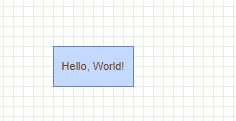
(7)Vue引入mxGraph(引入的方法很重要)
1)在项目的src目录下创建文件夹magraph,在mxgraph文件夹创建index.js,Graph.js两个文件
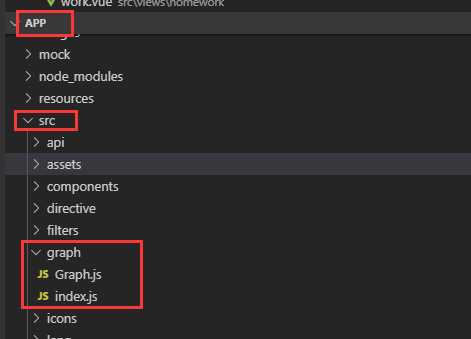
index.js内容:
import mx from ‘mxgraph‘ const mxgraph = mx( mxBasePath: ‘/static/mxgraph‘ ) // decode bug https://github.com/jgraph/mxgraph/issues/49 window.mxGraph = mxgraph.mxGraph window.mxGraphModel = mxgraph.mxGraphModel window.mxEditor = mxgraph.mxEditor window.mxGeometry = mxgraph.mxGeometry window.mxDefaultKeyHandler = mxgraph.mxDefaultKeyHandler window.mxDefaultPopupMenu = mxgraph.mxDefaultPopupMenu window.mxStylesheet = mxgraph.mxStylesheet window.mxDefaultToolbar = mxgraph.mxDefaultToolbar export default mxgraph
Graph.js内容:

import mxgraph from ‘./index‘; import _ from ‘lodash‘; const mxGraph, mxVertexHandler, mxConstants, mxCellState, mxPerimeter, mxCellEditor, mxGraphHandler, mxEvent, mxEdgeHandler, mxShape, mxConnectionConstraint, mxPoint, mxEventObject, mxCodec, mxObjectCodec, mxUtils, mxImageExport, mxXmlCanvas2D, mxCodecRegistry, = mxgraph; Object.assign(mxEvent, EDGE_START_MOVE: ‘edgeStartMove‘, VERTEX_START_MOVE: ‘vertexStartMove‘, ); let pokeElementIdSeed = 0; // export class PokeElement // constructor(element) // this.id = pokeElementIdSeed; // pokeElementIdSeed++; // this.element = element; // this.normalType = ‘‘; // // export class Graph extends mxGraph static getStyleDict(cell) return _.compact(cell.getStyle().split(‘;‘)) .reduce((acc, item) => const [key, value] = item.split(‘=‘); acc[key] = value; return acc; , ); static convertStyleToString(styleDict) const style = Object.entries(styleDict) .map(([key, value]) => `$key=$value`) .join(‘;‘) .replace(/=undefined/g, ‘‘); return `$style;`; static getCellPosition(cell) return _.pick(cell.getGeometry(), [‘x‘, ‘y‘]); constructor(container) super(container); this._init(); _init() this._setDefaultConfig(); this._configConstituent(); this._putVertexStyle(); this._setDefaultEdgeStyle(); this._setAnchors(); this._configCustomEvent(); // this._configCoder(); _configConstituent() // Redirects selection to parent this.selectCellForEvent = (...args) => const [cell] = args; if (this.isPart(cell)) args[0] = this.model.getParent(cell); mxGraph.prototype.selectCellForEvent.call(this, args); return; mxGraph.prototype.selectCellForEvent.apply(this, args); ; /** * Redirects start drag to parent. */ const graphHandlerGetInitialCellForEvent = mxGraphHandler.prototype.getInitialCellForEvent; mxGraphHandler.prototype.getInitialCellForEvent = function getInitialCellForEvent(...args) // this 是 mxGraphHandler let cell = graphHandlerGetInitialCellForEvent.apply(this, args); if (this.graph.isPart(cell)) cell = this.graph.getModel().getParent(cell); return cell; ; _setDefaultConfig() this.setConnectable(true); mxEvent.disableContextMenu(this.container); // 固定节点大小 this.setCellsResizable(false); // 编辑时按回车键不换行,而是完成输入 this.setEnterStopsCellEditing(true); // 编辑时按 escape 后完成输入 mxCellEditor.prototype.escapeCancelsEditing = false; // 失焦时完成输入 mxCellEditor.prototype.blurEnabled = true; // 禁止节点折叠 this.foldingEnabled = false; // 文本包裹效果必须开启此配置 this.setHtmlLabels(true); // 拖拽过程对齐线 mxGraphHandler.prototype.guidesEnabled = true; // 禁止游离线条 this.setDisconnectOnMove(false); this.setAllowDanglingEdges(false); mxGraph.prototype.isCellMovable = cell => !cell.edge; // 禁止调整线条弯曲度 this.setCellsBendable(false); // 禁止从将label从线条上拖离 mxGraph.prototype.edgeLabelsMovable = false; _putVertexStyle() const normalTypeStyle = [mxConstants.STYLE_SHAPE]: mxConstants.SHAPE_IMAGE, [mxConstants.STYLE_PERIMETER]: mxPerimeter.RectanglePerimeter, ; this.getStylesheet().putCellStyle(‘normalType‘, normalTypeStyle); const nodeStyle = // 图片样式参考这个例子 // https://github.com/jinzhanye/mxgraph-demos/blob/master/src/06.image.html [mxConstants.STYLE_SHAPE]: mxConstants.SHAPE_LABEL, [mxConstants.STYLE_PERIMETER]: mxPerimeter.RectanglePerimeter, [mxConstants.STYLE_ROUNDED]: true, [mxConstants.STYLE_ARCSIZE]: 6, // 设置圆角程度 [mxConstants.STYLE_STROKECOLOR]: ‘#333333‘, [mxConstants.STYLE_FONTCOLOR]: ‘#333333‘, [mxConstants.STYLE_FILLCOLOR]: ‘#ffffff‘, // [mxConstants.STYLE_LABEL_BACKGROUNDCOLOR]: ‘none‘, [mxConstants.STYLE_ALIGN]: mxConstants.ALIGN_CENTER, [mxConstants.STYLE_VERTICAL_ALIGN]: mxConstants.ALIGN_TOP, [mxConstants.STYLE_IMAGE_ALIGN]: mxConstants.ALIGN_CENTER, [mxConstants.STYLE_IMAGE_VERTICAL_ALIGN]: mxConstants.ALIGN_TOP, [mxConstants.STYLE_IMAGE_WIDTH]: ‘72‘, [mxConstants.STYLE_IMAGE_HEIGHT]: ‘72‘, [mxConstants.STYLE_SPACING_TOP]: ‘100‘, [mxConstants.STYLE_SPACING]: ‘8‘, ; this.getStylesheet().putCellStyle(‘node‘, nodeStyle); // 设置选中状态节点的边角为圆角,默认是直角 const oldCreateSelectionShape = mxVertexHandler.prototype.createSelectionShape; mxVertexHandler.prototype.createSelectionShape = function createSelectionShape(...args) const res = oldCreateSelectionShape.apply(this, args); res.isRounded = true; // style 属性来自 mxShape , mxRectangle 继承自 mxShape res.style = arcSize: 6, ; return res; ; _setDefaultEdgeStyle() const style = this.getStylesheet().getDefaultEdgeStyle(); Object.assign(style, [mxConstants.STYLE_ROUNDED]: true, // 设置线条拐弯处为圆角 [mxConstants.STYLE_STROKEWIDTH]: ‘2‘, [mxConstants.STYLE_STROKECOLOR]: ‘#333333‘, [mxConstants.STYLE_EDGE]: mxConstants.EDGESTYLE_ORTHOGONAL, [mxConstants.STYLE_FONTCOLOR]: ‘#33333‘, [mxConstants.STYLE_LABEL_BACKGROUNDCOLOR]: ‘#ffa94d‘, ); // 设置拖拽线的过程出现折线,默认为直线 this.connectionHandler.createEdgeState = () => const edge = this.createEdge(); return new mxCellState(this.view, edge, this.getCellStyle(edge)); ; _setAnchors() // 禁止从节点中心拖拽出线条 this.connectionHandler.isConnectableCell = () => false; mxEdgeHandler.prototype.isConnectableCell = () => false; // Overridden to define per-shape connection points mxGraph.prototype.getAllConnectionConstraints = (terminal) => if (terminal != null && terminal.shape != null) if (terminal.shape.stencil != null) if (terminal.shape.stencil != null) return terminal.shape.stencil.constraints; else if (terminal.shape.constraints != null) return terminal.shape.constraints; return null; ; // Defines the default constraints for all shapes mxShape.prototype.constraints = [ new mxConnectionConstraint(new mxPoint(0, 0), true), new mxConnectionConstraint(new mxPoint(0, 1), true), new mxConnectionConstraint(new mxPoint(1, 0), true), new mxConnectionConstraint(new mxPoint(1, 1), true), new mxConnectionConstraint(new mxPoint(0.25, 0), true), new mxConnectionConstraint(new mxPoint(0.5, 0), true), new mxConnectionConstraint(new mxPoint(0.75, 0), true), new mxConnectionConstraint(new mxPoint(0, 0.25), true), new mxConnectionConstraint(new mxPoint(0, 0.5), true), new mxConnectionConstraint(new mxPoint(0, 0.75), true), new mxConnectionConstraint(new mxPoint(1, 0.25), true), new mxConnectionConstraint(new mxPoint(1, 0.5), true), new mxConnectionConstraint(new mxPoint(1, 0.75), true), new mxConnectionConstraint(new mxPoint(0.25, 1), true), new mxConnectionConstraint(new mxPoint(0.5, 1), true), new mxConnectionConstraint(new mxPoint(0.75, 1), true)]; _configCustomEvent() const graph = this; const oldStart = mxEdgeHandler.prototype.start; mxEdgeHandler.prototype.start = function start(...args) oldStart.apply(this, args); graph.fireEvent(new mxEventObject(mxEvent.EDGE_START_MOVE, ‘edge‘, this.state.cell, ‘source‘, this.isSource, )); ; const oldCreatePreviewShape = mxGraphHandler.prototype.createPreviewShape; mxGraphHandler.prototype.createPreviewShape = function createPreviewShape(...args) graph.fireEvent(new mxEventObject(mxEvent.VERTEX_START_MOVE)); return oldCreatePreviewShape.apply(this, args); ; _configCoder() const codec = new mxObjectCodec(new PokeElement()); codec.encode = function (enc, obj) const node = enc.document.createElement(‘PokeElement‘); mxUtils.setTextContent(node, JSON.stringify(obj)); return node; ; codec.decode = function (dec, node, into) const obj = JSON.parse(mxUtils.getTextContent(node)); obj.constructor = PokeElement; return obj; ; mxCodecRegistry.register(codec); getDom(cell) const state = this.view.getState(cell); return state.shape.node; setStyle(cell, key, value) const styleDict = Graph.getStyleDict(cell); styleDict[key] = value; const style = Graph.convertStyleToString(styleDict); this.getModel().setStyle(cell, style); isPart(cell) const state = this.view.getState(cell); const style = (state != null) ? state.style : this.getCellStyle(cell); return style.constituent === 1; deleteSubtree(cell) const cells = []; this.traverse(cell, true, (vertex) => cells.push(vertex); return true; ); this.removeCells(cells); _restoreModel() Object.values(this.getModel().cells) .forEach(cell => if (cell.vertex && cell.data) cell.data = JSON.parse(cell.data); ); // 将 data 变为字符串,否则还原时会报错 _getExportModel() const model = _.cloneDeep(this.getModel()); Object.values(model.cells) .forEach(cell => if (cell.vertex && cell.data) cell.data = JSON.stringify(cell.data); ); return model; importModelXML(xmlTxt) this.getModel().beginUpdate(); try const doc = mxUtils.parseXml(xmlTxt); const root = doc.documentElement; const dec = new mxCodec(root.ownerDocument); dec.decode(root, this.getModel()); finally this.getModel().endUpdate(); this._restoreModel(); exportModelXML() const enc = new mxCodec(mxUtils.createXmlDocument()); const node = enc.encode(this._getExportModel()); return mxUtils.getPrettyXml(node); exportPicXML() const xmlDoc = mxUtils.createXmlDocument(); const root = xmlDoc.createElement(‘output‘); xmlDoc.appendChild(root); const scale = this.view; // 这个项目画布边宽为0,可以自行进行调整 const border = 0; const bounds = this.getGraphBounds(); const xmlCanvas = new mxXmlCanvas2D(root); xmlCanvas.translate( Math.floor((border / scale - bounds.x) / scale), Math.floor((border / scale - bounds.y) / scale), ); xmlCanvas.scale(1); const imgExport = new mxImageExport(); imgExport.drawState(this.getView().getState(this.model.root), xmlCanvas); const w = Math.ceil(bounds.width * scale / scale + 2 * border); const h = Math.ceil(bounds.height * scale / scale + 2 * border); const xml = mxUtils.getPrettyXml(root); return xml, w, h, ; let graph = ; export const destroyGraph = () => graph.destroy(); graph = ; ; export const genGraph = (container) => graph = new Graph(container); return graph; ; export const getGraph = () => graph;
2)在使用Vue的页面引入
import mxgraph from "../../graph/index";
const
mxGraph,
mxClient,
mxDragSource,
mxCell,
mxRubberband,
mxVertexHandler,
mxConstants,
mxCellState,
mxPerimeter,
mxCellEditor,
mxGraphHandler,
mxEvent,
mxEdgeHandler,
mxShape,
mxConnectionConstraint,
mxPoint,
mxEventObject,
mxCodec,
mxObjectCodec,
mxUtils,
mxImageExport,
mxXmlCanvas2D,
mxClipboard,
mxCodecRegistry
= mxgraph;
3)cnpm安装
xnpm install mxgraph
注:其他的方式可能也能引入但是有些功能可能不能用,比如xml渲染的时候不出错但是也不显示
4)关于节点样式的处理,拖拽生成图的处理,右键生成菜单,右键删除节点的功能如下

<template>
<el-container style="height: 500px; border: 1px solid #eee">
<el-aside width="200px" style="background-color: rgb(238, 241, 246)">
<el-header style="text-align: center; font-size: 16px;" class="left_header">
<b>转换管理</b>
</el-header>
<el-menu :default-openeds="[‘1‘]">
<el-submenu index="1">
<template slot="title">
<i class="el-icon-menu"></i>输入
</template>
<el-menu-item-group>
<el-menu-item>
<span id="in1" class="itemstyle"></span>
<span
unselectable="on"
qtip="从一个微软的Excel文件里读取数据. 兼容Excel 95, 97 and 2000."
id="extdd-81"
>Excel输入</span>
</el-menu-item>
<el-menu-item>
<span id="in2" class="itemstyle"></span>
<span
unselectable="on"
qtip="从一个文本文件(几种格式)里读取数据0这些数据可以被传递到下一个步骤里..."
id="extdd-84"
>文本文件输入</span>
</el-menu-item>
<el-menu-item>
<span id="in3" class="itemstyle"></span>
<span unselectable="on" qtip="产生一些空记录或相等的行." id="extdd-87">生成记录</span>
</el-menu-item>
<el-menu-item>
<span id="in4" class="itemstyle"></span>
<span unselectable="on" qtip="Generate random value" id="extdd-90">生成随机数</span>
</el-menu-item>
<el-menu-item>
<span id="in5" class="itemstyle"></span>
<span
unselectable="on"
qtip="Enter rows of static data in a grid, usually for testing, reference or demo purpose"
id="extdd-93"
>自定义常量数据</span>
</el-menu-item>
<el-menu-item>
<span id="in6" class="itemstyle"></span>
<span unselectable="on" qtip="获取系统信息,例如时间、日期." id="extdd-96">获取系统信息</span>
</el-menu-item>
<el-menu-item>
<span id="in7" class="itemstyle"></span>
<span unselectable="on" qtip="从数据库表里读取信息." id="extdd-99">表输入</span>
</el-menu-item>
</el-menu-item-group>
</el-submenu>
<el-submenu index="2">
<template slot="title">
<i class="el-icon-menu"></i>输出
</template>
<el-menu-item-group>
<el-menu-item>
<span id="out1"></span>
<span
unselectable="on"
qtip="Stores records into an Excel (XLS) document with formatting information."
id="extdd-102"
>Excel输出</span>
</el-menu-item>
<el-menu-item>
<span id="out2"></span>
<span
unselectable="on"
qtip="Output SQL INSERT statements to file"
id="extdd-105"
>SQL 文件输出</span>
</el-menu-item>
<el-menu-item>
<span id="out3"></span>
<span unselectable="on" qtip="基于关键字删除记录" id="extdd-108">删除</span>
</el-menu-item>
<el-menu-item>
<span id="out4"></span>
<span unselectable="on" qtip="基于关键字更新或插入记录到数据库." id="extdd-90">插入 / 更新</span>
</el-menu-item>
<el-menu-item>
<span id="out5"></span>
<span
unselectable="on"
qtip="This step perform insert/update/delete in one go based on the value of a field. "
id="extdd-93"
>数据同步</span>
</el-menu-item>
<el-menu-item>
<span id="out6"></span>
<span unselectable="on" qtip="写记录到一个文本文件." id="extdd-96">文本文件输出</span>
</el-menu-item>
<el-menu-item>
<span id="out7"></span>
<span unselectable="on" qtip="基于关键字更新记录到数据库" id="extdd-99">更新</span>
</el-menu-item>
<el-menu-item>
<span id="out8"></span>
<span unselectable="on" qtip="写信息到一个数据库表" id="extdd-102">表输出</span>
</el-menu-item>
</el-menu-item-group>
</el-submenu>
<el-submenu index="3">
<template slot="title">
<i class="el-icon-menu"></i>转换
</template>
<el-menu-item-group>
<el-menu-item>
<span id="trans1"></span>
<span
unselectable="on"
qtip="Maps values of a certain field from one value to another"
id="extdd-105"
>值映射</span>
</el-menu-item>
<el-menu-item>
<span id="trans2"></span>
<span
unselectable="on"
qtip="Denormalises rows by looking up key-value pairs and by assigning them to new fields in the输出 rows.0This method aggregates and needs the输入 rows to be sorted on the grouping fields"
id="extdd-108"
>列转行</span>
</el-menu-item>
<el-menu-item>
<span id="trans3"></span>
<span unselectable="on" qtip="Strings cut (substring)." id="extdd-111">剪切字符串</span>
</el-menu-item>
<el-menu-item>
<span id="trans4"></span>
<span
unselectable="on"
qtip="去除重复的记录行,保持记录唯一0这个仅仅基于一个已经排好序的输入.1如果输入没有排序, 仅仅两个连续的记录行被正确处理."
id="extdd-114"
>去除重复记录</span>
</el-menu-item>
<el-menu-item>
<span id="trans5"></span>
<span unselectable="on" qtip="给记录增加一到多个常量" id="extdd-117">增加常量</span>
</el-menu-item>
<el-menu-item>
<span id="trans6"></span>
<span unselectable="on" qtip="从序列获取下一个值" id="extdd-120">增加序列</span>
</el-menu-item>
<el-menu-item>
<span id="trans7"></span>
<span
unselectable="on"
qtip="Add a checksum column for each input row"
id="extdd-123"
>增加校验列</span>
</el-menu-item>
<el-menu-item>
<span id="trans8"></span>
<span
unselectable="on"
qtip="选择或移除记录里的字。0此外,可以设置字段的元数据: 类型, 长度和精度."
id="extdd-126"
>字段选择</span>
</el-menu-item>
<el-menu-item>
<span id="trans9"></span>
<span
unselectable="on"
qtip="Replace all occurences a word in a string with another word."
id="extdd-129"
>字符串替换</span>
</el-menu-item>
<el-menu-item>
<span id="trans10"></span>
<span unselectable="on" qtip="基于字段值把记录排序(升序或降序)" id="extdd-132">排序记录</span>
</el-menu-item>
<el-menu-item>
<span id="trans11"></span>
<span
unselectable="on"
qtip="Flattens consequetive rows based on the order in which they appear in the输入 stream"
id="extdd-135"
>行扁平化</span>
</el-menu-item>
<el-menu-item>
<span id="trans12"></span>
<span
unselectable="on"
qtip="De-normalised information can be normalised using this step type."
id="extdd-138"
>行转列</span>
</el-menu-item>
</el-menu-item-group>
</el-submenu>
<el-submenu index="4">
<template slot="title">
<i class="el-icon-menu"></i>脚本
</template>
<el-menu-item-group>
<el-menu-item>
<span id="scp1"></span>
<span
unselectable="on"
qtip="This is a modified plugin for the Scripting Values with improved interface and performance.
Written & donated to open source by Martin Lange, Proconis : http://www.proconis.de"
id="extdd-81"
>javascript代码</span>
</el-menu-item>
<el-menu-item>
<span id="scp2"></span>
<span unselectable="on" qtip="执行一个SQL脚本, 另外,可以使用输入的记录作为参数" id="extdd-84">执行SQL脚本</span>
</el-menu-item>
</el-menu-item-group>
</el-submenu>
</el-menu>
</el-aside>
<el-container>
<el-header style="text-align: left; font-size: 12px" class="right_header">
<el-button type="primary" @click="clearGraph">清空</el-button>
<el-button type="primary" @click="lookXML">查看xml</el-button>
<el-button type="primary" @click="save">保存</el-button>
</el-header>
<el-main>
<div ref="graph_container" id="right"></div>
</el-main>
</el-container>
</el-container>
<!-- <div ref="graph_container"></div> -->
</template>
<script>
import mxgraph from "../../graph/index";
const
mxGraph,
mxClient,
mxDragSource,
mxCell,
mxRubberband,
mxVertexHandler,
mxConstants,
mxCellState,
mxPerimeter,
mxCellEditor,
mxGraphHandler,
mxEvent,
mxEdgeHandler,
mxShape,
mxConnectionConstraint,
mxPoint,
mxEventObject,
mxCodec,
mxObjectCodec,
mxUtils,
mxImageExport,
mxXmlCanvas2D,
mxClipboard,
mxCodecRegistry
= mxgraph;
import api from "@/utils/api";
export default
data()
return
graph: null,
undoMng: null
;
,
name: "HelloWorld",
props:
// msg: String
,
created() ,
methods:
save()
var xml =
‘<diagram id="" tcn="">‘ +
mxUtils.getXml(new mxCodec().encode(this.graph.getModel())) +
"</diagram>";
api("appserver/getAppServer", "post", gid: "01" )
.then(response =>
console.log("response");
consoele.log(response);
/* this.temp.name = response.name
this.temp.details = response.details
this.temp.iconurl = response.iconurl
this.temp.operateType = ‘U‘
this.temp.flowtype = response.flowtype
this.imageUrl = response.iconshowurl */
// this.isLoading = false
)
.catch(() =>
//this.isLoading = false
);
,
clearGraph(graph)
alert("clear");
this.undoMng.undo();
this.undoMng.redo();
,
createDragSource(graph)
//创建输入拖动源
var in1 = this.createDragImage(
graph,
"in1",
"./images/XLI.png",
"EXCEL输入"
);
var in2 = this.createDragImage(
graph,
"in2",
"./images/TFI.png",
"文本文件输入"
);
var in3 = this.createDragImage(
graph,
"in3",
"./images/GEN.png",
"生成记录"
);
var in4 = this.createDragImage(
graph,
"in4",
"./images/RVA.png",
"生成随机数"
);
var in5 = this.createDragImage(
graph,
"in5",
"./images/GNR.png",
"自定义常量数据"
);
var in6 = this.createDragImage(
graph,
"in6",
"./images/SYS.png",
"获取系统信息"
);
var in7 = this.createDragImage(
graph,
"in7",
"./images/TIP.png",
"表输入"
);
//创建输出拖动源
var out1 = this.createDragImage(
graph,
"out1",
"./images/XLO.png",
"Excel输出"
);
var out2 = this.createDragImage(
graph,
"out2",
"./images/SFO.png",
"SQL 文件输出"
);
var out3 = this.createDragImage(
graph,
"out3",
"./images/Delete.png",
"删除"
);
var out4 = this.createDragImage(
graph,
"out4",
"./images/INU.png",
"插入 / 更新"
);
var out5 = this.createDragImage(
graph,
"out5",
"./images/SAM.png",
"数据同步"
);
var out6 = this.createDragImage(
graph,
"out6",
"./images/TFO.png",
"文本文件输出"
);
var out7 = this.createDragImage(
graph,
"out7",
"./images/UPD.png",
"更新"
);
var out8 = this.createDragImage(
graph,
"out8",
"./images/TOP.png",
"表输出"
);
//创建转换拖动源
var trans1 = this.createDragImage(
graph,
"trans1",
"./images/VMAP.png",
"值映射"
);
var trans2 = this.createDragImage(
graph,
"trans2",
"./images/UNP.png",
"列转行"
);
var trans3 = this.createDragImage(
graph,
"trans3",
"./images/SRC.png",
"剪切字符串"
);
var trans4 = this.createDragImage(
graph,
"trans4",
"./images/UNQ.png",
"去除重复记录"
);
var trans5 = this.createDragImage(
graph,
"trans5",
"./images/CST.png",
"增加常量"
);
var trans6 = this.createDragImage(
graph,
"trans6",
"./images/SEQ.png",
"增加序列"
);
var trans7 = this.createDragImage(
graph,
"trans7",
"./images/CSM.png",
"增加校验列"
);
var trans8 = this.createDragImage(
graph,
"trans8",
"./images/SEL.png",
"字段选择"
);
var trans9 = this.createDragImage(
graph,
"trans9",
"./images/RST.png",
"字符串替换"
);
var trans10 = this.createDragImage(
graph,
"trans10",
"./images/SRT.png",
"排序记录"
);
var trans11 = this.createDragImage(
graph,
"trans11",
"./images/FLA.png",
"行扁平化"
);
var trans12 = this.createDragImage(
graph,
"trans12",
"./images/NRM.png",
"行转列"
);
//创建脚本拖动源
var scp1 = this.createDragImage(
graph,
"scp1",
"./images/SCR_mod.png",
"scp1"
);
var scp2 = this.createDragImage(
graph,
"scp2",
"./images/SQL.png",
"scp2"
);
,
paseXML(graph)
var xml =
‘<mxGraphModel> <root> <mxCell id="0"/> <mxCell id="1" parent="0"/> <mxCell id="2" value="EXCEL输入" style="in1" vertex="1" parent="1"> <mxGeometry x="100" y="110" width="50" height="50" as="geometry"/> </mxCell> <mxCell id="3" value="文本文件输入" style="in2" vertex="1" parent="1"> <mxGeometry x="380" y="130" width="50" height="50" as="geometry"/> </mxCell> <mxCell id="4" value="生成随机数" style="in4" vertex="1" parent="1"> <mxGeometry x="210" y="350" width="50" height="50" as="geometry"/> </mxCell> <mxCell id="6" edge="1" parent="1" source="2" target="4"> <mxGeometry relative="1" as="geometry"/> </mxCell> <mxCell id="7" edge="1" parent="1" source="4" target="3"> <mxGeometry relative="1" as="geometry"/> </mxCell> </root> </mxGraphModel>‘;
var doc = mxUtils.parseXml(xml);
var codec = new mxCodec(doc);
codec.decode(doc.documentElement, graph.getModel());
,
RightMenu(graph)
var container = document.getElementById("right");
//禁用浏览器自带的右键事件
mxEvent.disableContextMenu(container);
// 使用本地函数安装弹出菜单处理程序
graph.popupMenuHandler.factoryMethod = function(menu, cell, evt)
return createPopupMenu(graph, menu, cell, evt);
;
//创建右键的菜单
function createPopupMenu(graph, menu, cell, evt)
if (cell != null)
menu.addItem("复制步骤", "", function()
var cells = new Array();
cells = graph.getSelectionCells();
console.log("graph");
console.log(graph);
console.log("cells");
console.log(cells);
console.log("mxClipboard", mxClipboard);
mxClipboard.copy(graph, cells);
);
menu.addSeparator();
menu.addItem("删除步骤", "", function()
var cells = new Array();
cells = graph.getSelectionCells();
graph.removeCells(cells);
);
,
lookXML()
var encoder = new mxCodec();
var node = encoder.encode(this.graph.getModel());
const h = this.$createElement;
this.$msgbox(
title: "xml",
message: h("p", null, [
h(
"div",
style:
"overflow-y:auto; overflow-x:auto; width:400px; max-height:400px;"
,
mxUtils.getPrettyXml(node)
)
]),
showCancelButton: true,
confirmButtonText: "确定",
cancelButtonText: "取消"
);
,
getStyle(graph, url, styleName)
// 声明一个object
var style = ;
// 克隆一个object
style = mxUtils.clone(style);
style[mxConstants.STYLE_SHAPE] = mxConstants.SHAPE_LABEL; // 不设置这个属性 背景图片不出来
// 边框颜色
style[mxConstants.STYLE_STROKECOLOR] = "#15428b";
//圆角
style[mxConstants.STYLE_ROUNDED] = "1";
// 边框大小
style[mxConstants.STYLE_STROKEWIDTH] = "0.5px";
// 字体颜色
style[mxConstants.STYLE_FONTCOLOR] = "#000";
// 文字水平方式
style[mxConstants.STYLE_ALIGN] = mxConstants.ALIGN_right;
// 文字垂直对齐
style[mxConstants.STYLE_VERTICAL_ALIGN] = mxConstants.ALIGN_TOP;
// 字体大小
style[mxConstants.STYLE_FONTSIZE] = 14;
style[mxConstants.STYLE_FILLCOLOR] = "transparent";
// 底图水平对齐
style[mxConstants.STYLE_IMAGE_ALIGN] = mxConstants.ALIGN_LEFT;
// 底图垂直对齐
style[mxConstants.STYLE_IMAGE_VERTICAL_ALIGN] = mxConstants.ALIGN_TOP;
// 图片路径
//style[mxConstants.STYLE_IMAGE] = ‘images/icons48/gear.png‘;
style[mxConstants.STYLE_IMAGE] = url; //‘./images/i_assignedSlave.png‘;
// 背景图片宽
style[mxConstants.STYLE_IMAGE_WIDTH] = 40;
// 背景图片高
style[mxConstants.STYLE_IMAGE_HEIGHT] = 40;
// 上间距设置
// 即使下边定义了全局设置,但这里单独设置上边间距仍单独有效
// style[mxConstants.STYLE_SPACING_TOP] = ‘spacingTop‘;
// 四边间距设置
style[mxConstants.STYLE_SPACING] = 1;
style[mxConstants.STYLE_VERTICAL_LABEL_POSITION] =
mxConstants.ALIGN_BOTTOM;
graph.getStylesheet().putCellStyle(styleName, style);
,
createDragImage(graph, id, image, text)
var img = mxUtils.createImage(image);
img.style.width = "30px";
img.style.height = "30px";
img.style.margin = "0px";
document.getElementById(id).appendChild(img);
var style = this.getStyle(graph, image, id);
// 检查图形中是否包含对应的elt节点
function containsElt(graph, elt)
while (elt != null)
if (elt == graph.container)
return true;
elt = elt.parentNode;
return false;
// 在给定的位置插入一个元素
var funct1 = function(graph, evt, target, x, y)
/* var prefix = ‘‘;
prefix = prefix+‘verticalLabelPosition=bottom;verticalAlign=top;STYLE_STROKEWIDTH=1px;‘; */
var cell = new mxCell(text, new mxGeometry(0, 0, 50, 50), id);
cell.vertex = true;
var cells = graph.importCells([cell], x, y, target); //插入元素、位置、大小
console.log(cells.getStyle);
;
// 禁用IE浏览器中的DnD功能(这是为了跨浏览器平台而设计的,见下文)
if (mxClient.IS_IE)
mxEvent.addListener(img, "dragstart", function(evt)
evt.returnValue = false;
);
// 创建拖动源的预览
var dragElt = document.createElement("div");
dragElt.style.border = "dashed black 1px";
dragElt.style.width = "120px";
dragElt.style.height = "40px";
// 在点击拖动源图标时提供预览。 预览是提供的仅仅是拖动源的图片
// 只有拖动源到容器内时才会显示元素的坐标预览
var ds = mxUtils.makeDraggable(
img,
graph,
funct1,
dragElt,
null,
null,
graph.autoscroll,
true
);
//从拖动源拖动时显示导航线。
//注意,对图形中已存在的元素拖动时显示导航线不在本方法约束范围。
ds.isGuidesEnabled = function()
return graph.graphHandler.guidesEnabled;
;
//从拖动源拖动元素到图形以外的区域时,显示拖动源图片预览
ds.createDragElement = mxDragSource.prototype.createDragElement;
,
// /item1
mounted()
var graph = new mxGraph(this.$refs.graph_container);
graph.setConnectable(true);
new mxRubberband(graph);
var parent = graph.getDefaultParent();
this.graph = graph;
//创建拖拽源
this.createDragSource(graph);
//页面初始化
this.paseXML(graph);
//右键菜单定义
this.RightMenu(graph);
;
</script>
<style scoped>
.left_header
font-weight: 500;
margin: 0 auto;
padding: 15px;
.right_header
margin: auto 0;
background-color: #e9edf1;
padding: 10px;
padding-left: 15px;
#right
height: 100%;
position: relative;
overflow: hidden;
width: 100%;
height: 100%;
background: url("/images/grid.gif");
cursor: default;
.el-menu-item-group__title
padding: 0px 0 7px 20px;
line-height: normal;
font-size: 12px;
color: #909399;
</style>
效果图

以上是关于mxgraph初体验的主要内容,如果未能解决你的问题,请参考以下文章
