ci框架读取上传的excel文件数据
Posted wangyingyao
tags:
篇首语:本文由小常识网(cha138.com)小编为大家整理,主要介绍了ci框架读取上传的excel文件数据相关的知识,希望对你有一定的参考价值。
原文链接: https://blog.csdn.net/qq_38148394/article/details/87921373
此功能实现使用到phpExcel类库,PHPExcel是一个PHP类库,用来帮助我们简单、高效实现从Excel读取Excel的数据和导出数据到Excel。也是我们日常开发中,经常会遇到的使用场景。
(一) PHPExcel下载
类库下载地址:https://github.com/PHPOffice/PHPExcel
(二) PHPExcel引入到CI框架
1) 解压压缩包里的Classes文件夹中的内容到application\\libraries\\目录下,目录结构如下:
-- application\\libraries\\PHPExcel.php
-- application\\libraries\\PHPExcel (文件夹)
2)修改application\\libraries\\PHPExcel\\IOFactory.php 文件
-- 将其类名从PHPExcel_IOFactory改为IOFactory,遵从CI类命名规则。
-- 将其构造函数改为public
(三) 具体代码实现
1) excel文件的接收及其验证
说明:detectUploadFileMIME()方法 是判断上传文件是否为excel文件,此方法更为安全
参考链接:http://www.jquerycn.cn/a_24882
if($_FILES[‘file‘][‘error‘])
switch($_FILES[‘file‘][‘error‘])
case 1:
$this->finish(‘文件大小超出了服务器的空间大小‘,1);
die;
break;
case 2:
$this->finish(‘要上传的文件大小超出浏览器限制‘,1);
die;
break;
case 3:
$this->finish(‘文件仅部分被上传‘,1);
die;
break;
case 4:
$this->finish(‘没有找到要上传的文件‘,1);
die;
break;
case 5:
$this->finish(‘服务器临时问价丢失‘,1);
die;
break;
case 6:
$this->finish(‘文件写入到临时文件夹出错‘,1);
die;
break;
default:
$this->finish(‘文件上传未知错误‘,1);
die;
//接收的excel信息
$info = pathinfo($_FILES[‘file‘][‘name‘]);
$file = $_FILES[‘file‘];
//验证excel文件类型
$res = $this->detectUploadFileMIME($file);
if($res)
$tmp_name = $info[‘filename‘];
$new_name = $tmp_name . ‘-‘ . time() .‘.‘. $info[‘extension‘];
$root_path = dirname(BASEPATH);
$new_dir = $root_path . ‘/data/excel/‘;
if (!file_exists($new_dir))
mkdir($new_dir, 0777, true);
$new_path = $new_dir . $new_name;
$new_path = str_replace(‘\\\\‘, DIRECTORY_SEPARATOR, $new_path);
$new_path = str_replace(‘/‘, DIRECTORY_SEPARATOR, $new_path);
$res = move_uploaded_file($_FILES[‘file‘][‘tmp_name‘], $new_path);
if (!$res)
$this->finish(‘上传失败‘, 2);
die;
2) 读取excel文件数据
if (!file_exists($new_path))
exit("文件".$new_path."不存在");
/*加载PHPExcel*/
$this->load->library(‘PHPExcel.php‘);
$this->load->library(‘PHPExcel/IOFactory.php‘);
// $this->load->library(‘PHPExcel/Reader/Excel5.php‘);
$objPHPExcel = new PHPExcel();
$objProps = $objPHPExcel->getProperties();
//设置excel格式
$objReader = IOFactory::createReader(‘Excel2007‘);
//载入excel文件
$objPHPExcel = $objReader->load($new_path);
//读取第一张表
$sheet = $objPHPExcel->getSheet(0);
//获取总行数
$highestRow = $sheet->getHighestRow();
//获取总列数
$highestColumn = $sheet->getHighestColumn();
$excel_data = array();
for ($col=‘A‘;$col<=$highestColumn;$col++)
for ($row=2;$row<=$highestRow;$row++)
$excel_data[$row-2][]=$sheet->getCell($col.$row)->getValue();
print_r($excel_data);die;
我上传的excel文件内容为
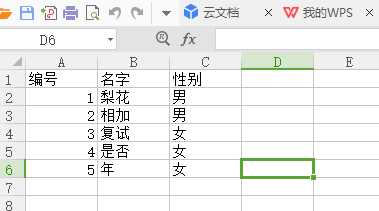
打印出来的数据为
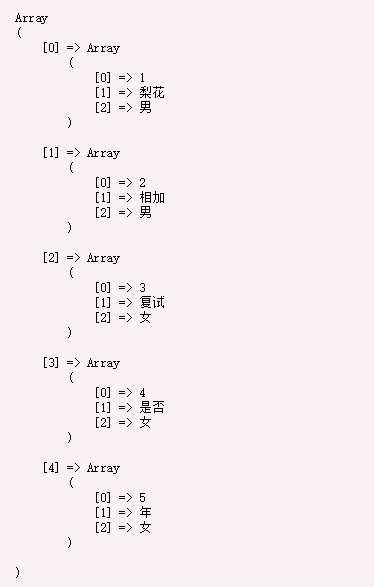
就这样完成la
补充detectUploadFileMIME()方法
/**
* 检测是否为excel文件程序
*
* @author Yingyue Wang
*
* @return booler
*/
public function detectUploadFileMIME($file)
// 1.through the file extension judgement 03 or 07
$flag = 0;
$file_array = explode ( ".", $file ["name"] );
$file_extension = strtolower ( array_pop ( $file_array ) );
// 2.through the binary content to detect the file
switch ($file_extension)
case "xls" :
// 2003 excel
$fh = fopen ( $file ["tmp_name"], "rb" );
$bin = fread ( $fh, 8 );
fclose ( $fh );
$strinfo = @unpack ( "C8chars", $bin );
$typecode = "";
foreach ( $strinfo as $num )
$typecode .= dechex ( $num );
if ($typecode == "d0cf11e0a1b11ae1")
$flag = 1;
break;
case "xlsx" :
// 2007 excel
$fh = fopen ( $file ["tmp_name"], "rb" );
$bin = fread ( $fh, 4 );
fclose ( $fh );
$strinfo = @unpack ( "C4chars", $bin );
$typecode = "";
foreach ( $strinfo as $num )
$typecode .= dechex ( $num );
// echo $typecode;
if ($typecode == "504b34")
$flag = 1;
break;
// 3.return the flag
return $flag;
ok,不谢( ̄_, ̄ )
以上是关于ci框架读取上传的excel文件数据的主要内容,如果未能解决你的问题,请参考以下文章