TabPanel美化控件----------WinForm控件开发系列
Posted tlmbem
tags:
篇首语:本文由小常识网(cha138.com)小编为大家整理,主要介绍了TabPanel美化控件----------WinForm控件开发系列相关的知识,希望对你有一定的参考价值。
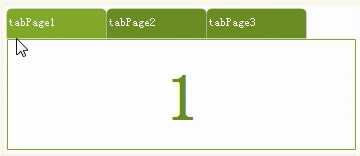
/// <summary> /// TabControl /// </summary> [ToolboxItem(true)] [Description("TabControl")] public partial class TabControlExt : TabControl #region private AnimationTimer animation; /// <summary> /// 动画组件对象 /// </summary> [Description("动画组件对象")] [DesignerSerializationVisibility(DesignerSerializationVisibility.Content)] public AnimationTimer Animation get return this.animation; set this.animation = value; private Size leftTopRadius = new Size(0, 0); /// <summary> /// 左上角圆角 /// </summary> [Description("左上角圆角")] [DefaultValue(typeof(Size), "0,0")] public Size LeftTopRadius get return this.leftTopRadius; set if (this.leftTopRadius == value) return; this.leftTopRadius = value; this.Invalidate(); private Size rightTopRadius = new Size(0, 0); /// <summary> /// 右上角圆角 /// </summary> [Description("右上角圆角")] [DefaultValue(typeof(Size), "0,0")] public Size RightTopRadius get return this.rightTopRadius; set if (this.rightTopRadius == value) return; this.rightTopRadius = value; this.Invalidate(); private Size rightBottomRadius = new Size(0, 0); /// <summary> /// 右下角圆角 /// </summary> [Description("右下角圆角")] [DefaultValue(typeof(Size), "0,0")] public Size RightBottomRadius get return this.rightBottomRadius; set if (this.rightBottomRadius == value) return; this.rightBottomRadius = value; this.Invalidate(); private Size leftBottomRadius = new Size(0, 0); /// <summary> /// 左下角圆角 /// </summary> [Description("左下角圆角")] [DefaultValue(typeof(Size), "0,0")] public Size LeftBottomRadius get return this.leftBottomRadius; set if (this.leftBottomRadius == value) return; this.leftBottomRadius = value; this.Invalidate(); private Size tabImageSize = new Size(20, 20); /// <summary> /// tab选项图标大小 /// </summary> [Description("左下角圆角")] [DefaultValue(typeof(Size), "20,20")] public Size TabImageSize get return this.tabImageSize; set if (this.tabImageSize == value) return; this.tabImageSize = value; this.Invalidate(); private Color backColor = Color.White; /// <summary> /// TabContorl背景颜色 /// </summary> [EditorBrowsable(EditorBrowsableState.Always)] [Description("TabContorl背景颜色")] [DefaultValue(typeof(Color), "White")] public override Color BackColor get return this.backColor; set if (this.backColor == value) return; this.backColor = value; base.Invalidate(true); private Color borderColor = Color.FromArgb(128, 170, 42); /// <summary> /// TabContorl边框色 /// </summary> [DefaultValue(typeof(Color), "128, 170, 42")] [Description("TabContorl边框色")] public Color BorderColor get return this.borderColor; set if (this.borderColor == value) return; this.borderColor = value; base.Invalidate(true); private Color tabBackColor = Color.OliveDrab; /// <summary> /// Tab背景颜色 /// </summary> [DefaultValue(typeof(Color), "OliveDrab")] [Description("Tab背景颜色")] public Color TabBackColor get return this.tabBackColor; set if (this.tabBackColor == value) return; this.tabBackColor = value; base.Invalidate(); private Color tabSelectedBackColor = Color.FromArgb(128, 170, 42); /// <summary> /// Tab选中背景颜色 /// </summary> [DefaultValue(typeof(Color), "128, 170, 42")] [Description("Tab选中背景颜色")] public Color TabSelectedBackColor get return this.tabSelectedBackColor; set if (this.tabSelectedBackColor == value) return; this.tabSelectedBackColor = value; base.Invalidate(); private Color tabTextColor = Color.White; /// <summary> /// Tab文本颜色 /// </summary> [DefaultValue(typeof(Color), "White")] [Description("Tab文本颜色")] public Color TabTextColor get return this.tabTextColor; set if (this.tabTextColor == value) return; this.tabTextColor = value; base.Invalidate(); private StringAlignment tabTextAlignment = StringAlignment.Near; /// <summary> /// Tab选中文本对齐方式 /// </summary> [DefaultValue(StringAlignment.Near)] [Description("Tab选中文本对齐方式")] public StringAlignment TabTextAlignment get return this.tabTextAlignment; set if (this.tabTextAlignment == value) return; this.tabTextAlignment = value; base.Invalidate(); private Color tabSelectedTextColor = Color.White; /// <summary> /// Tab选中文本颜色 /// </summary> [DefaultValue(typeof(Color), "White")] [Description("Tab选中文本颜色")] public Color TabSelectedTextColor get return this.tabSelectedTextColor; set if (this.tabSelectedTextColor == value) return; this.tabSelectedTextColor = value; base.Invalidate(); private int mouseEnterTabIndex = -1; /// <summary> /// 鼠标是否进入Tab选项 /// </summary> [Description("鼠标是否进入Tab选项")] [DefaultValue(-1)] [Browsable(false)] [EditorBrowsable(EditorBrowsableState.Always)] public int MouseEnterTabIndex get return this.mouseEnterTabIndex; set if (this.mouseEnterTabIndex == value) return; this.mouseEnterTabIndex = value; if (value != -1) this.MouseEnterTabRect = this.GetTabRect(value); this.animation.AT = AnimationType.ElasticOut; this.animation.Start(true, 0.0); /// <summary> /// 要变换的Tab原始值 /// </summary> private Rectangle MouseEnterTabRect; /// <summary> /// 要变换的Tab /// </summary> private Rectangle transformTabRect = new Rectangle(); private int tabImageMarginLeft = 4; #endregion #region private const int WM_SETFONT = 0x30; private const int WM_FONTCHANGE = 0x1d; [DllImport("user32.dll")] private static extern IntPtr SendMessage(IntPtr hWnd, int Msg, IntPtr wParam, IntPtr lParam); #endregion public TabControlExt() : base() base.SetStyle( ControlStyles.UserPaint | ControlStyles.DoubleBuffer | ControlStyles.OptimizedDoubleBuffer | ControlStyles.AllPaintingInWmPaint | ControlStyles.ResizeRedraw | ControlStyles.SupportsTransparentBackColor, true); base.UpdateStyles(); this.animation = new AnimationTimer(this, new AnimationOptions()); this.Animation.AnimationIng += new AnimationTimer.AnimationHandel(this.Animation_AnimationIng); /// <summary> /// Tab变换动画 /// </summary> /// <param name="sender"></param> /// <param name="e"></param> protected void Animation_AnimationIng(object sender, AnimationEventArgs e) this.transformTabRect.Width = (int)((double)this.MouseEnterTabRect.Width + e.Transform * e.progressTime); this.transformTabRect.Height = (int)((double)this.MouseEnterTabRect.Height + e.Transform * e.progressTime); this.transformTabRect.X = this.MouseEnterTabRect.X + (int)((this.MouseEnterTabRect.Width - this.transformTabRect.Width) / 2.0); this.transformTabRect.Y = this.MouseEnterTabRect.Y + (int)((this.MouseEnterTabRect.Height - this.transformTabRect.Height) / 2.0); this.Invalidate(); /// <summary> /// 鼠标进入Tab选项 /// </summary> /// <param name="e"></param> protected override void OnMouseMove(MouseEventArgs e) base.OnMouseMove(e); for (int i = 0; i < this.TabCount; i++) if (this.GetTabRect(i).Contains(e.Location)) this.MouseEnterTabIndex = i; return; this.MouseEnterTabIndex = -1; /// <summary> /// 鼠标离开控件可视区 /// </summary> /// <param name="e"></param> protected override void OnMouseLeave(EventArgs e) base.OnMouseLeave(e); this.MouseEnterTabIndex = -1; this.Invalidate(); /// <summary> /// /// </summary> /// <param name="e"></param> protected override void OnPaint(PaintEventArgs e) base.OnPaint(e); this.PaintAllTheTabs(e); this.PaintTheTabPageBorder(e); /// <summary> /// 绘制所有Tab选项 /// </summary> /// <param name="e"></param> protected void PaintAllTheTabs(PaintEventArgs e) if (this.TabCount > 0) e.Graphics.CompositingQuality = CompositingQuality.HighQuality; e.Graphics.InterpolationMode = InterpolationMode.HighQualityBicubic; e.Graphics.SmoothingMode = SmoothingMode.HighQuality; e.Graphics.TextRenderingHint = System.Drawing.Text.TextRenderingHint.AntiAliasGridFit; for (int i = 0; i < this.TabCount; i++) if (this.MouseEnterTabIndex != i) GraphicsPath path = this.CreateRoundedRectanglePath(this.GetTabRect(i), this.LeftTopRadius, this.RightTopRadius, this.RightBottomRadius, this.LeftBottomRadius); this.PaintTabBackground(e.Graphics, i, path); this.PaintTabImage(e.Graphics, i); this.PaintTabText(e.Graphics, i); if (this.mouseEnterTabIndex != -1) GraphicsPath path = this.CreateRoundedRectanglePath(this.transformTabRect, this.LeftTopRadius, this.RightTopRadius, this.RightBottomRadius, this.LeftBottomRadius); this.PaintTabBackground(e.Graphics, this.MouseEnterTabIndex, path); this.PaintTabImage(e.Graphics, this.MouseEnterTabIndex); this.PaintTabText(e.Graphics, this.MouseEnterTabIndex); /// <summary> /// 绘制Tab选项背景颜色 /// </summary> /// <param name="g"></param> /// <param name="index"></param> /// <param name="path"></param> private void PaintTabBackground(Graphics g, int index, GraphicsPath path) SolidBrush sb = new SolidBrush((index == this.SelectedIndex) ? this.TabSelectedBackColor : this.TabBackColor); g.FillPath(sb, path); sb.Dispose(); /// <summary> /// 绘制Tab选项图片 /// </summary> /// <param name="g"></param> /// <param name="index"></param> private void PaintTabImage(Graphics g, int index) if (this.ImageList == null || this.ImageList.Images.Count < 1) return; Image img = null; if (this.TabPages[index].ImageIndex > -1) img = this.ImageList.Images[this.TabPages[index].ImageIndex]; else if (this.TabPages[index].ImageKey.Trim().Length > 0) img = this.ImageList.Images[this.TabPages[index].ImageKey]; if (img != null) Rectangle rect = this.GetTabRect(index); g.DrawImage(img, rect.X + this.tabImageMarginLeft, rect.Y + (rect.Height - this.TabImageSize.Height) / 2, this.TabImageSize.Width, this.TabImageSize.Height); /// <summary> /// 绘制Tab选项文本 /// </summary> /// <param name="g"></param> /// <param name="index"></param> private void PaintTabText(Graphics g, int index) Rectangle rect = this.GetTabRect(index); if (this.ImageList != null && ((this.TabPages[index].ImageIndex > -1) || (this.TabPages[index].ImageKey.Trim().Length > 0))) rect = new Rectangle(rect.Left + this.TabImageSize.Width + this.tabImageMarginLeft * 2, rect.Top, rect.Width - this.TabImageSize.Width - this.tabImageMarginLeft * 2, rect.Height); SolidBrush sb = new SolidBrush((this.SelectedIndex == index) ? this.TabSelectedTextColor : this.TabTextColor); StringFormat sf = new StringFormat(); sf.Alignment = this.TabTextAlignment; sf.LineAlignment = StringAlignment.Center; sf.Trimming = StringTrimming.EllipsisCharacter; g.DrawString(this.TabPages[index].Text, this.Font, sb, rect, sf); sb.Dispose(); sf.Dispose(); /// <summary> /// 设置 TabPage 内容页边框色 /// </summary> /// <param name="e"></param> private void PaintTheTabPageBorder(PaintEventArgs e) if (this.TabCount > 0) Rectangle borderRect = this.TabPages[0].Bounds; borderRect.Inflate(1, 1); ControlPaint.DrawBorder(e.Graphics, borderRect, this.BorderColor, ButtonBorderStyle.Solid); protected override void OnCreateControl() base.OnCreateControl(); this.OnFontChanged(EventArgs.Empty); protected override void OnFontChanged(EventArgs e) base.OnFontChanged(e); IntPtr hFont = this.Font.ToHfont(); SendMessage(this.Handle, WM_SETFONT, hFont, (IntPtr)(-1)); SendMessage(this.Handle, WM_FONTCHANGE, IntPtr.Zero, IntPtr.Zero); this.UpdateStyles(); /// <summary> /// Rectangle圆角处理 /// </summary> /// <param name="_rect">要处理Rectangle</param> /// <param name="_leftTopRadius">左上圆角Rectangle</param> /// <param name="_rightTopRadius">右上圆角Rectangle</param> /// <param name="_rightBottomRadius">右下圆角Rectangle</param> /// <param name="_leftBottomRadius">右下圆角Rectangle</param> /// <returns></returns> private GraphicsPath CreateRoundedRectanglePath(Rectangle _rect, Size _leftTopRadius, Size _rightTopRadius, Size _rightBottomRadius, Size _leftBottomRadius) GraphicsPath radiusRect = new GraphicsPath(); //左上 if (this.isRadius(_leftTopRadius)) radiusRect.AddArc(_rect.X, _rect.Y, _leftTopRadius.Width, _leftTopRadius.Height, 180, 90); //上 int x_s = this.isRadius(_leftTopRadius) ? _rect.X + _leftTopRadius.Width / 2 : _rect.X; int x_e = this.isRadius(_rightTopRadius) ? _rect.Right - _rightTopRadius.Width / 2 : _rect.Right; radiusRect.AddLine(x_s, _rect.Y, x_e, _rect.Y); //右上 if (this.isRadius(_rightTopRadius)) radiusRect.AddArc(_rect.Right - _rightTopRadius.Width, _rect.Y, _rightTopRadius.Width, _rightTopRadius.Height, 270, 90); //右 int y_s = this.isRadius(_rightTopRadius) ? _rect.Right : _rect.Y + _rightTopRadius.Height / 2; int y_e = this.isRadius(_rightBottomRadius) ? _rect.Right : _rect.Bottom - _rightBottomRadius.Height / 2; radiusRect.AddLine(_rect.Right, y_s, _rect.Right, y_e); //右下 if (this.isRadius(_rightBottomRadius)) radiusRect.AddArc(_rect.Right - _rightBottomRadius.Width, _rect.Bottom - _rightBottomRadius.Height, _rightBottomRadius.Width, _rightBottomRadius.Height, 0, 90); //下 int x_s = this.isRadius(_rightBottomRadius) ? _rect.Right - _rightBottomRadius.Width / 2 : _rect.Right; int x_e = this.isRadius(_leftBottomRadius) ? _rect.X + _leftBottomRadius.Width / 2 : _rect.X; radiusRect.AddLine(x_s, _rect.Bottom, x_e, _rect.Bottom); //左下 if (this.isRadius(_leftBottomRadius)) radiusRect.AddArc(_rect.X, _rect.Bottom - _leftBottomRadius.Height, _leftBottomRadius.Width, _leftBottomRadius.Height, 90, 90); //左 int y_s = this.isRadius(_leftBottomRadius) ? _rect.Bottom - _leftBottomRadius.Height / 2 : _rect.Bottom; int y_e = this.isRadius(_leftTopRadius) ? _rect.X + _leftTopRadius.Height / 2 : _rect.X; radiusRect.AddLine(_rect.X, y_s, _rect.X, y_e); radiusRect.CloseFigure(); return radiusRect; /// <summary> /// size是否设置圆角 /// </summary> /// <param name="size"></param> /// <returns></returns> private bool isRadius(Size size) return (size.Width != 0 && size.Height != 0) ? true : false; /// <summary> /// 清理所有正在使用的资源。 /// </summary> /// <param name="disposing">如果应释放托管资源,为 true;否则为 false。</param> protected override void Dispose(bool disposing) if (disposing && (components != null)) components.Dispose(); if (this.animation != null) this.animation.Dispose(); base.Dispose(disposing);
源码下载:TabPanel美化控件.zip
以上是关于TabPanel美化控件----------WinForm控件开发系列的主要内容,如果未能解决你的问题,请参考以下文章