mongdb操作
Posted hamish26
tags:
篇首语:本文由小常识网(cha138.com)小编为大家整理,主要介绍了mongdb操作相关的知识,希望对你有一定的参考价值。
mongodb查询操作
1.查询操作
db.getCollection(‘example_data_1‘).find() 查询所有的信息,相当于mysql中的select * from table_name;
2.查询特定条件的就需要在
db.getCollection(‘example_data_1‘).find()中find()中大括号中设定条件
# 查询在集合example_data_1中,年龄在21和25之间的信息。
1 db.getCollection(‘example_data_1‘).find(‘age‘:‘$lt‘:25,"$gt":21)
$lt -->less than --> 小于
$gt-->great than -->大于
$lte -->less than and equal -->小于等于
$gte -->great than and equal -->大于等于
$ne --> not equal -->不等于
记住英文就很好记住这些表达式
db.getCollection(‘example_data_1‘).find(‘title’:"第一章") ,查询条件是通过字典类型设置条件。查询title等于第一章的所有信息。
3.如过要限定字段,格式为:
1 db.getCollection("example_data_1").find(用于过滤记录的字典,用于限定字段的字典),其中用于限定字段的字典的key为各个字段名,值只有两个,0或1.
举例子:
db.getCollection(‘example_data_1‘).find()
查询数据集example_data_1,但不返回“address”和“age”字段,查询语句如下:
db.getCollection(‘example_data_1‘).find(,‘address’:0,"age":0)
4.查询数据又多少条数据
db.getCollection(‘example_data_1‘).find().count() # 得到查询数据有多少条
5.限定返回结果,limit()
db.getCollection(‘example_data_1‘).find().limit(限制返回的条数)
db.getCollection(‘example_data_1‘).find().limit(2)
6 对查询的结果进行排序 sort()
1 db.getCollection(‘example_data_1‘).find(‘age‘:"$gt":21).sort("字段名":-1/1) 其中-1表示倒序,1表示正序。
7 修改数据
update操作,对应的MongoDB命令为updateOne()或updateMany()
区别:
updateOne():只更新第一条满足要求的数据。
updateMany():更新所有满足要求的数据。
db.getCollection(‘example_data_1‘).updateMany(
参数1:查询语句的第一字典,
(‘$set’:‘字段1‘:“新的数值1”,“字段2”:“新的数值2”)
)
updatemany()第一个参数和find()参数一样,是一个字典,用来寻找所有需要被更新的记录。
db.getCollection("example_data_1").updateMany("name":"张小二","$set":"work":"工程师")
8删除数据
要从example_date_1中删除字段“hello”值为world的这一条记录。
8.1 从集合中删除单条数据
8.2 从集合中删除多条数据。只要会查询数据,就会删除数据,为了误删除数据,一般做法都是先查询要删除的数据,,然后再将查出的数据删除。
db.getCollection(‘example_data_1‘).find("hello":"world") 先查询出需要删除的数据
再把find修改为deleteOne,只删除第一条满足要求的数据,或者把find修改为deleteMany,如果要删除所有满足要求的数据。
在返回的数据中,”acknowledged“:true 表示删除成功,deletedCount:表示一共删除几条数据。
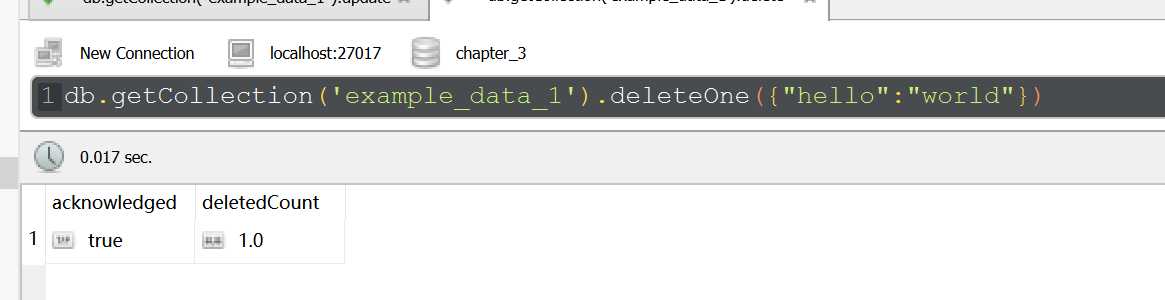
再次查询
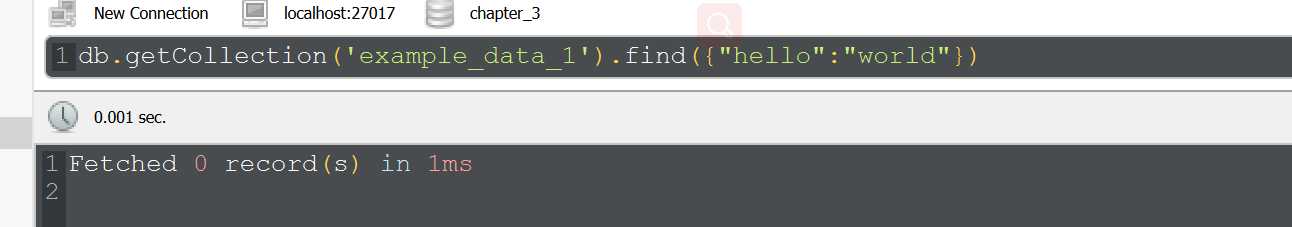
没有数据。
AttentionsPlease
一般工程会使用”假删除“,为数据增加”deleted“字段,如果为0表示没有删除,值为1为已经删除。
9 去重操作,和mysql使用相同的关键字distinct()
db.getCollection("example_data_1").distinct("age")
对特定条件数据去重
db.getCollection("example_data_1").distinct("age",‘age’:"$gte":10)
以上是关于mongdb操作的主要内容,如果未能解决你的问题,请参考以下文章