[SSH服务]——SSH详解
Posted Jelly_lyj
tags:
篇首语:本文由小常识网(cha138.com)小编为大家整理,主要介绍了[SSH服务]——SSH详解相关的知识,希望对你有一定的参考价值。
在总结ssh原理前,我先做了一个ssh过程的实验
首先我搭建了这样一个实验环境:
(1) SSH Server:10.0.10.198
(2) SSH Client:10.0.10.158
在Server端 10.0.10.198,我执行了如下操作:
(1)清空了服务器端提供的公钥与自己的密钥:
[root@localhost ssh]# rm /etc/ssh/ssh_host* rm:是否删除普通文件 "/etc/ssh/ssh_host_dsa_key"?y rm:是否删除普通文件 "/etc/ssh/ssh_host_dsa_key.pub"?y rm:是否删除普通文件 "/etc/ssh/ssh_host_key"?y rm:是否删除普通文件 "/etc/ssh/ssh_host_key.pub"?y rm:是否删除普通文件 "/etc/ssh/ssh_host_rsa_key"?y rm:是否删除普通文件 "/etc/ssh/ssh_host_rsa_key.pub"?y
(2)重启了SSH服务之后,它会重新生成这些的公钥和密钥:
[root@localhost ssh]# service sshd restart 停止 sshd: [确定] 生成 SSH1 RSA 主机键: [确定] 生成 SSH2 RSA 主机键: [确定] 正在生成 SSH2 DSA 主机键: [确定] 正在启动 sshd: [确定] [root@localhost ssh]# date; ll /etc/ssh/ssh_host* 2016年 06月 23日 星期四 11:58:38 CST -rw------- 1 root root 668 6月 23 11:58 /etc/ssh/ssh_host_dsa_key -rw-r--r-- 1 root root 590 6月 23 11:58 /etc/ssh/ssh_host_dsa_key.pub -rw------- 1 root root 963 6月 23 11:58 /etc/ssh/ssh_host_key -rw-r--r-- 1 root root 627 6月 23 11:58 /etc/ssh/ssh_host_key.pub -rw------- 1 root root 1671 6月 23 11:58 /etc/ssh/ssh_host_rsa_key -rw-r--r-- 1 root root 382 6月 23 11:58 /etc/ssh/ssh_host_rsa_key.pub
(3)并且,我清空了服务器root用户下的/root/.ssh/known_hosts:
[root@localhost .ssh]# pwd /root/.ssh [root@localhost .ssh]# cat known_hosts ##已经清空了这个文件
在Client端 10.0.10.158,我执行了如下操作:
(1)同样清空了客户端机子上root用户下的/root/.ssh/known_hosts:
[root@lyj1 .ssh]# pwd /root/.ssh [root@lyj1 .ssh]# cat known_hosts
(2)然后尝试着远程登录(以root)登录到Server 10.0.10.198。
此时Server接收到了Client的这个请求后,会把自己的公钥传送给客户端。
客户端记录这个服务器公钥的文件就是 ~/.ssh/known_hosts。 ——>这里记录的服务器公钥,即是服务端中产生的/etc/ssh/ssh_host_rsa_key.pub
因为这是这台Client第一次连接这个Server,所以会询问你,是否要接收这个服务器发给你的这个服务器公钥呢?
[root@lyj1 .ssh]# ssh root@10.0.10.198 The authenticity of host \'10.0.10.198 (10.0.10.198)\' can\'t be established. RSA key fingerprint is b3:bb:53:c0:3c:6a:f6:08:8b:a1:e3:b1:70:2b:7b:2a. Are you sure you want to continue connecting (yes/no)?
(3)选择yes,则提示你输入密码(我们想要以root用户登录进Server,所以应输入正确的Server的root用户密码)
Are you sure you want to continue connecting (yes/no)? yes Warning: Permanently added \'10.0.10.198\' (RSA) to the list of known hosts. root@10.0.10.198\'s password: #输入正确密码后 Last login: Thu Jun 23 12:00:49 2016 from 10.0.10.198 #登录成功
(4)然后我们回到Client端,看一下~/.ssh/known_hosts下的内容
[root@localhost ~]# exit logout Connection to 10.0.10.198 closed. [root@lyj1 .ssh]# cat known_hosts #是的这就是服务器传给客户端的那个公钥 10.0.10.198 ssh-rsa AAAAB3NzaC1yc2EAAAABIwAAAQEA8RC2xIKGNKJwcHbEyTD7nRr0FE7yTfTxc3fgDMBE8ZHEv9ojSxKDuXP1w5tPF5UxCGKx0B5TmozKpRU+nqGLtL1p7n3PC1RxjXxov5/yElIrdPzRMhynrYsQJTp3M9WdojzWmZgoLJ+rvcfR1makDujhhkR/zz0MQltDT3NFCG73pgM+vTk7Z9vlohZIwmRNmth/OQvWA7MHya4WjkghcbLSYazFXmbatEBdF+1hUvQxUdWW4MqAv7cOZ96Zb7KQecmotbCbB/Nnas9tAmd55NpZ25TmtGaCR/ThUmfysjoDfBf40st9YZGJXDhgawSx0xn5as8mXpELr18h7ydPEQ==
(5)当Client再次请求远程登录到Server,因为~/.ssh/known_hosts已经记录过该Server的公钥了,一比对发现发现也没有差异,就可以直接输密码了。
[root@lyj1 .ssh]# ssh 10.0.10.198 root@10.0.10.198\'s password: Last login: Thu Jun 23 11:49:12 2016 from 10.0.10.158
(6)当然,如果Server端重新生成了新的公钥和私钥,一比对发现和我们原来记录的有差异,会出现如下提示:
[root@lyj1 .ssh]# ssh root@10.0.10.198 @@@@@@@@@@@@@@@@@@@@@@@@@@@@@@@@@@@@@@@@@@@@@@@@@@@@@@@@@@@ @ WARNING: REMOTE HOST IDENTIFICATION HAS CHANGED! @ @@@@@@@@@@@@@@@@@@@@@@@@@@@@@@@@@@@@@@@@@@@@@@@@@@@@@@@@@@@ IT IS POSSIBLE THAT SOMEONE IS DOING SOMETHING NASTY! Someone could be eavesdropping on you right now (man-in-the-middle attack)! It is also possible that the RSA host key has just been changed. The fingerprint for the RSA key sent by the remote host is c3:13:f9:67:33:e3:4d:75:77:11:db:4d:44:c3:3e:5d. Please contact your system administrator. Add correct host key in /root/.ssh/known_hosts to get rid of this message. Offending key in /root/.ssh/known_hosts:1 ##这是告诉你:这一行的记录(原来那个公钥)跟这一次接收到的公钥不一样 RSA host key for 10.0.10.198 has changed and you have requested strict checking. Host key verification failed.
(7)解决这个问题很简单,只要把~/.ssh/known_hosts的那一行删掉,重新ssh即可
[root@lyj1 .ssh]# sed -i \'1d\' known_hosts [root@lyj1 .ssh]# ssh root@10.0.10.198 The authenticity of host \'10.0.10.198 (10.0.10.198)\' can\'t be established. RSA key fingerprint is c3:13:f9:67:33:e3:4d:75:77:11:db:4d:44:c3:3e:5d. Are you sure you want to continue connecting (yes/no)? yes Warning: Permanently added \'10.0.10.198\' (RSA) to the list of known hosts. root@10.0.10.198\'s password: Last login: Thu Jun 23 15:25:07 2016 from 10.0.10.158
回到Server 10.0.10.198端看看:
(1)看看这个它的~/.ssh/known_hosts文件:
[root@localhost .ssh]# cat known_hosts #没有东西 [root@localhost .ssh]#
(按原理来说,Client也会把自己的公钥传送给Server,不过我不知道Server究竟将它记录在了哪个文件里)
总结一下SSH的工作原理
一. SSH服务简介
ssh为Secure Shell的缩写,由IETF的网络工作开发的,SSH建立在应用层和传输层的安全协议上.
ssh为系统安全和用户提供了有力的安全保障
二. SSH认证原理
(1)ssh链接的验证、加密方式:
ssh链接CS模型(客户端-服务端),客户端发起链接,服务端对客户端进行验证,再考虑是否要链接
(2) 加密体系:
一种公钥加密:对称的密码加密体系
一种私钥加密: 非对称密码加密体系
三. SSH工作过程
1) 服务器建立自己的公钥文件、计算自己的私钥文件:
- 每启动一次SSH服务,服务会去找 /etc/ssh/ssh_host*
- 这些文件记录的就是服务器自己的公钥和私钥
- 如果删除掉这些文件,重启SSH服务时,它会重新计算公钥密钥(即重新生成这些文件)
# ll /etc/ssh/ssh_host* -rw------- 1 root root 672 6月 23 15:25 /etc/ssh/ssh_host_dsa_key -rw-r--r-- 1 root root 590 6月 23 15:25 /etc/ssh/ssh_host_dsa_key.pub -rw------- 1 root root 963 6月 23 15:25 /etc/ssh/ssh_host_key -rw-r--r-- 1 root root 627 6月 23 15:25 /etc/ssh/ssh_host_key.pub -rw------- 1 root root 1675 6月 23 15:25 /etc/ssh/ssh_host_rsa_key -rw-r--r-- 1 root root 382 6月 23 15:25 /etc/ssh/ssh_host_rsa_key.pub # service sshd restart 停止 sshd: [确定] 生成 SSH1 RSA 主机键: [确定] 生成 SSH2 RSA 主机键: [确定] 正在生成 SSH2 DSA 主机键: [确定] 正在启动 sshd: [确定]
2) 客户端主动请求建立连接,服务器会将自己的公钥传送给客户端:
- 公钥的传送是明码传送(本来公钥就是要给大家用的)
- 客户端的~/.ssh/known_hosts文件记录着这些服务器公钥,每次连接时会将服务器传送过来的公钥和这个文件的内容比对一下
- 如果文件中没有相关记录,则提示问你要不要接收服务器传送给你的这个公钥,接收后记录在文件中
- 如果文件中有过相关记录,则比对一下这次传送的公钥是否和文件中记录的那条公钥相同。
3) 客户端接收好服务器公钥后,开始随机计算客户端自己的公钥和私钥:
4) 客户端将自己的公钥传送给服务器:
(我想知道服务器存放这个客户端公钥的文件是哪个,知道的盆友可以交流一下)
5) 服务器接收到了客户端传给它的公钥后,表示服务器"信任"了这个客户端:
6) 既然信任了,那么服务器就允许客户端远程连接自己了(当然啦还要把用户登录密码输对):
7) 我们要知道,在这些过程之后,Server端和Client端都有了些什么?
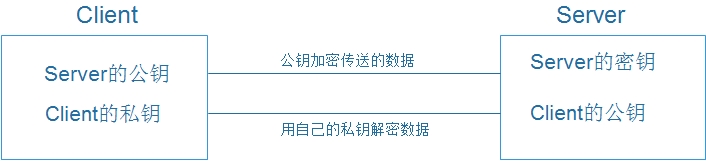
四. SSH无密码登录原理
从SSH的工作过程其实我们可以理解出SSH无密码登录的原理。
当A要SSH到B,A要把A的公钥给B,B才会信任A,进而让A来远程自己。
所以要实现A无密码登录到B,A得把产生的公钥给B,得到B的信任,才可实现无密码登录。
可查看我的SSH无密码登录实验(http://www.cnblogs.com/snsdzjlz320/p/5612389.html)。
常用的远程连接工具:Xshell、SecureCRT、Putty、vncviewer
以上是关于[SSH服务]——SSH详解的主要内容,如果未能解决你的问题,请参考以下文章