Could not find tools.jar when build gradle project
Posted zytz
tags:
篇首语:本文由小常识网(cha138.com)小编为大家整理,主要介绍了Could not find tools.jar when build gradle project相关的知识,希望对你有一定的参考价值。
参考网址:https://stackoverflow.com/questions/45456210/could-not-find-tools-jar-when-build-gradle-project
执行:
gradlew.bat clean build -x test
出错信息:
Parallel execution with configuration on demand is an incubating feature. > Task :compileJava FAILED FAILURE: Build failed with an exception. * What went wrong: Execution failed for task ‘:compileJava‘. > Could not find tools.jar. Please check that D:\\Java\\jre contains a valid JDK installation.
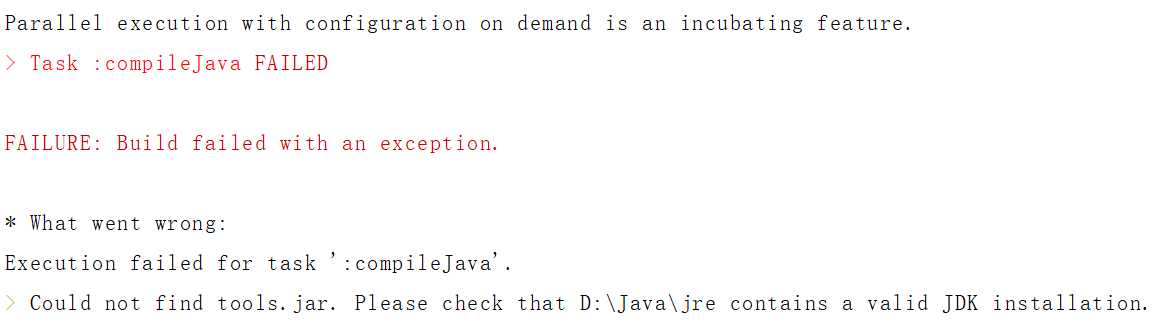
解决:
在根目录下新建一个gradle.properties,在其中加上一行即可:
org.gradle.java.home=C:/path/to/your/jdk
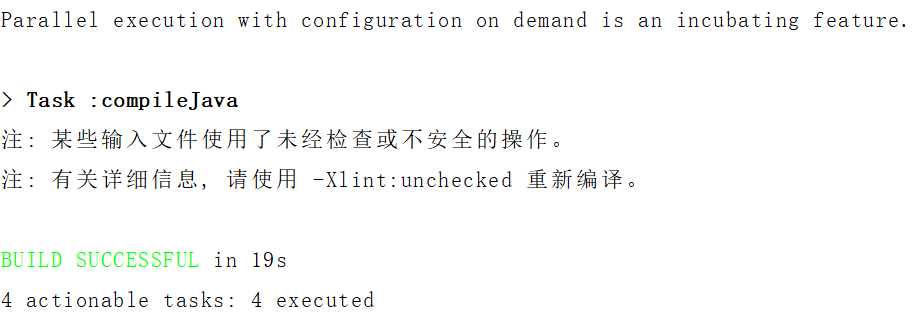
以上是关于Could not find tools.jar when build gradle project的主要内容,如果未能解决你的问题,请参考以下文章