Ubuntu18.04开机动画(bootsplash)安装
Posted pipci
tags:
篇首语:本文由小常识网(cha138.com)小编为大家整理,主要介绍了Ubuntu18.04开机动画(bootsplash)安装相关的知识,希望对你有一定的参考价值。
一、搜索喜欢的主题
1、通过软件源搜索,这个比较简单但是没有太喜欢的。
-----------------------------------------------------------
pipci@Ubuntu:~$ sudo apt search plymouth-theme
-----------------------------------------------------------
2、自己到https://www.gnome-look.org/去下载喜欢的主题
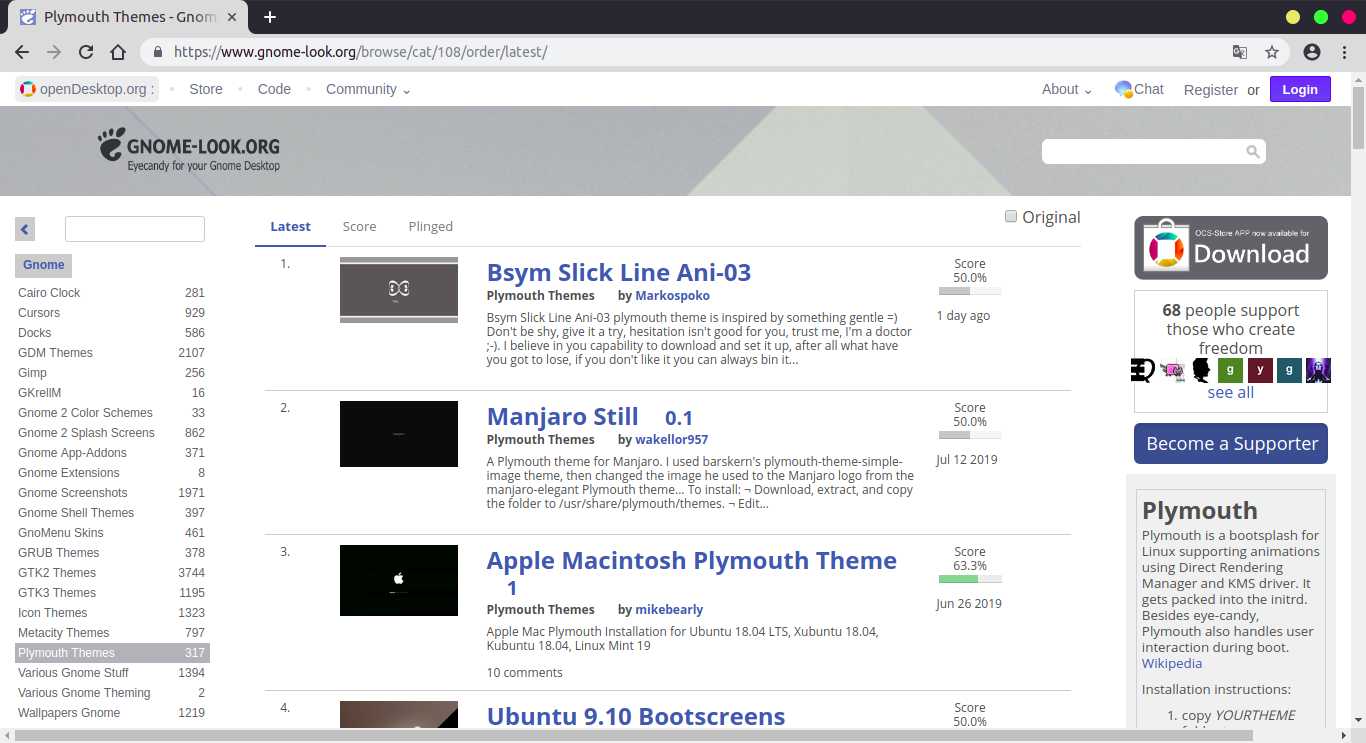
二、安装主题,这里只说明通过https://www.gnome-look.org/下载的主题的安装方法
个人比较喜欢TUX BOOT SPLASH 2.0这个动画,连接网址为:http://tux4ubuntu.org/tux-boot-logo-theme/,里面有详细的安装介绍,这里把安装步骤写在下面:
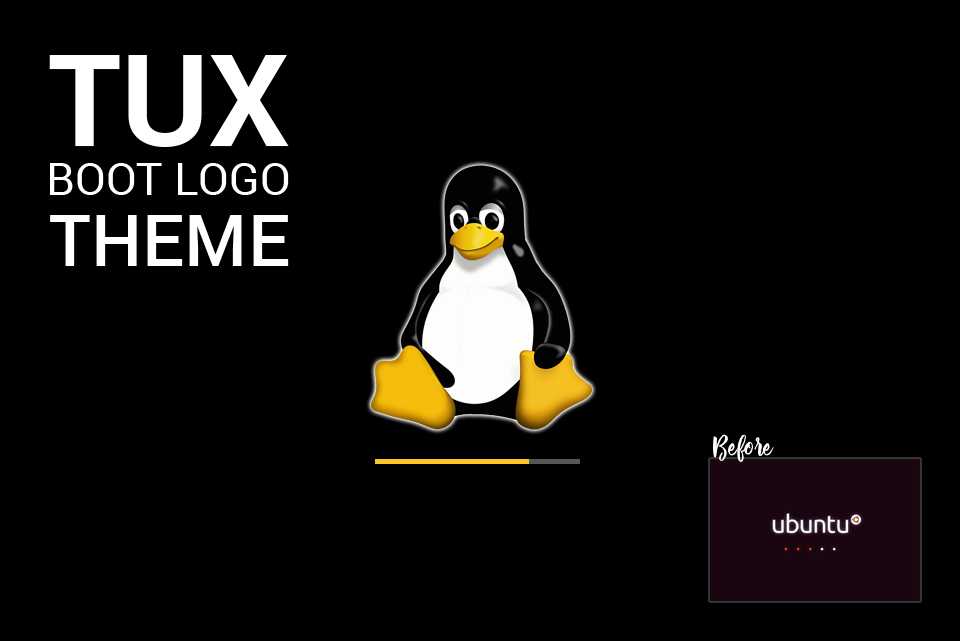
1、使用wget命令下载动画包:
--------------------------------------------------------------------------------------
pipci@Ubuntu:~$ wget -O tux-plymouth-theme.tar.gz https://github.com/Tux4Ubuntu/tux-plymouth-theme/archive/master.tar.gz
--------------------------------------------------------------------------------------
2、解压缩tar文件
--------------------------------------------------------------------------------------
pipci@Ubuntu:~$ tar -xzf tux-plymouth-theme.tar.gz
--------------------------------------------------------------------------------------
3、通过复制和粘贴此命令,将解压后的tux-plymouth-theme-master/src/目录复制并重命名为 /usr/share/plymouth/themes/tux-plymouth-theme
--------------------------------------------------------------------------------------
pipci@Ubuntu:~$ sudo cp -vr tux-plymouth-theme-master/src/ /usr/share/plymouth/themes/tux-plymouth-theme
--------------------------------------------------------------------------------------
4、现在将主题添加为Plymouth Boot Logo替代品
--------------------------------------------------------------------------------------
sudo update-alternatives --install /usr/share/plymouth/themes/default.plymouth default.plymouth /usr/share/plymouth/themes/tux-plymouth-theme/tux-plymouth-theme.plymouth 100
--------------------------------------------------------------------------------------
注意:把/usr/share/plymouth/themes/tux-plymouth-theme/tux-plymouth-theme.plymouth 替换为你的主题文件中相应的.plymouth文件
5、运行以下命令并选择tux-plymouth-theme作为新主题。注意,您可以在此处选择ubuntu徽标或任何其他主题。
--------------------------------------------------------------------------------------
sudo update-alternatives --config default.plymouth
--------------------------------------------------------------------------------------
6、该过程的最后一步是更新initramfs以使更改生效。这可能需要几分钟时间。
--------------------------------------------------------------------------------------
sudo update-initramfs -u
--------------------------------------------------------------------------------------
以上是关于Ubuntu18.04开机动画(bootsplash)安装的主要内容,如果未能解决你的问题,请参考以下文章