其他综合-VMware 从模板机快速克隆多台
Posted wjclinux
tags:
篇首语:本文由小常识网(cha138.com)小编为大家整理,主要介绍了其他综合-VMware 从模板机快速克隆多台相关的知识,希望对你有一定的参考价值。
1、实验描述
通过
CentOS 7.6的模板机快速克隆,为实现搭建其他项目而提供干净的实验平台。
【基于此文章的环境】点我快速打开文章
2、实验环境
使用软件的版本:
VMware 15 Pro
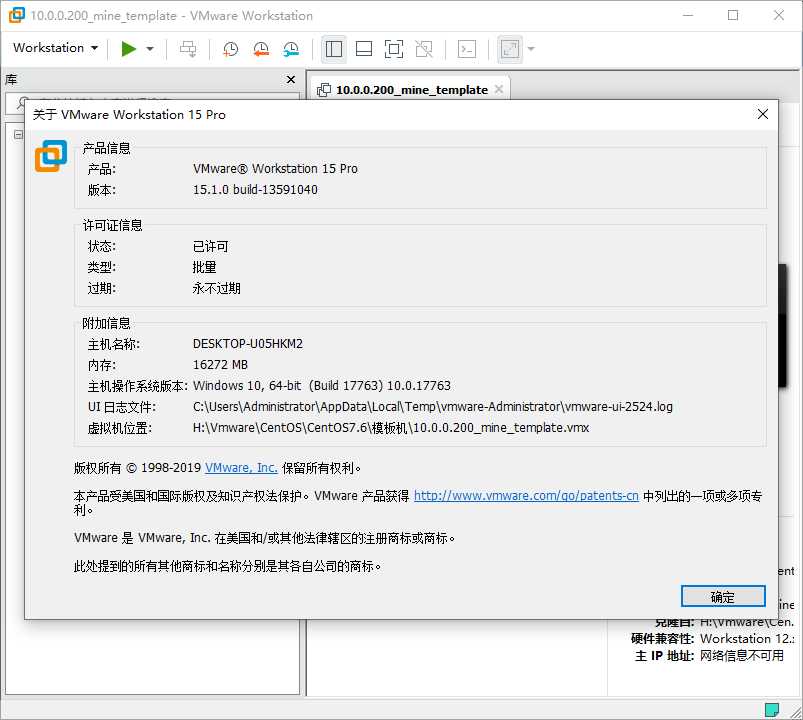
3、实验工具
【VMware12&15】【001-VMware 12&15】点我快速打开分享(若异常,请私信,万分感谢) 【提取码:0rb9 】
【CentOS7.6】【002-CentOS 7.6】点我快速打开分享(若异常,请私信,万分感谢) 【提取码:9tri 】
4、实验步骤
4.1 创建文件夹
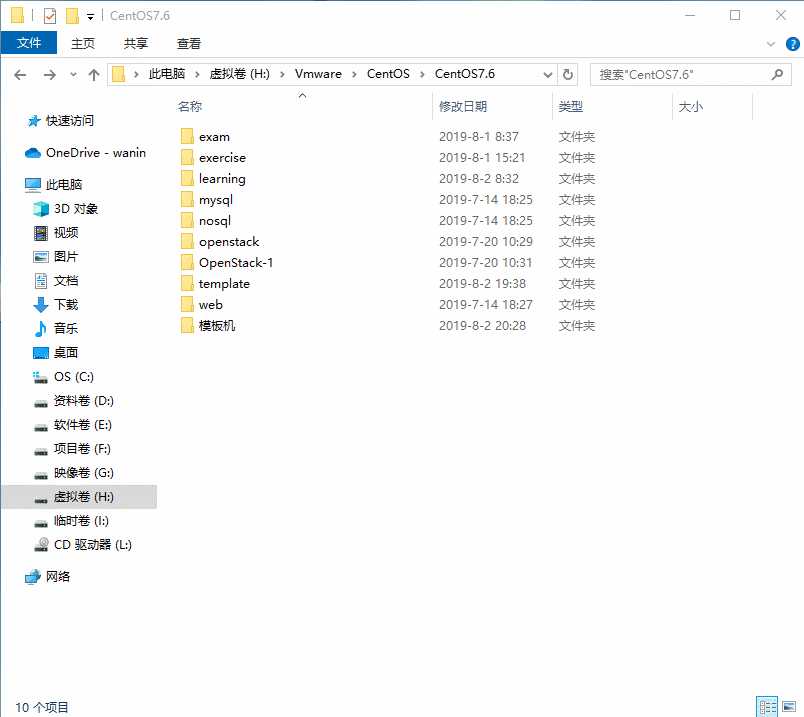
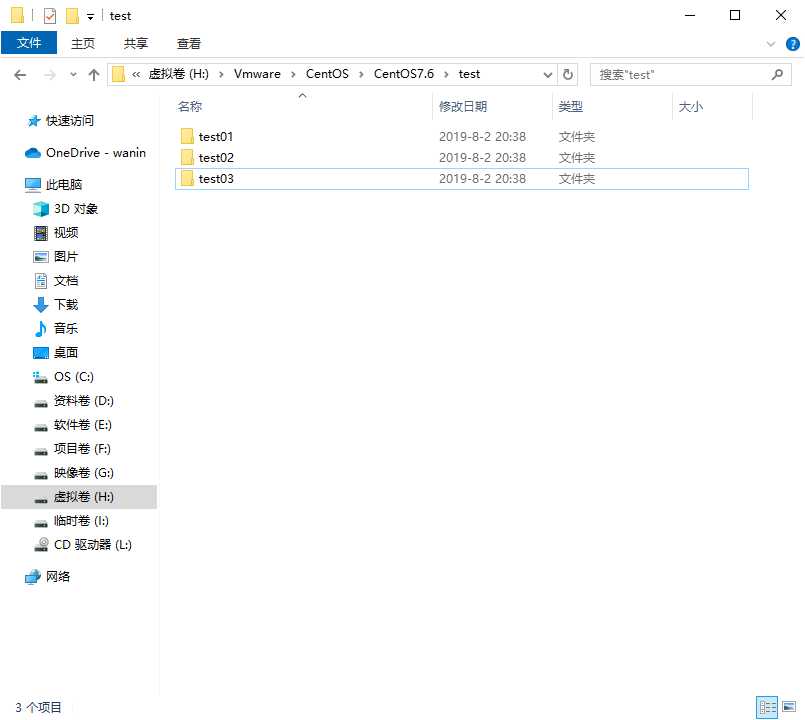
4.2 克隆第一台
克隆其他虚拟机的步骤是一样的,这里以
test01为例,进行演示
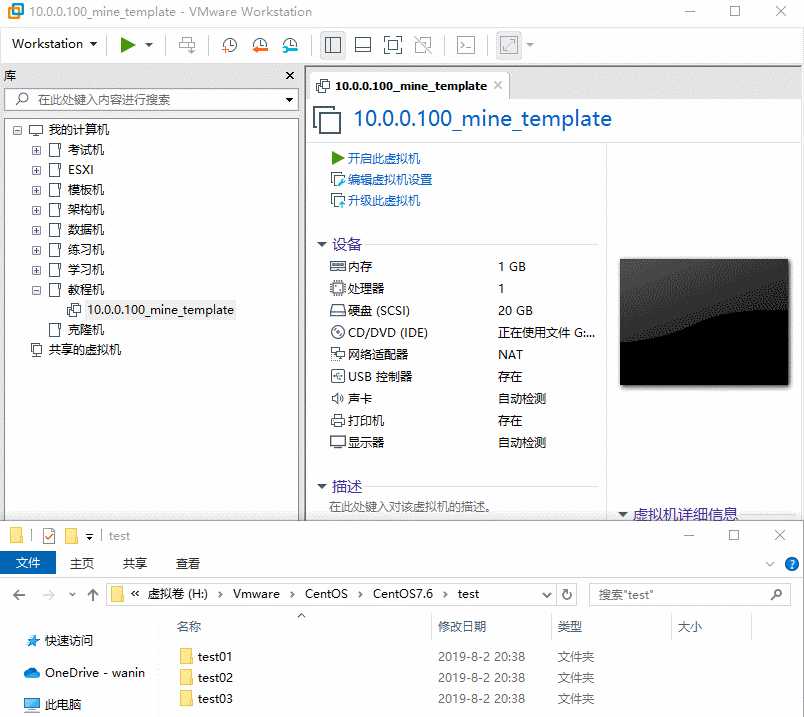
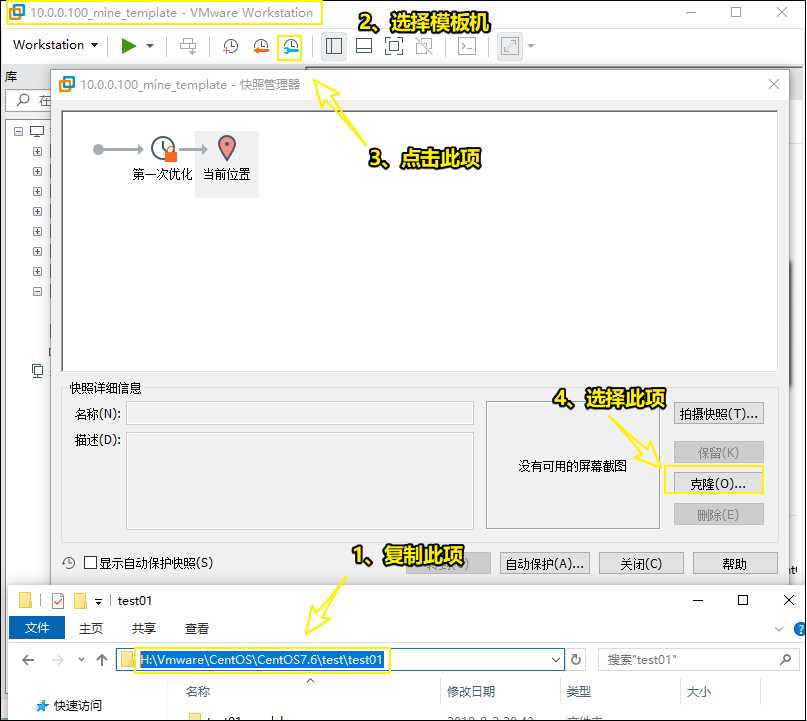
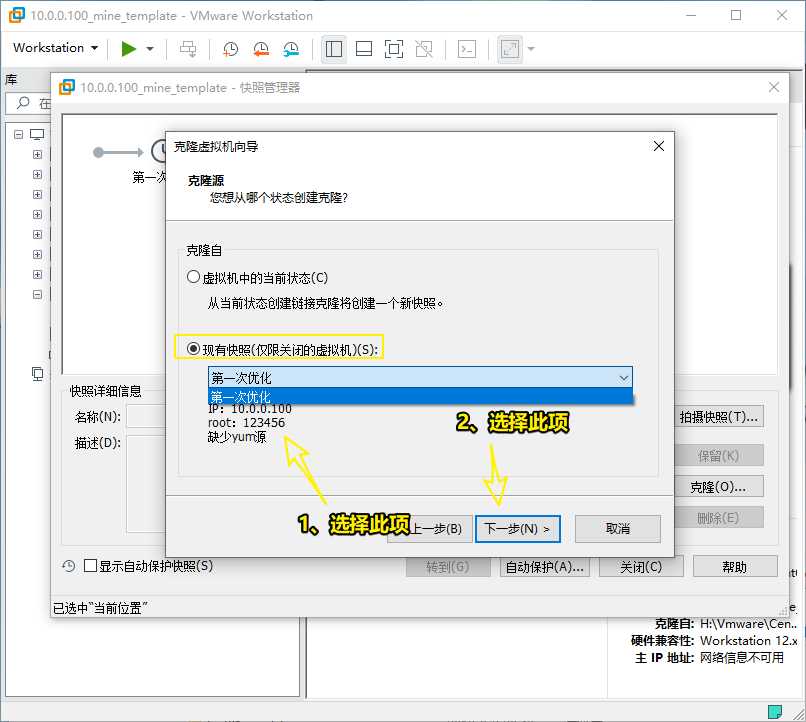
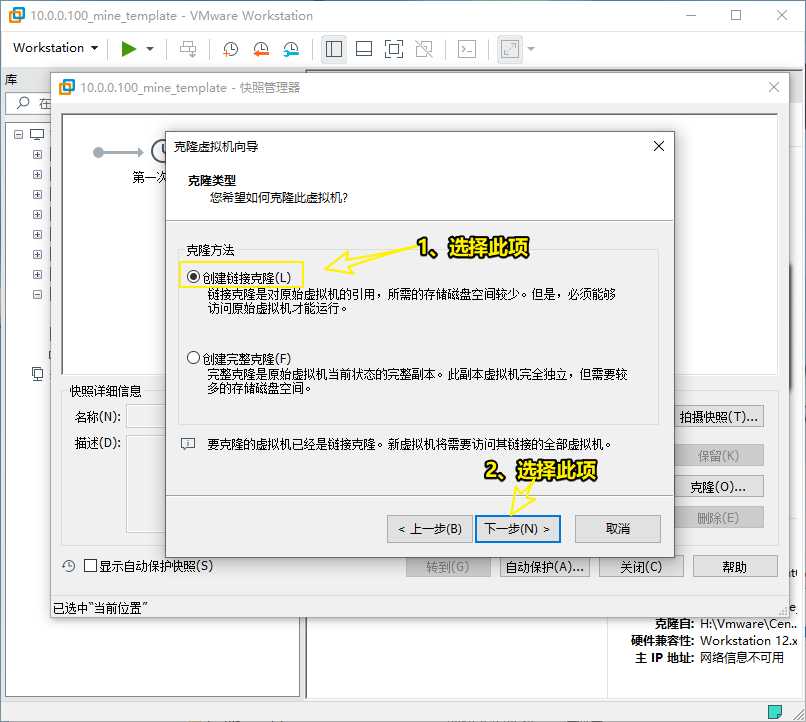
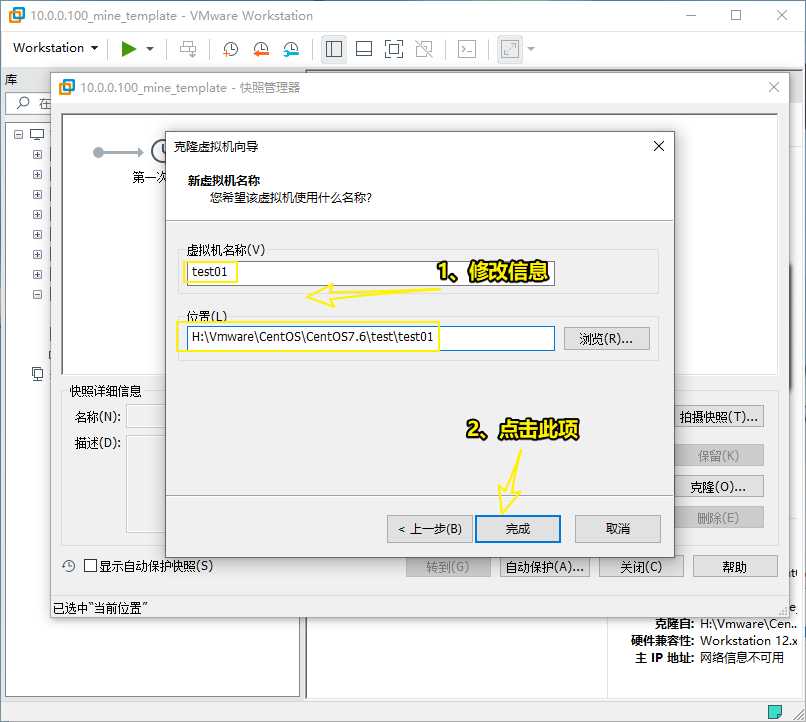
4.3 开启第一台
一台一台开,第一:一下开启,电脑会卡死,第二:方便改IP地址
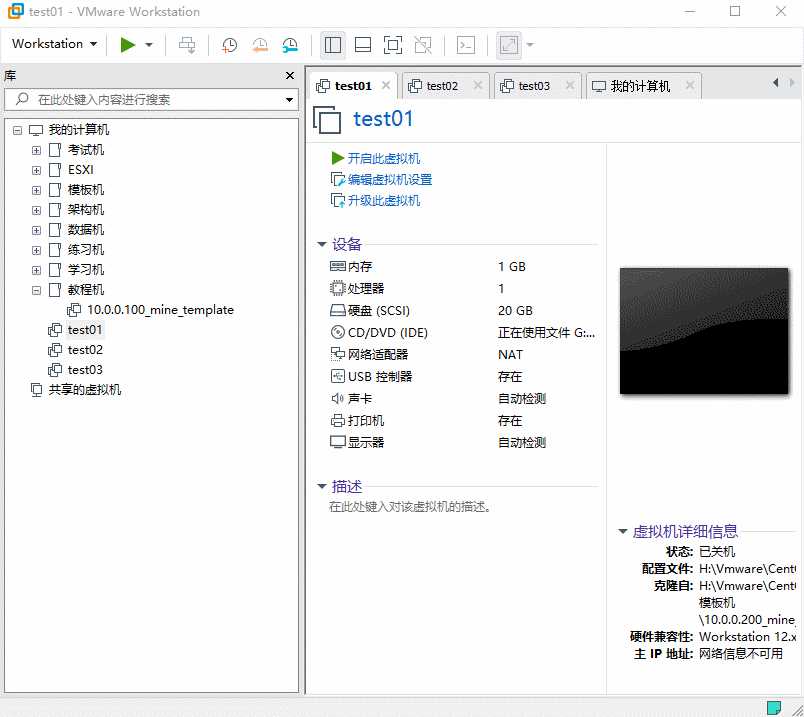
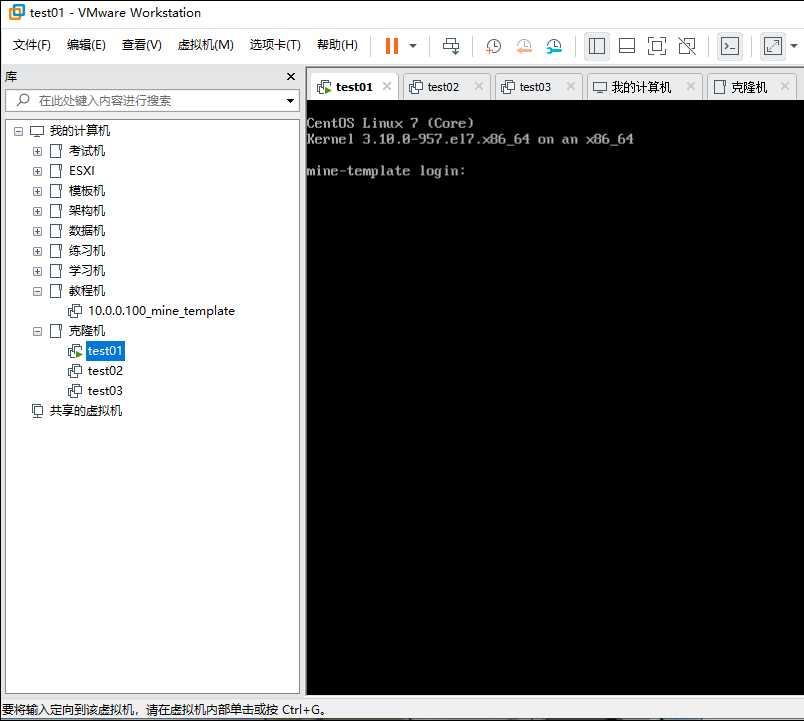
4.4 test01
1. 修改信息
需要改变的信息见下图标记
ssh root@10.0.0.100
hostnamectl set-hostname test01
ifconfig eth0|awk 'NR==2print $2'
IP=$(ifconfig eth0|awk 'NR==2print $2')
sed -i "s#$IP#10.0.0.11#g" /etc/sysconfig/network-scripts/ifcfg-eth0
grep 10.0.0.11 /etc/sysconfig/network-scripts/ifcfg-eth0
cat >>/etc/hosts <<EOF
10.0.0.11 test01
10.0.0.12 test02
10.0.0.13 test03
EOF
tail -3 /etc/hosts
systemctl restart network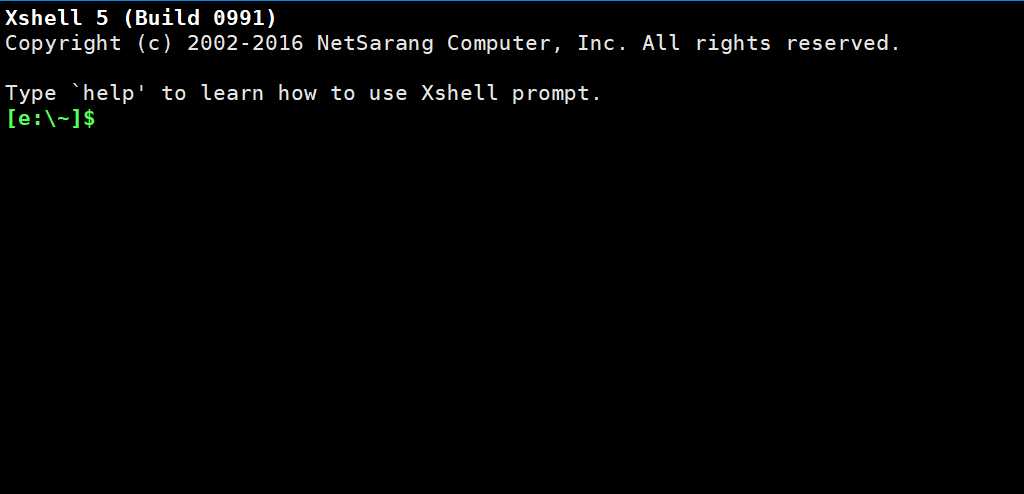
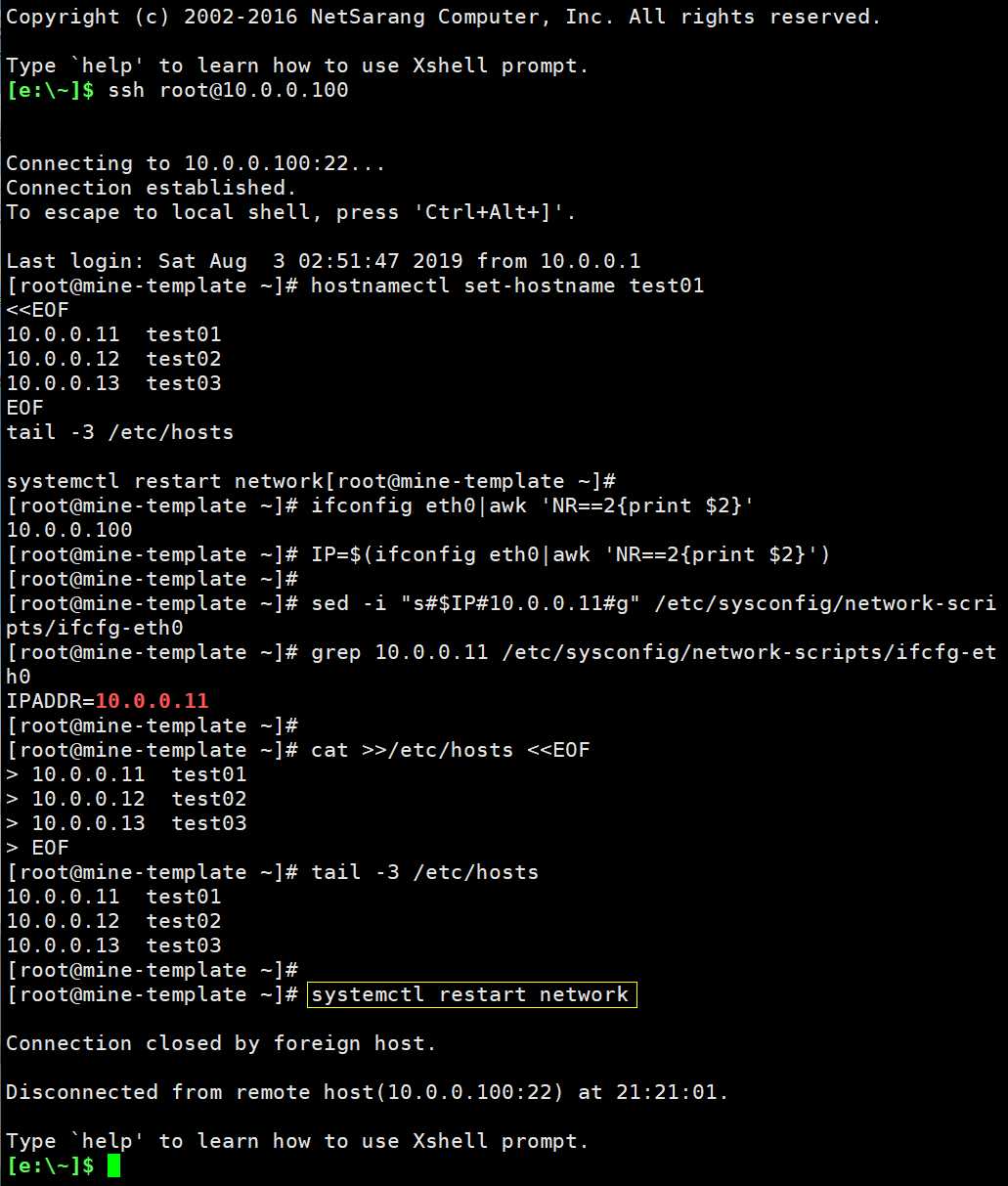
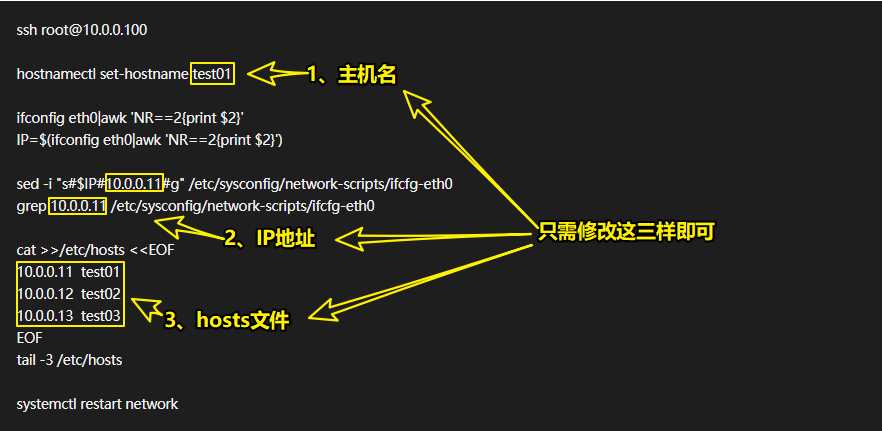
2. 登录关机
ssh root@10.0.0.11
init 0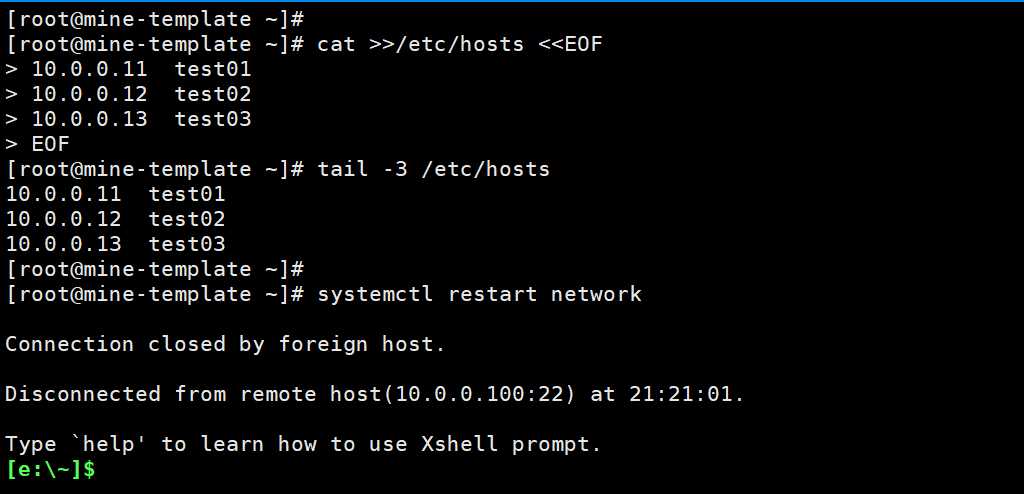
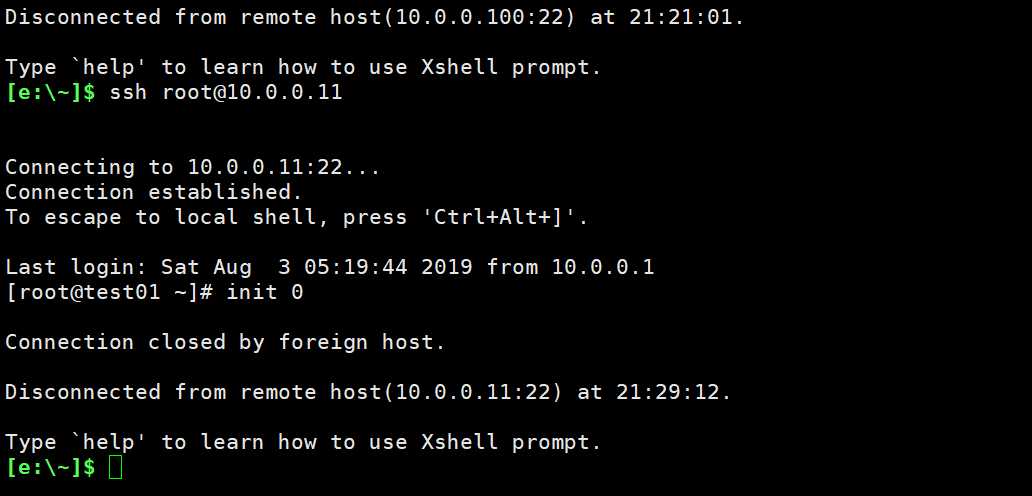
3. 拍摄快照

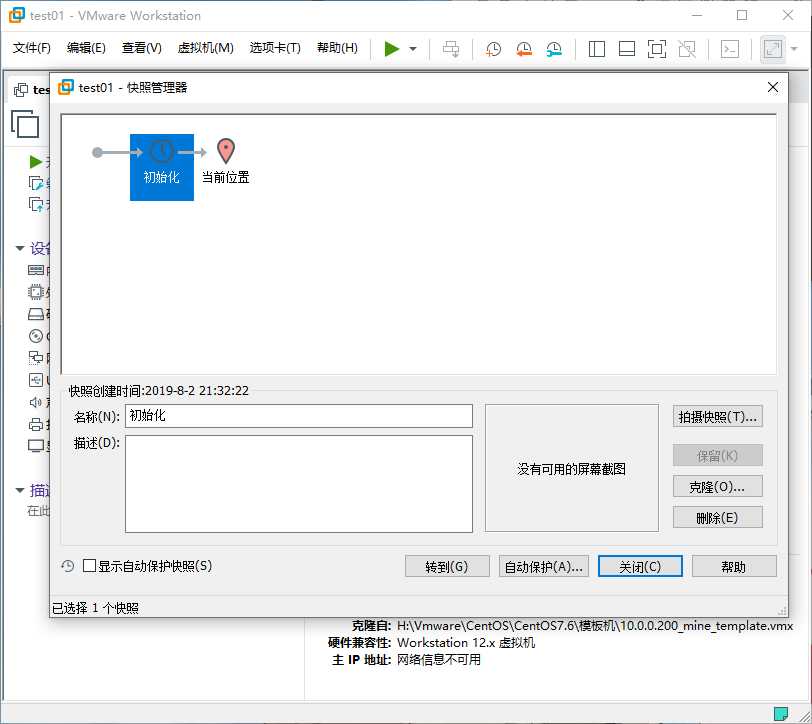
4.5 test02
1. 修改信息
ssh root@10.0.0.100
hostnamectl set-hostname test02
ifconfig eth0|awk 'NR==2print $2'
IP=$(ifconfig eth0|awk 'NR==2print $2')
sed -i "s#$IP#10.0.0.12#g" /etc/sysconfig/network-scripts/ifcfg-eth0
grep 10.0.0.12 /etc/sysconfig/network-scripts/ifcfg-eth0
cat >>/etc/hosts <<EOF
10.0.0.11 test01
10.0.0.12 test02
10.0.0.13 test03
EOF
tail -3 /etc/hosts
systemctl restart network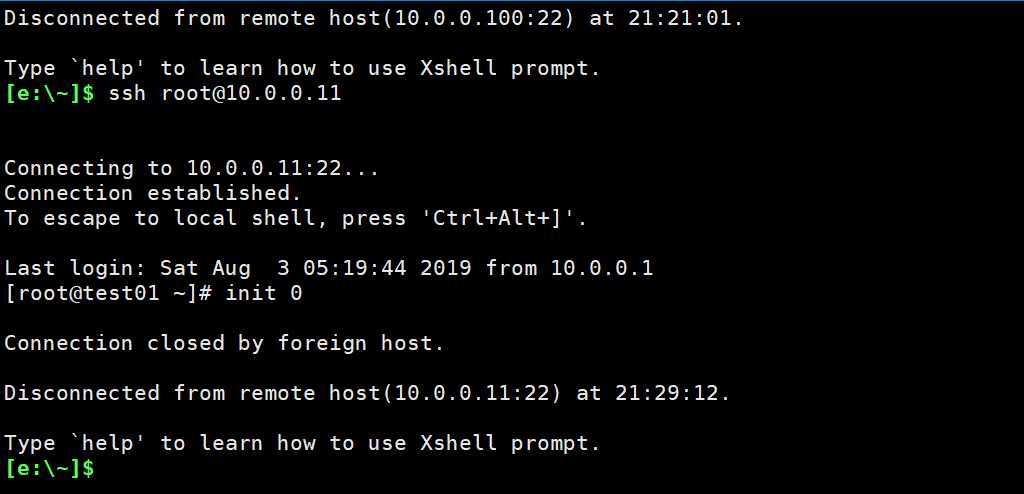
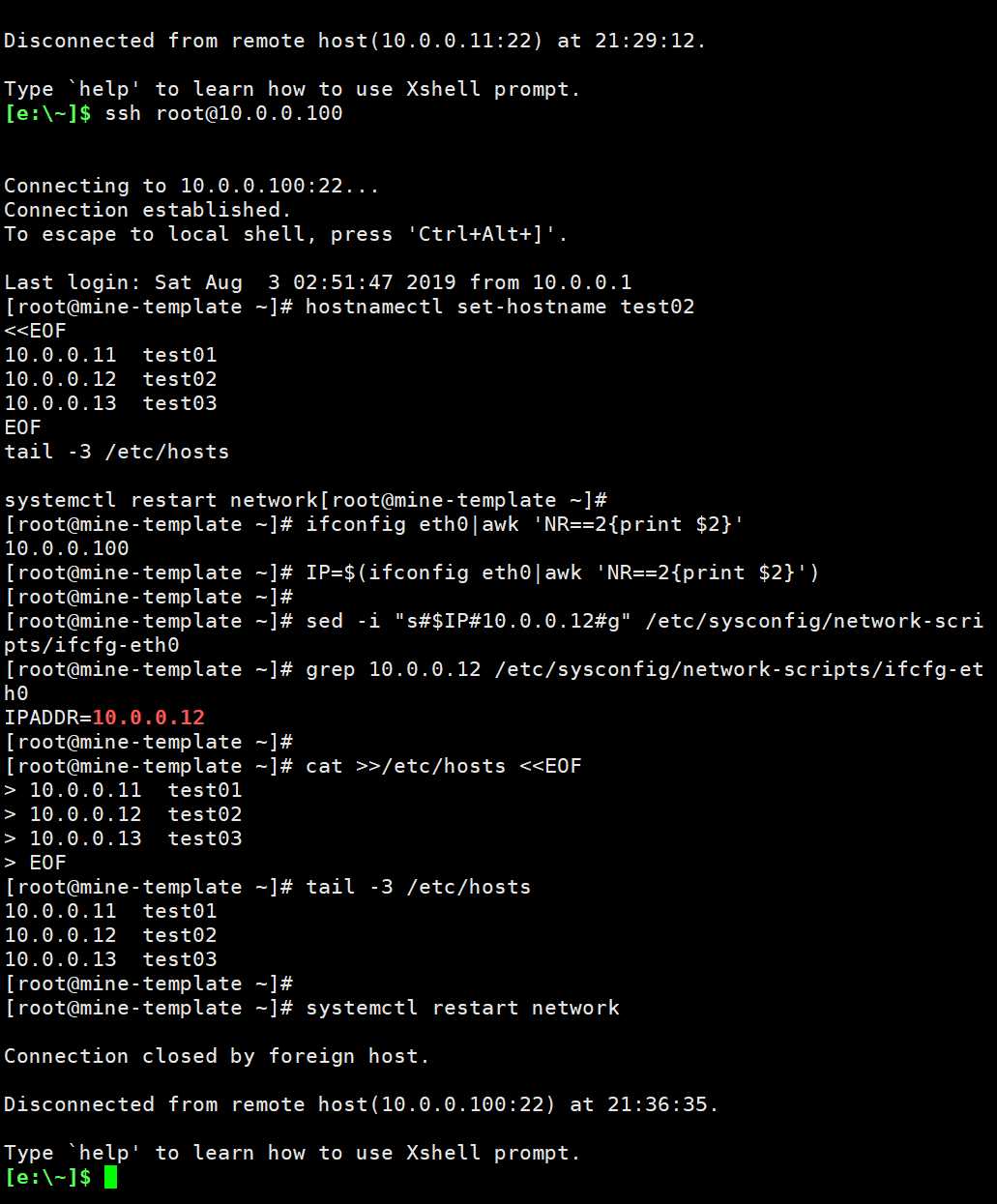
2. 登录关机
ssh root@10.0.0.12
init 0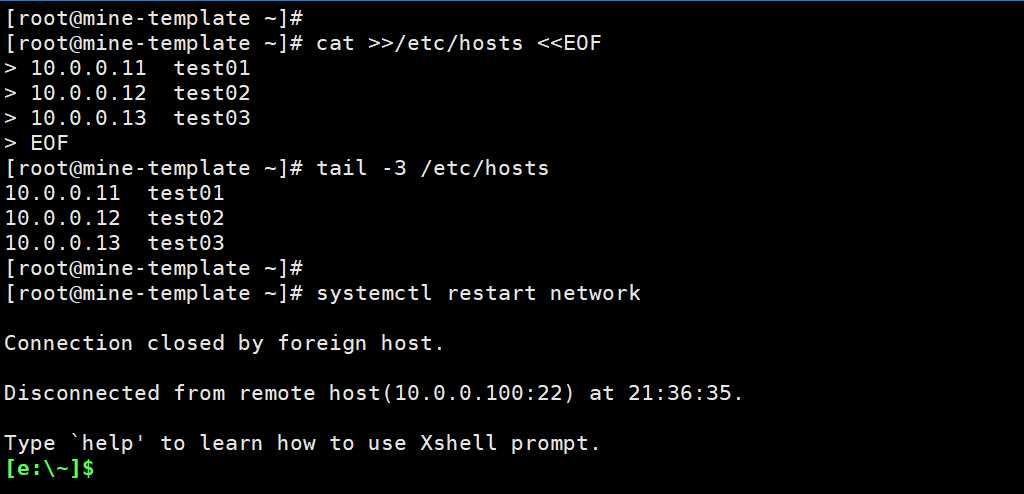
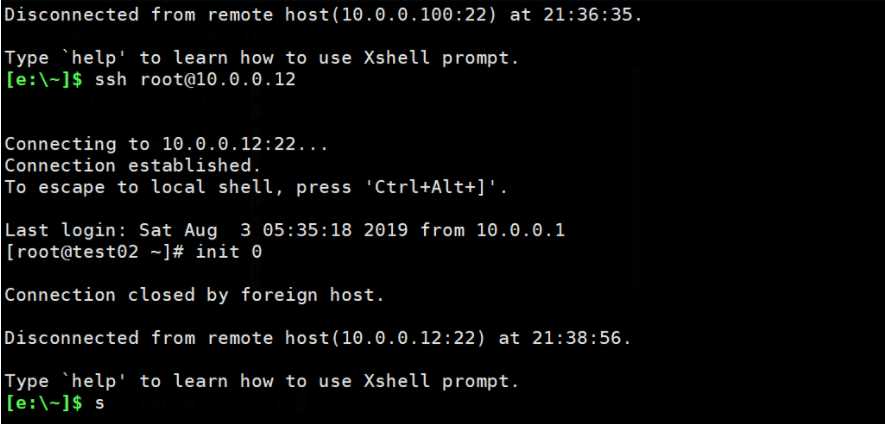
3. 拍摄快照

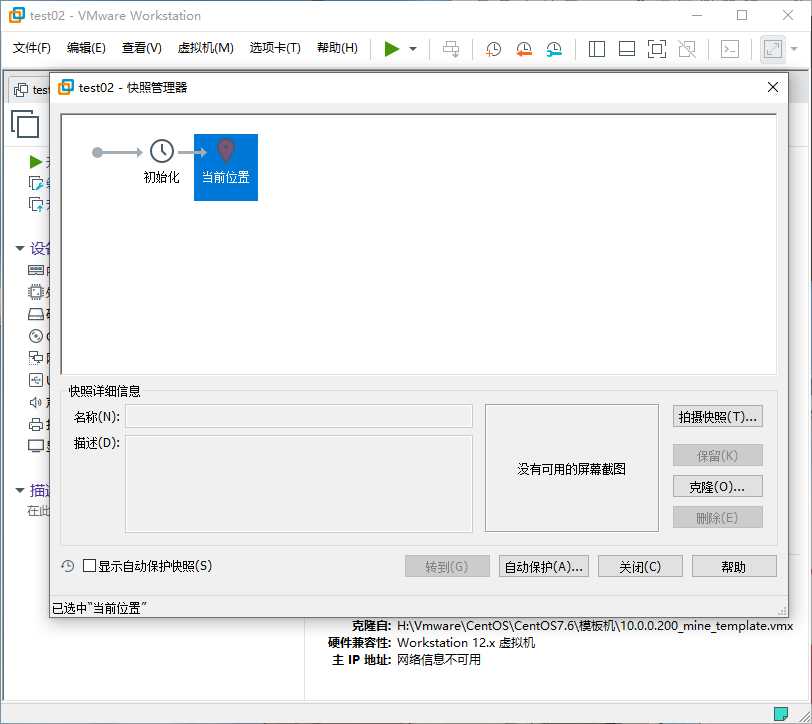
4.6 test03
1. 修改信息
ssh root@10.0.0.100
hostnamectl set-hostname test03
ifconfig eth0|awk 'NR==2print $2'
IP=$(ifconfig eth0|awk 'NR==2print $2')
sed -i "s#$IP#10.0.0.13#g" /etc/sysconfig/network-scripts/ifcfg-eth0
grep 10.0.0.13 /etc/sysconfig/network-scripts/ifcfg-eth0
cat >>/etc/hosts <<EOF
10.0.0.11 test01
10.0.0.12 test02
10.0.0.13 test03
EOF
tail -3 /etc/hosts
systemctl restart network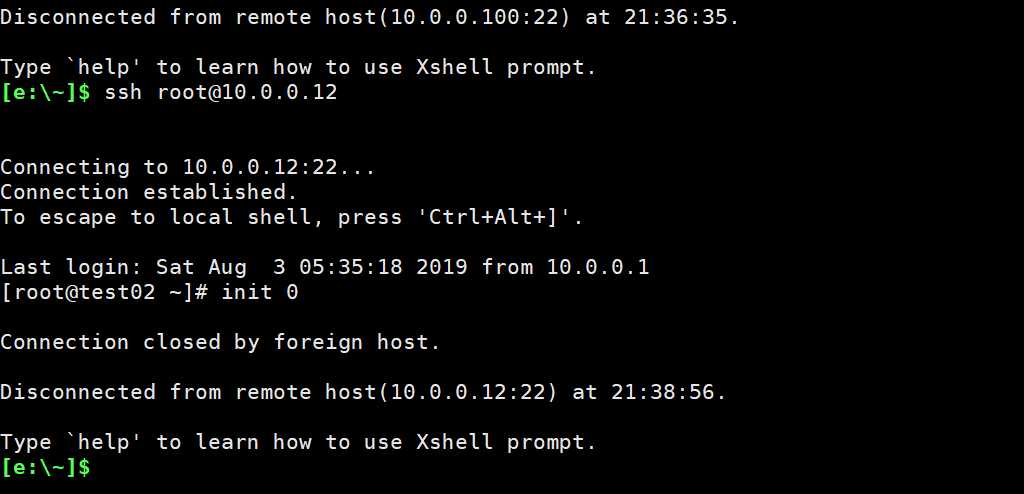
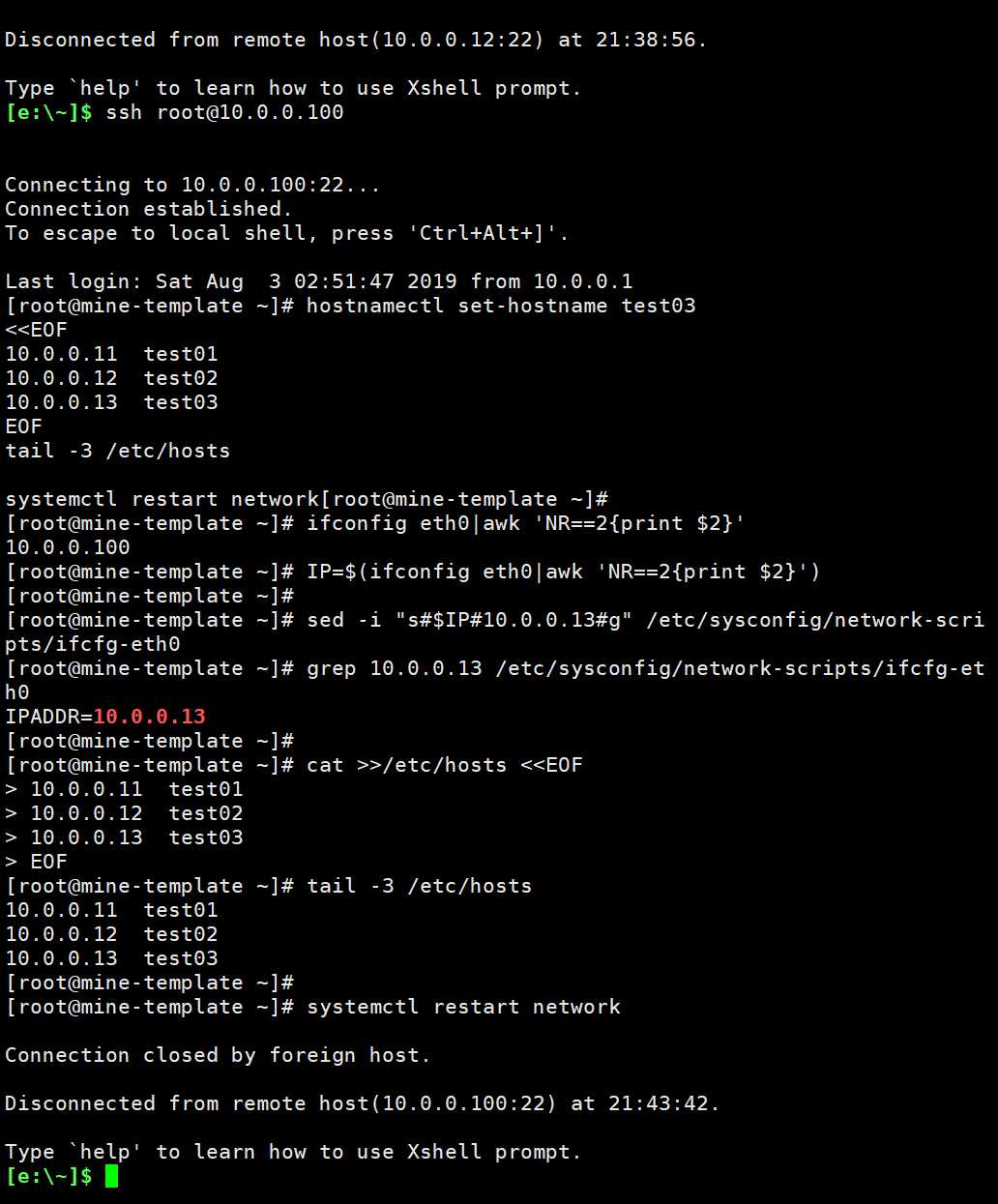
2. 登录关机
ssh root@10.0.0.13
init 0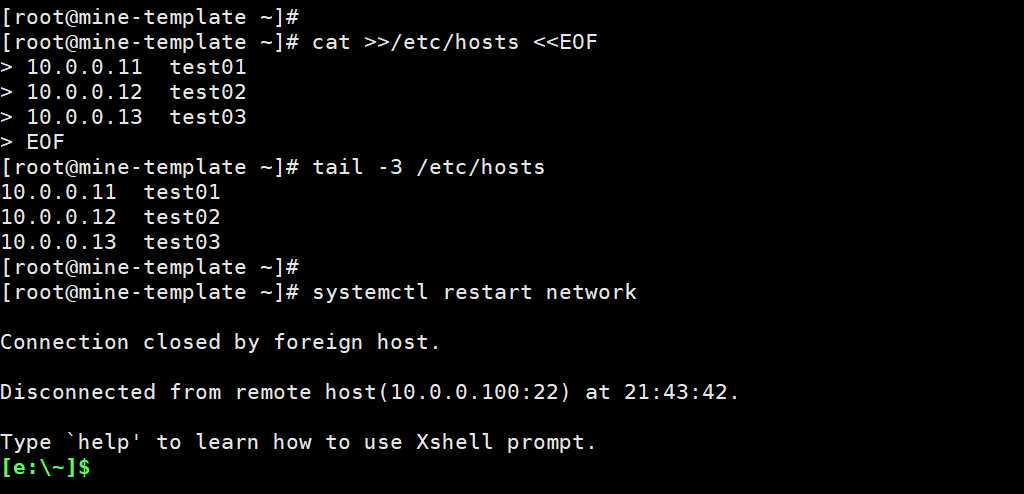
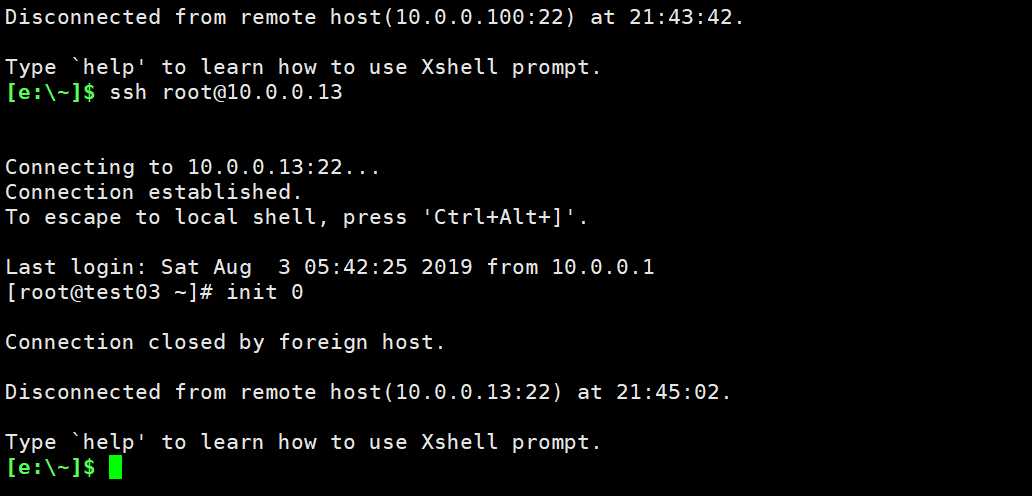
3. 拍摄快照

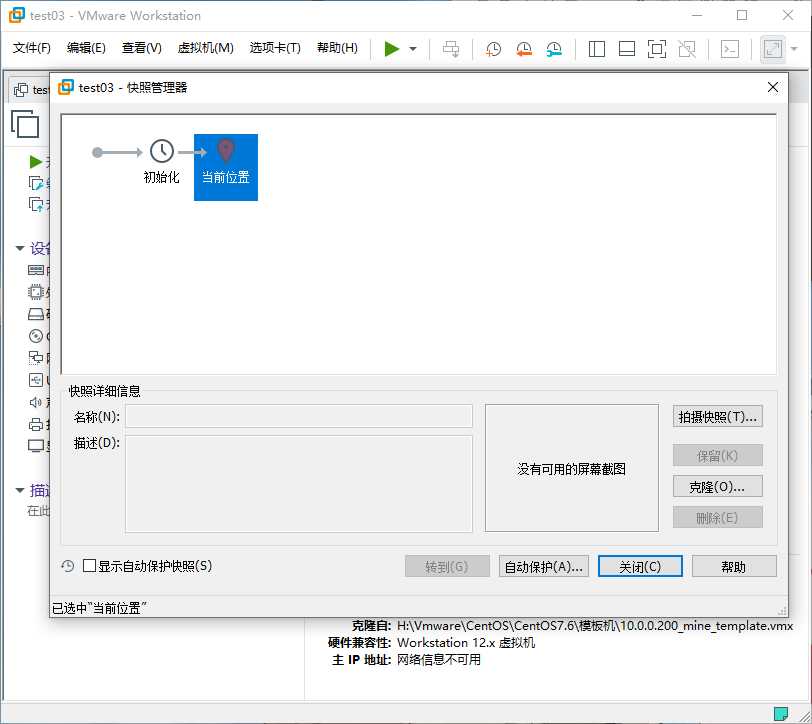
至此,三台虚拟机快速的克隆出来了,这下,做一些其他实验,再也不要担心实验环境不纯了,更方便的是:这次实验玩了,只需将这几台虚拟机都恢复成
初始化的快照,又是一套干净的虚拟机环境了。怎么样,快来动手试试吧!
以上是关于其他综合-VMware 从模板机快速克隆多台的主要内容,如果未能解决你的问题,请参考以下文章