路由交换学习第二天:初识MAC地址表
Posted
tags:
篇首语:本文由小常识网(cha138.com)小编为大家整理,主要介绍了路由交换学习第二天:初识MAC地址表相关的知识,希望对你有一定的参考价值。
AS1内的设备全启动: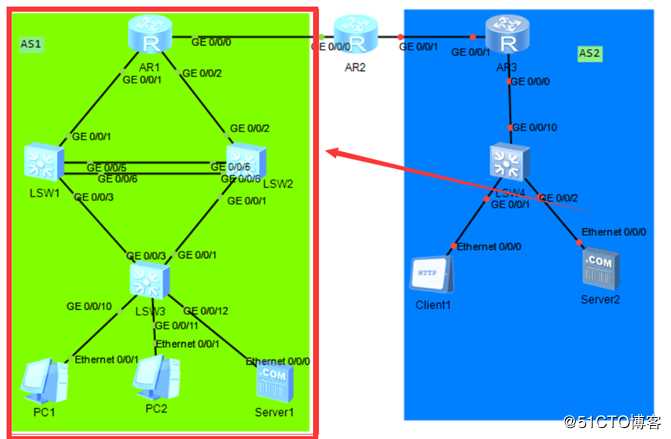
PC配置:
打开PC1的配置,设置静态IP:10.10.10.1 255.255.255.0=》应用
(备注:PC1的mac:54-89-98-B1-7B-52)
路由器设置:
<Huawei>system-view //进入系统视图
[Huawei]sys HW-R1 //设置路由器名称
[HW-R1]interface GigabitEthernet 0/0/1 //配置GE0/0/1口
[HW-R1-GigabitEthernet0/0/1]ip address 10.10.10.11 24 //设置IP信息
[HW-R1-GigabitEthernet0/0/1]dis th //查看GE0/0/1当前配置
[V200R003C00]
#
interface GigabitEthernet0/0/1
ip address 10.10.10.11 255.255.255.0
#
return
[HW-R1-GigabitEthernet0/0/1]ping 10.10.10.1 //ping测速
PING 10.10.10.1: 56 data bytes, press CTRL_C to break
Reply from 10.10.10.1: bytes=56 Sequence=1 ttl=128 time=70 ms
Reply from 10.10.10.1: bytes=56 Sequence=2 ttl=128 time=90 ms
Reply from 10.10.10.1: bytes=56 Sequence=3 ttl=128 time=80 ms
Reply from 10.10.10.1: bytes=56 Sequence=4 ttl=128 time=70 ms
Reply from 10.10.10.1: bytes=56 Sequence=5 ttl=128 time=80 ms
--- 10.10.10.1 ping statistics ---
5 packet(s) transmitted
5 packet(s) received
0.00% packet loss
round-trip min/avg/max = 70/78/90 ms
HW-SW3的mac add信息:
[HW-SW3]display mac-address //查看MAC ADD信息
MAC address table of slot 0:
MAC Address VLAN/ PEVLAN CEVLAN Port Type LSP/LSR-ID
VSI/SI MAC-Tunnel
5489-98b1-7b52 1 - - GE0/0/10 dynamic 0/- `` //在GE0/0/10口下以动态方式得到MAC,在VLAN1
00e0-fc39-67ab 1 - - GE0/0/1 dynamic 0/-
Total matching items on slot 0 displayed = 2
HW-SW1的mac add信息:
[HW-SW1]display mac-address
MAC address table of slot 0:
MAC Address VLAN/ PEVLAN CEVLAN Port Type LSP/LSR-ID
VSI/SI MAC-Tunnel
5489-98b1-7b52 1 - - GE0/0/5 dynamic 0/- //在GE0/0/5口下以动态方式得到MAC,在VLAN1
00e0-fc39-67ab 1 - - GE0/0/1 dynamic 0/-
Total matching items on slot 0 displayed = 2
HW-SW2的mac add信息:
[HW-SW2]display mac-address
MAC address table of slot 0:
MAC Address VLAN/ PEVLAN CEVLAN Port Type LSP/LSR-ID
VSI/SI MAC-Tunnel
00e0-fc39-67ab 1 - - GE0/0/5 dynamic 0/-
5489-98b1-7b52 1 - - GE0/0/1 dynamic 0/- //在GE0/0/1口下以动态方式得到MAC,在VLAN1
Total matching items on slot 0 displayed = 2
[HW-SW2]display mac-address aging-time //查看mac地址老化时间
Aging time: 300 seconds //300秒
注:如果某个MAC超过300没有发送数据,MAC地址会在交换机地址表中删除。老化时间可以修改,mac发送数据后交换机也可以重新学习到MAC。
AS1内的设备全启动:
数据流向PC1=>SW3=>SW2=>SW1=>R1
以上是关于路由交换学习第二天:初识MAC地址表的主要内容,如果未能解决你的问题,请参考以下文章